Storing selections you want to play - delete bank, Io ncc – Sony CDP-C435 User Manual
Page 26
Attention! The text in this document has been recognized automatically. To view the original document, you can use the "Original mode".
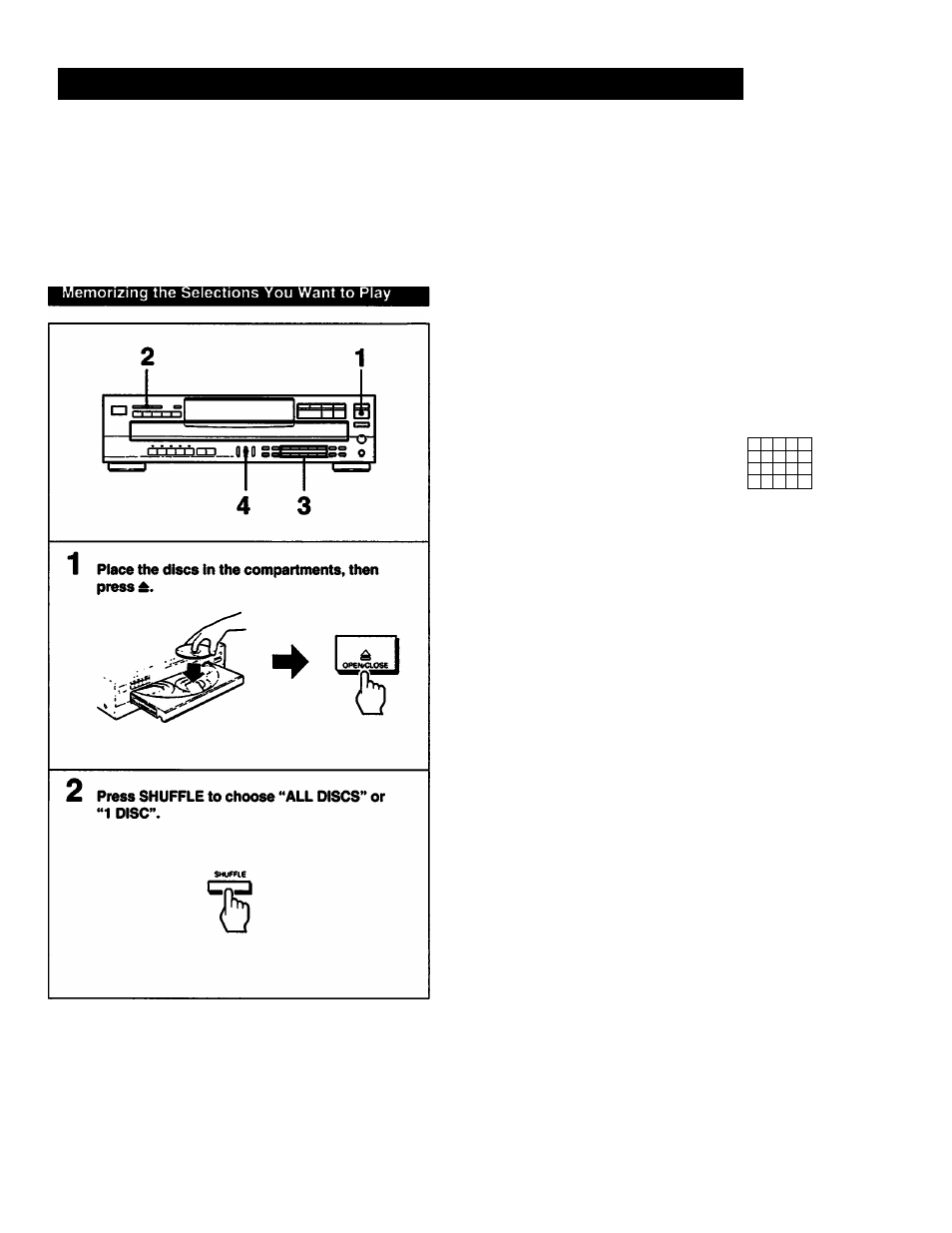
storing Selections You Want to Play - Delete Bank
After deleting the selections you do not want to play, you can store the rest of the
selections on the disc in memory. This is called a “Delete Bank”. You can make one
delete bank for each disc. When you play a disc containing a deiete bank in
continuous or shuffle play mode, the deleted selections are always skipped. In
program play mode, you can program an entire disc containing a delete bank in one
step.
Press the numeric button(s) to delete the
selection(s) which you do not want to play.
«a06C$
SNUSSCf
i 9 & &
&
o e c nwo
I
o
ncc
I O
'
1
)
4
>
to
The deleted selection number(s) disappear in the
music calendar. To recover a selection which you
have deleted, press the numeric button for that
seiection.
Press RLE.
a
MIOBCS
SHurnC
a? 4? 5?
F
i l e
m
“FILE” and “BANK* appear. The selections are stored
in the delete bank.
To change the delete bank
Press the numeric button to recover the selection you
deleted, then press FILE.
To recover all the selections you deleted from the
current disc.
Hold down CLEAR until “ALL On* appears in the display.
To delete a selection during play
Press the numeric button for the selection. You can also
delete the curret selection by pressing CLEAR.
Note on the delete bank
Up to 99 selections can be deleted, if no selections are deleted, no delete
bank is created.
26
