5 getting more out of your camera, Getting more out of your camera – Canon PowerShot A495 User Manual
Page 71
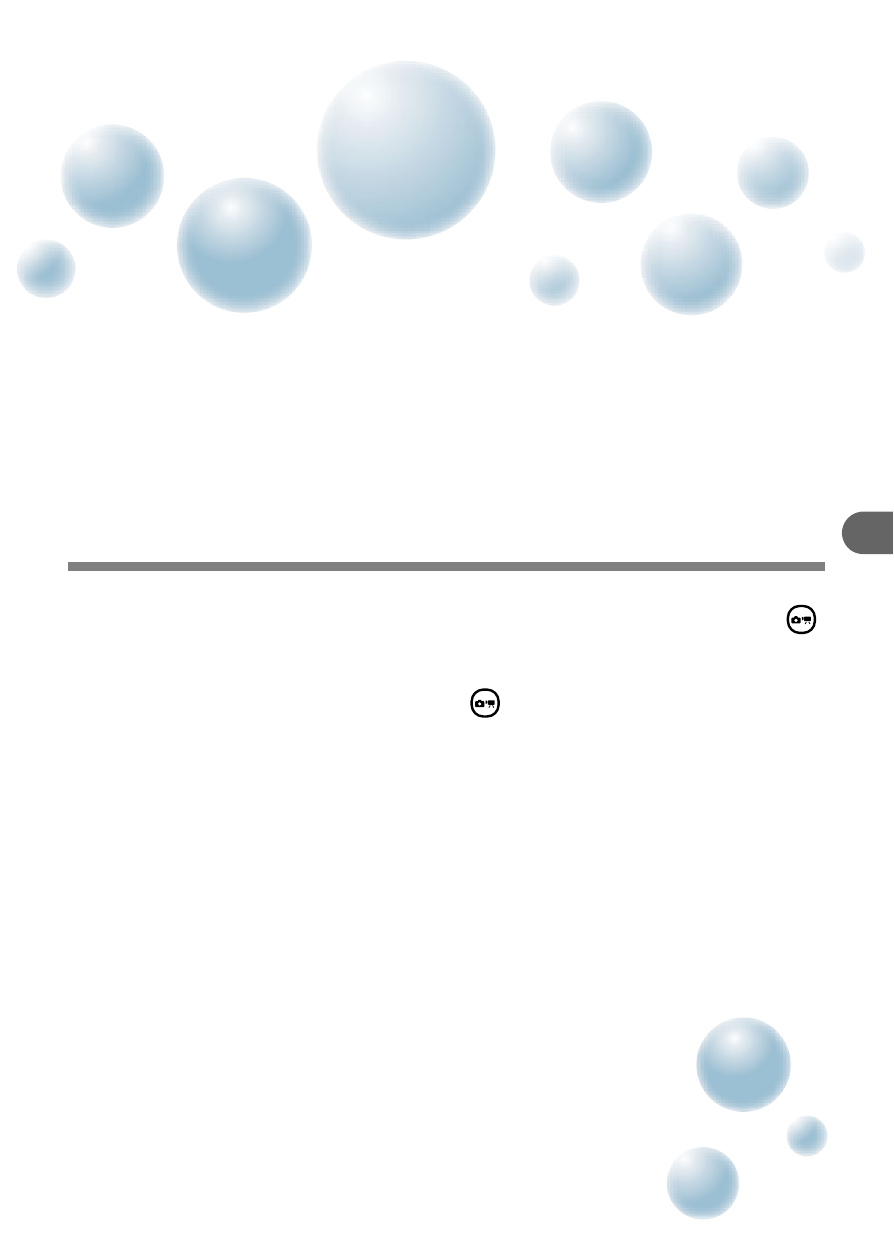
71
5
Getting More Out of Your
Camera
This chapter serves as the advanced version of Chapter 4 and
explains how to take pictures using various functions.
•
This chapter assumes that
G mode has been chosen by pressing the
button, then the
qr buttons.
•
“Shooting Long Exposures”
assumes you have set the camera to
≈ mode. To set this mode, press the
button, and press the
qr
buttons to choose
K mode, then press the op buttons to choose ≈
mode.
•
Before attempting to shoot using a function explained in this chapter in
modes other than
G mode, check if the function is available in those
This manual is related to the following products:
