Components guide, Mode) button – Canon PowerShot A495 User Manual
Page 40
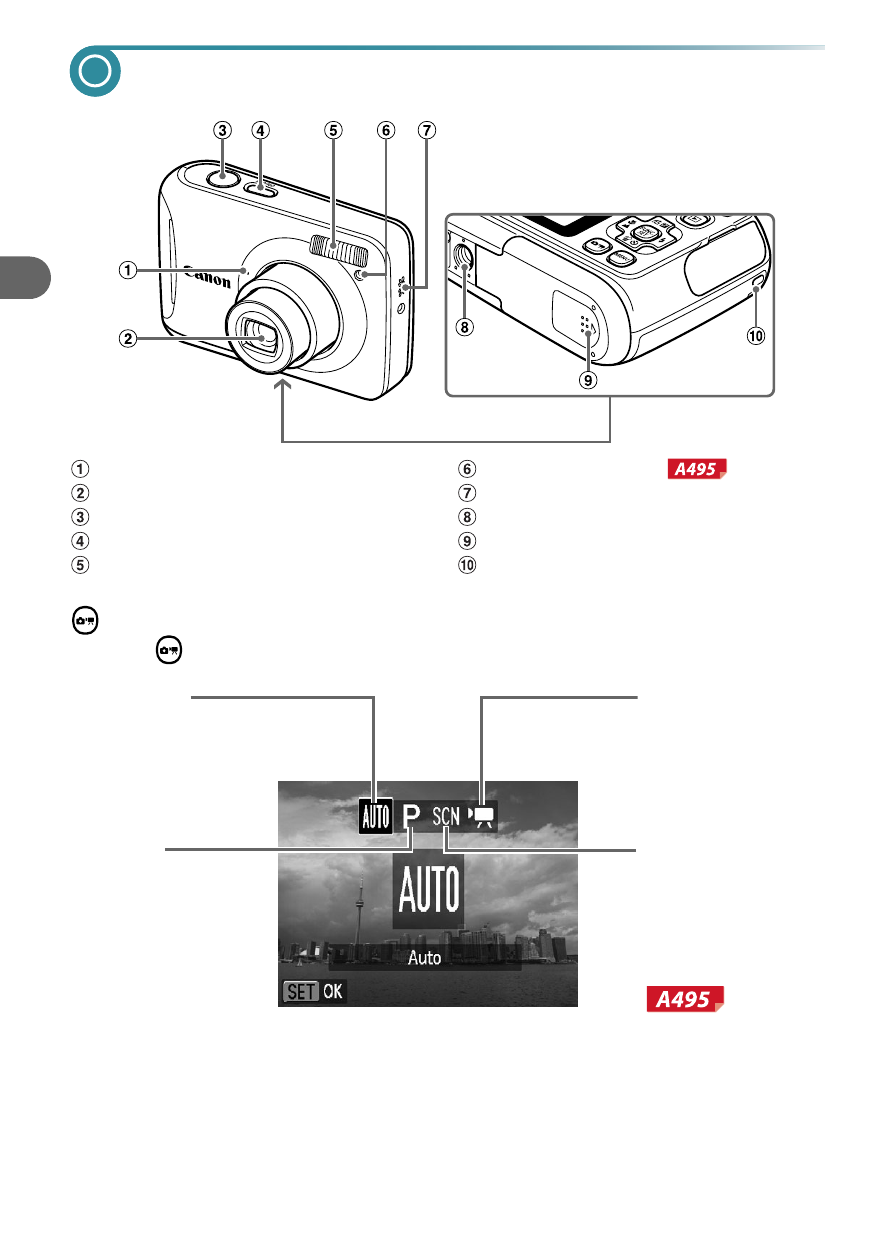
40
Components Guide
(Mode) Button
Use the
button to change the Shooting mode.
Microphone
Lens
Shutter Button
ON/OFF button
Flash
Lamp
Speaker
Tripod Socket
Memory Card / Battery Cover
Scene Mode
You can shoot with
the best settings for
the scene
add effects and
shoot
.
P Mode
Choose settings
yourself to take
various types of
pictures
.
Movie Mode
For shooting
movies
,
Auto Mode
You can leave it to the
camera to select settings
for fully automatic
shooting
This manual is related to the following products:
