List of messages that appear on the screen – Canon PowerShot A495 User Manual
Page 116
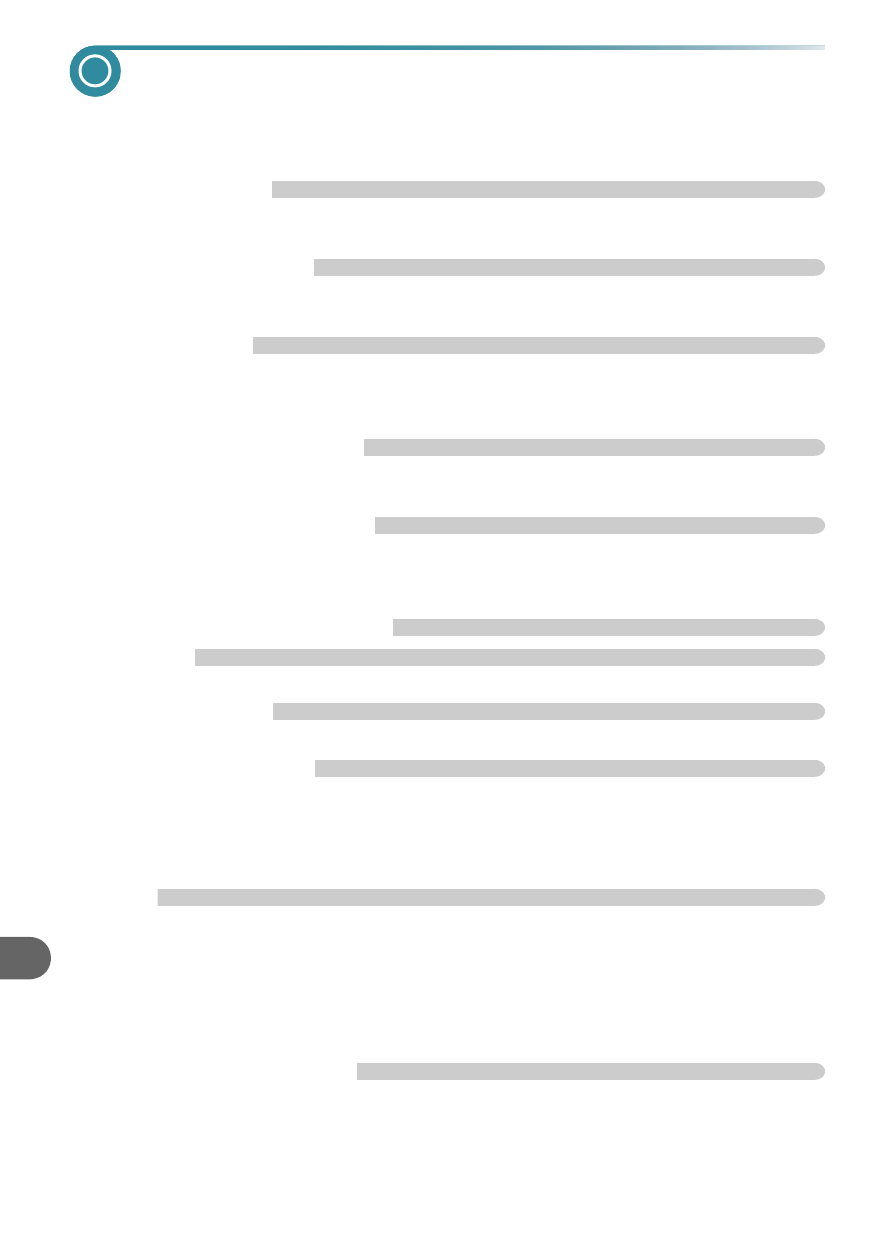
116
List of Messages That Appear on the
Screen
If error messages appear on the screen, try one of the following solutions.
No memory card
•
The memory card is not installed in the correct direction. Install the memory card
in the correct direction
Memory card locked
•
The SD memory card, SDHC memory card or SDXC memory card’s write
protect tab is set to “LOCK”. Unlock the write protect tab
Cannot record!
•
You attempted to shoot an image without a memory card, or with a memory card
installed incorrectly. Install the memory card in the correct direction to shoot
Memory card error
•
If the same message appears even when a formatted memory card is installed
in the correct direction, contact your Canon Customer Support Help Desk.
Insufficient space on card
•
There is not enough free space on the memory card to shoot
,
or edit images
,
to open
space for new images, or insert an empty memory card
Change the batteries
No Image.
•
There are no images recorded on the memory card that can be displayed.
Unidentified Image/Incompatible JPEG/Image too large./Cannot
play back MOV/RAW
•
Unsupported images, or images with corrupted data cannot be displayed.
•
Images manipulated on a computer, that have had their file name changed, or
have been taken with a different camera may not display.
Cannot magnify!/Cannot rotate/Cannot modify image/Unselectable
image.
•
Incompatible images cannot be magnified
, edited
–
, or added to a print list
•
Images manipulated on a computer, that have had their file name changed, or
have been taken with a different camera may not be magnified, rotated, edited,
or added to a print list.
•
Movies cannot be magnified
Exceeded selection limit
•
You chose more than 998 images in print settings. Choose less than 998
images
.
•
Print settings could not be saved correctly. Reduce the number of selected
images and try again
.
