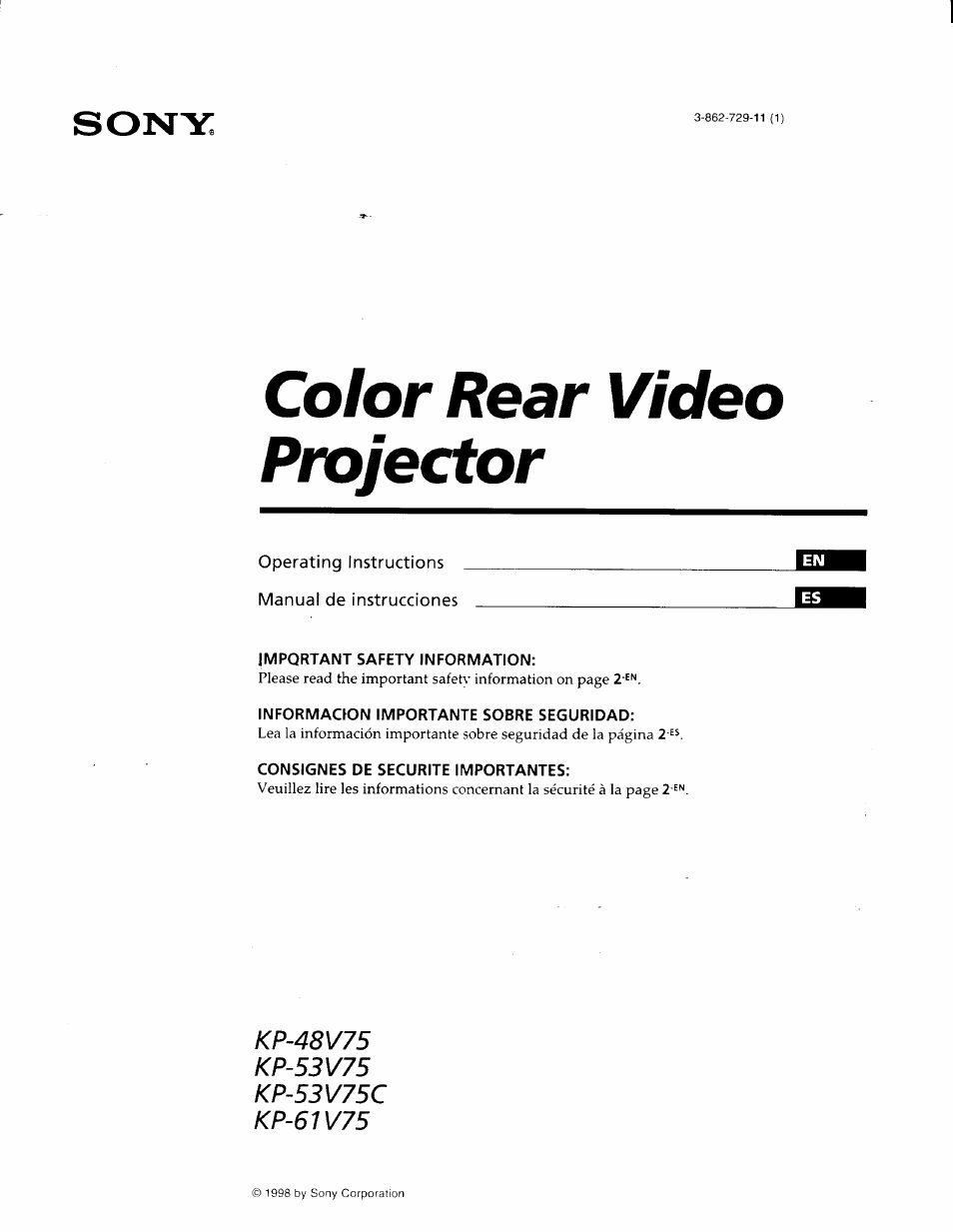Sony KP-53V75 User Manual
Color rear video projector
Table of contents
Document Outline
- Color Rear Video Projector
- WARNING
- Table of contents
- Precautions
- Step 1: Installing the projection TV
- step 2: Hookup
- Connecting an antenna/cable TV system without a VCR
- Connecting an antenna
- Connecting an antenna/cable TV system with a VCR
- To a conventional VCR
- To an S video equipped VCR
- Connecting an audio system
- Connecting two VCRs for tape editing using MONITOR OUT
- Using the S-Link function
- Using the S-Link function without a Sony AV receiver
- Using the S-Link function with a Sony AV receiver
- Connecting other Sony equipment with CONTROL S jack
- step 3: Setting up the remote control
- Inserting batteries
- Getting to know buttons on the remote control
- step 4: Setting up the projection TV automatically
- (AUTO SET UP)
- Before you start using AUTO SET UP, be sure to connect the antenna or cable to the projection TV (see page 6).
- 1 Press POWER to turn the projection TV on.
- 2 Press SETUP on the front of the projection TV.
- Press CHANNEL +/- or VOLUME + to select the on-screen menu language.
- 4 Press VOLUME - to start AUTO SET UP.
- 5 Press CHANNEL + to preset channels.
- 6 Adjust convergence.
- Erasing or adding channels
- Adjusting convergence (CONVERGENCE)
- Setting cable TV on or off
- Presetting channels
- (AUTO SET UP)
- Changing the menu language
- 1 Press MENU.
- 2 Press 4 or 4 to select S, and press GI).
- 3 Press 4 or 4 to select LANGUAGE, and press
- 4 Press 4 or 4 to select your favorite language, "ENGLISH", "ESPAÑOL”, or "FRANÇAIS" and press 3.
- Watching the TV
- Watching two programs at one time — PIP/P&P
- nwin viewT»)/CH INDEX
- Displaying a left picture (P&P)
- Displaying a window picture (PIP)
- Changing the window/left picture input mode
- Press TVA/IDEO (yellow labelled button) in PIP or P&P mode to select the input mode.
- Press AUDIO in PIP or P&P mode.
- Press SWAP in PIP or P&P mode.
- Press CH +/- (yellow labelled button) in PIP or P&P mode.
- Press POSITION in PIP mode.
- 1 Press CH INDEX.
- 2 Press or ♦ to move the pink frame to
- the channel you want to watch, and press
- Freezing the picture
- (FREEZE)
- Press FREEZE.
- Normal mode
- PIP mode
- P&P mode
- CH INDEX mode
- 1 Press MENU.
- 2 Press ♦ or 4 to select GjT, and press •
- 3 Select the item you want to adjust.
- For example:
- 5 To adjust other items, repeat steps 3 and 4.
- 6 Press MENU to return to the original screen.
- Description of adjustabie items
- To restore the factory settings
- (FREEZE)
- Adjusting the color temperature (trinitone)
- Selecting the video mode (VIDEO)
- 1 Press MENU.
- 2 Press 4 or ♦ to select CC, and press CD.
- 3 Press 4 or 4 to select MODE, and press CD.
- 4 Press 4 or 4 to select VIVID, STANDARD, MOVIE, or SPORTS mode, and press GD.
- 1 Press MENU.
- 2 Press 4 or 4 to select /, and press
- 3 Select the item you want to adjust.
- For example:
- 5 To adjust other items, repeat steps 3 and 4.
- 6 Press MENU to return to the original screen. Description of adjustable items
- To restore the factory settings
- Using audio effect
- Selecting stereo or bilingual programs
- Setting the speaker
- Setting audio out
- Setting daylight saving time (daylight
- Setting the clock
- Setting the tinier to turn the projection TV on and off
- (ON/OFF TIMER)
- 1 Press MENU.
- 2 Press ♦ or ♦ to select : , and press GE .
- 3 Press 4 or ♦ to select CURRENT TIME SET, and press CG).
- 4 Make sure the cursor (P^) is to the left of AM", and press IG.
- 5 Set the current day of the week and time.
- 1 Press MENU.
- 2 Press ♦ or ♦ to select ©, and press (GG .
- 3 Press 4 or 4 to select ON/OFF TIMER, and press cTj.
- 4 Press GD and enter the ON/OFF TIMER setting.
- 5 To set the other program, press GD. and repeat step 4.
- 6 Press MENU to return to the original screen.
- To cancel the timer
- (ON/OFF TIMER)
- Customizing the channel names
- Blocking out a channel (channel block)
- Setting your favorite channels
- Setting your favorite channels
- 1 Press MENU.
- 2 Press ♦ or ♦ to select S, and press GD.
- 3 Press 4 or to select FAVORITE CHANNEL, and press GD.
- 5 Press 4, 4 or ♦ to select a favorite
- channel number, and press
- 6 Press 4 or 4 to select the channel that you want to set as your favorite channel, and press
- 7 To set the other favorite channels, repeat steps 5 and 6.
- 8 Press MENU to return to the original screen. Notes
- Selecting your favorite channel
- Setting your favorite channels
- Setting video iabeis
- Setting Caption
- Operating video equipment
- Setting the manufacturer's code
- Operating video equipment
- Turning off the system
- Operating a cable box or DBS receiver
- Troubleshooting
- Specifications
- Index to parts and controls
- Bienvenido!
- Precauciones
- Paso 1 : Instalación del TV de proyección
- Paso 2: Conexión
- Conexión de una antena y un sistema de cable sin utilizar una videograbadora
- Conexión de una antena
- A una videograbadora convencional
- A una videograbadora provista de conector S vídeo
- Conexión a cámara de vídeo
- Conexión a un sistema de audio
- Conexión de dos videograbadoras para la edición de cintas mediante MONITOR OUT
- Conexión de un amplificador con el decodificador Dolby Pro Logic
- Conexión a un sistema de bocinas serie SAVA de Sony
- Uso de la función S-Link
- Uso de la función S-Link sin receptor AV de Sony
- Uso de la función S-Link con un receptor AV de Sony
- Conexión de otro equipo Sony provisto de la toma CONTROL S
- Paso 3: Preparación del control remoto
- Paso 4: Ajuste del TV de proyección automáticamente
- (AUTO AJUSTES)
- Borrado o añadido de canales
- -f
- Para ver las funciones principales (DEMO)
- 1 Oprima TV (FUNCTION).
- 2 Oprima MENU.
- 3 Oprima 4 o 'f para seleccionar 3, y oprima
- Oprima 4 0«^ para seleccionar BORRAR/ AÑADIR CANAL, y oprima L
- Borre y/o añada el canal que desee:
- 6 Para borrar y/o añadir otros canales, repita el paso 5.
- 7 Oprima MENU para volver a la pantalla original.
- Ajuste de la convergencia (CONVERGENCIA)
- Activación y desactivación del modo de cable
- Programación de canales
- (AUTO AJUSTES)
- Cambio del idioma de menú
- Visión de programas de televisión
- 1 Oprima TV (POWER) para encender el TV de proyección.
- 3 Seleccione el canal que desee:
- 4 Oprima VOL -h/- para ajustar el volumen.
- Cambio rápido entre dos canales
- Eliminación del sonido
- Visualización de indicaciones en pantalla
- Visualización de la imagen de entrada de vídeo
- Empleo del apagado automático
- Cambio de la entrada VHF/UHF a la entrada AUX
- Visualización de dos programas a la vez
- — PIP/P&P (Twin View™) / CH INDEX
- Visualización de una imagen izquierda (P&P)
- Visualización de una imagen en ventana (PIP)
- Cambio del modo de entrada de la imagen en ventana/izquierda
- Oprima TVA/IDEO (tecla con etiqueta amarilla) en el modo PIP o P&P para seleccionar el modo de entrada.
- Oprima AUDIO en el modo PIP o P&P.
- Oprima CH +!- (tecla con etiqueta amarilla) en ei modo PIP o P&P.
- Oprima POSITION en el modo PIP.
- Oprima SWAP en el modo PIP o P&P.
- 1 Oprima CH INDEX.
- 2 Oprima o para desplazar el marco
- rosado al canal que desee ver, y oprima CD-
- Congelación de la imagen (freeze)
- Ajuste de la imagen
- (VIDEO)
- Oprima FREEZE.
- 1 Oprima MENU.
- 2 Oprima 4 o f para seleccionar
- y oprima
- Modo normal
- Modo PIP
- Modo CH INDEX
- 3 Seleccione la opción que desee ajustar. Por ejemplo:
- 5 Para ajustar otras opciones, repita los pasos 3 y 4.
- 6 Oprima MENU para volver a la pantalla original.
- Descripción de opciones ajustables
- Para restaurar los ajustes de fábrica
- (VIDEO)
- Ajuste de la temperatura de
- Selección del modo de vídeo (video)
- Ajuste del sonido
- Efecto sonoro (efecto)
- Selección de programas en estéreo o bilingües
- (MTS)
- 1 Oprima MENU.
- 2 Oprima 4 0 4^ para seleccionar y oprima
- 3 Oprima 4 0 4 para seleccionar EFECTO, y oprima GD.
- 4 Oprima 4 0 4 para seleccionar SRS, 30 MONO, o NO, y oprima GD .
- 5 Oprima MENU para volver a la pantalla original.
- Oprima MTS varias veces para seleccionar ESTEREO, SAP o MONO.
- Para seleccionar MTS con el menú
- (MTS)
- Selección de las bocinas (BOCINAS)
- Selección de salida de audio (salida)
- Ajuste de la hora de verano (hora de verano)
- Personalización de los nombres de los canales (nombre del
- Bloqueo de canales
- Ajuste de los canales preferidos
- Etiquetado de
- Ajuste de subtítulos
- Uso de equipos de vídeo
- Uso de un decodificador o receptor DBS
- Solución de problemas
- Especificaciones
- Indice de partes y controles