5 press (sound) for two seconds, Source sound memory (ssm), Using the rotary remote – Sony CDX-C860 User Manual
Page 15: By pressing buttons (the source and mode buttons), Disc sound memory (dsm), Other functions, 3* fd
Attention! The text in this document has been recognized automatically. To view the original document, you can use the "Original mode".
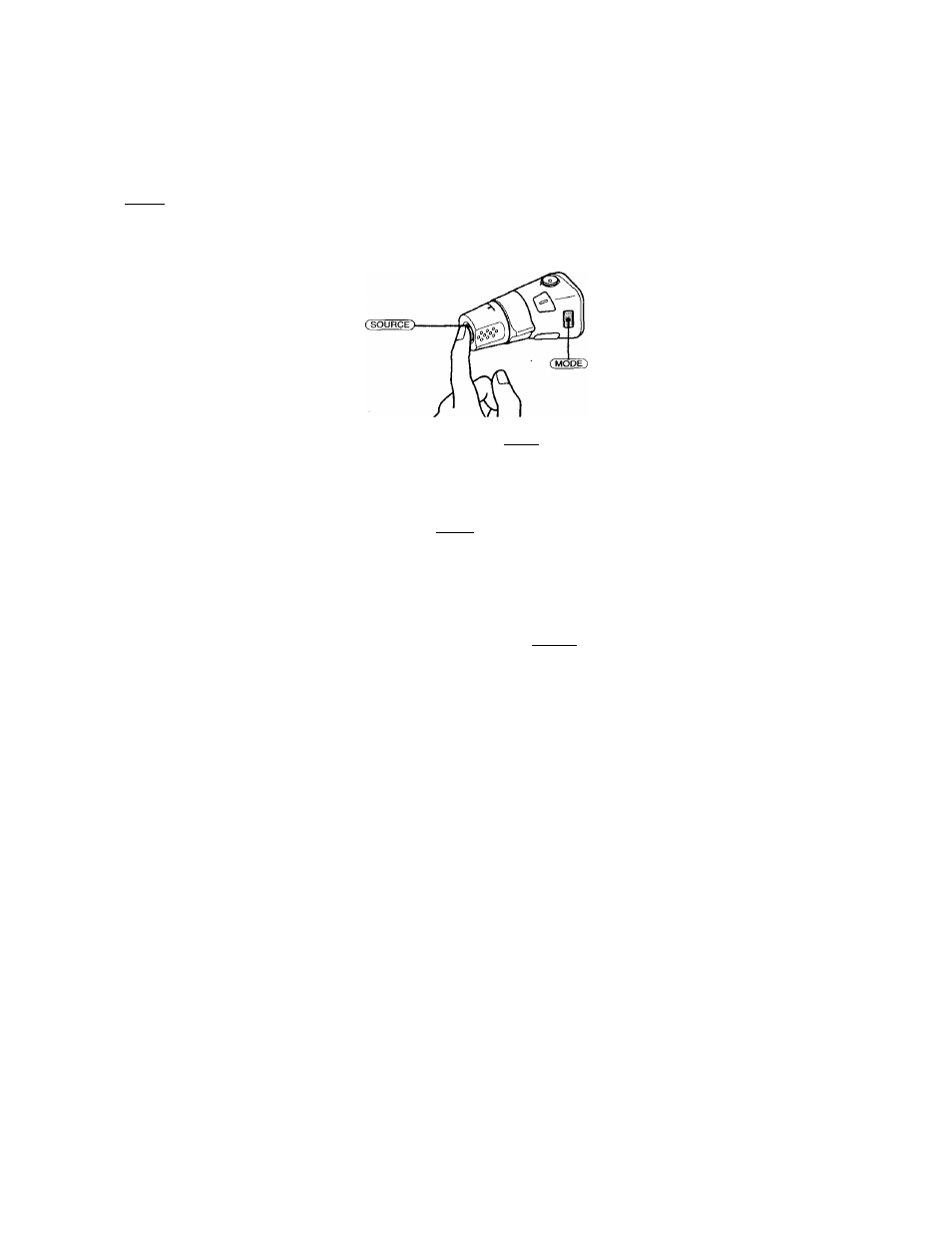
4
Rotate the dial to select the turn-over
frequency.
The turn-over frequencies change as
follows:
Bass:
125 Hz -
Treble:
5.0 kHz
157 Hz*
> 198 Hz
7.1 kHz*
*
Factoiy-set frequency
5
Press
(SOUND)
for two seconds.
To adjust the volume of the bass and treble,
press Q) (•^).
Listening to each program
source in its registered
surround mode
— Source Sound Memory (SSM)
You can listen to the same source always in the
surround menu and the sound characteristics
(bass, treble and subwoofer) even after
changing the program source or turning the
unit on and off again.
Note
If an optional TV tuner is connected^ "LSM” (Last Sound
Memory) appears on the TV display.
Other Functions
Using the rotary remote
The rotary remote works by pressing buttons
and/or rotating controls.
You can control an optional CD or MD
changer with the rotary remote.
By pressing buttons (the SOURCE
and MODE buttons)
Each time you press
(
source
),
the
source changes as follows:
TUNER -► CD -► MD -► TV*
*
When an optional TV tuner or Video is connected.
O
CO
o
r+
3*
fD
Pressing (
mode
) changes the operation
in the following ways;
• Tuner:
FMI -» FM2 -► AM
• CD changer: CD1 —► CD2 —♦ ...
• MD changer: MD1 —» MD2 —► ...
• TVA/ideo:
TV —► Videol —» Video2 —»...
Tip
When the POWER SELECT switch is set to position
©,
you can turn on this unit by pressing
(
SOURCE
)
on the
rotary remote.
15
