Troubleshooting – Sony SPP-900 User Manual
Page 13
Attention! The text in this document has been recognized automatically. To view the original document, you can use the "Original mode".
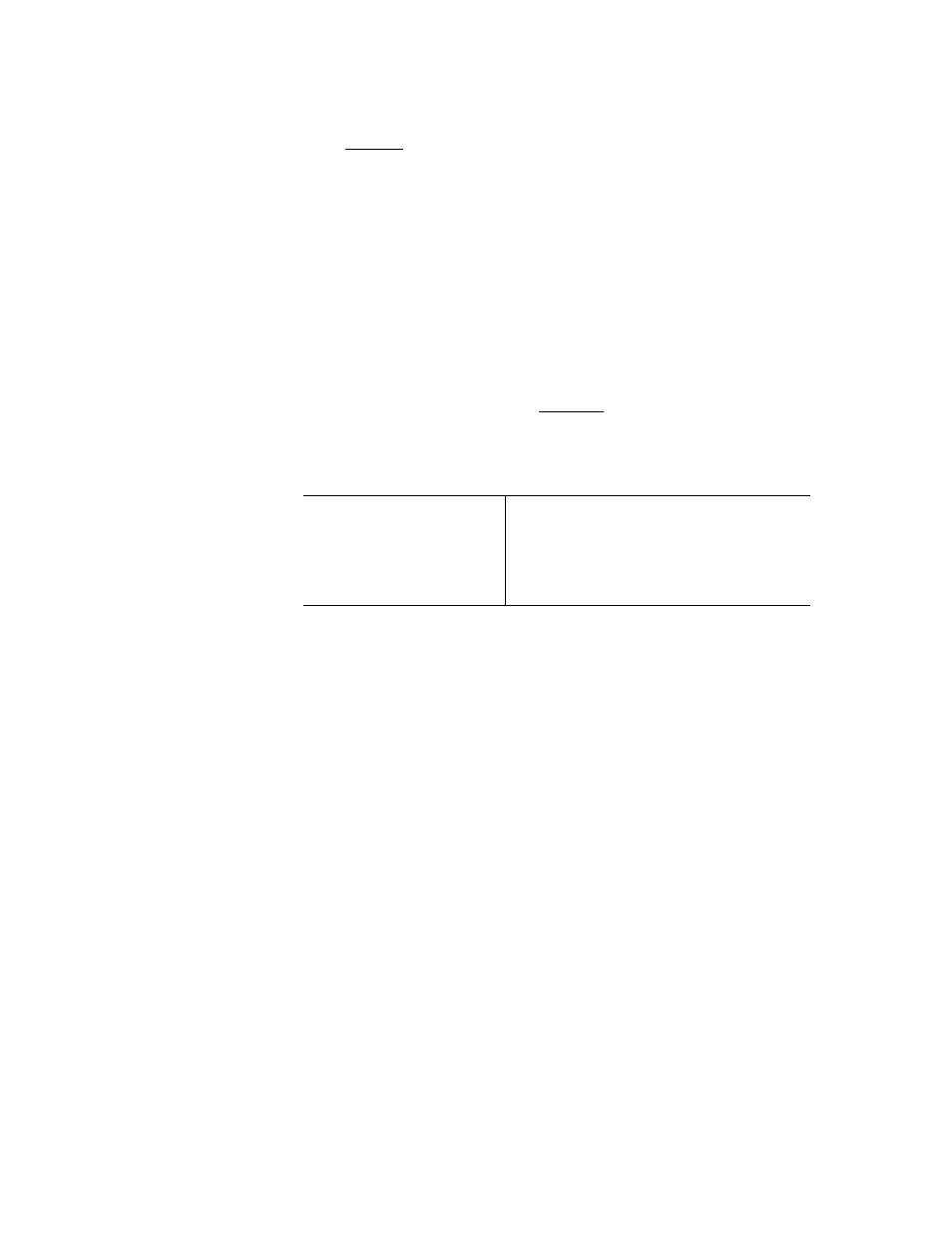
Troubleshooting
Symptom
Remedy
^ ^нl hiMr four short error
hoops « Iron \'ou pross
( TALK/FLASH ).
Mako suro vou sot up tho baso unit oorroctlv.
Mox o tho handsot i losor to tho baso unit.
Roplaco tho handsot to tho baso unit for a whilo to
rocharlo tho battorx- pack.
^'ou hear no dial tono.
Mako suro tho tolophono lino corei is socuroly
connoctod to tho tolophono outlet.
Make sure the battery is fully charged.
O'
_c
«]
The telephone always
connects with the wrong
number or does not
connect at all, even
though the number you
dial is correct.
Make sure the number you last dialed (including tho
tone and pause digits, if used) is 16 digits or less.
Make sure the dialing mode is set correctly.
Before dialing, make sure you can hear a dial tone.
The phone does not redial
correctly.
Make sure the last dialed number is really the one you
want to dial.
If the number last dialed exceeds 16 digits, only the
first 16 digits are dialed.
You hear interference
during conversation.
Move the handset closer to the base unit.
Press (
CHANNEL
1 for a channel that gives better
reception.
Place the base unit away from noise sources.
You hear a beep every
three seconds during
the conversation.
The battery is weak. Charge the battery for more than
10 hours.
J/¡
*s
The handset does not ring. •
The battery may be weak. Charge the battery for more
than 10 hours.
Ui
Make sure you set up the base unit correctly.
c
Move the handset closer to the base unit.
‘5
u
«
Replace the handset to the base unit for a while to
recharge the battery pack.
Make sure the ringer is turned on.
O'
c
■a
01
o>
Q.
You cannot store a speed
dialing number.
Make sure you follow the procedure in storing the
number correctly.
When you hear four short error beeps, move the
handset closer to the base unit, or make sure you set
up the base unit correctly.
Replace the handset to the base unit for a while.
You cannot make a speed
dialing call.
You pressed the number button to which no phone
number has been stored.
Speed dialing is incorrect.
Store a correct number.
O'
c
'Ô
1
ro
a.
The handset does not ring
when calling from the
base unit.
The handset may be engaged in conversation.
The battery may have little or no power. Charge the
battery for more than 10 hours.
Replace the handset to the base unit for a while.
Raise the antenna of the base unit vertically.
Move the handset closer to the base unit.
Place the base unit away from noise sources.
The LINE lamp on the
base unit flashes when
you place the handset on
the base unit.
If the battery pack is completely discharged, the LINE
lamp on the base urtit flashes for about three minutes
until the handset is ready for use.
a>
5
o
O-
You hear a low pitch beep
from the handset.
Make sure the battery pack is inserted into the battery
compartment correctly.
The CHARGE lamp does
not light up when you
place the.handset on the
base unit.
Clean the terminal on the base unit and the handset
with a dry, soft cloth.
The battery pack has a
shorter life.
The power was not continuously supplied to the ba.se
unit during charging.
The battery pack was charged less than 10 hours (due
to power failure, etc ).
