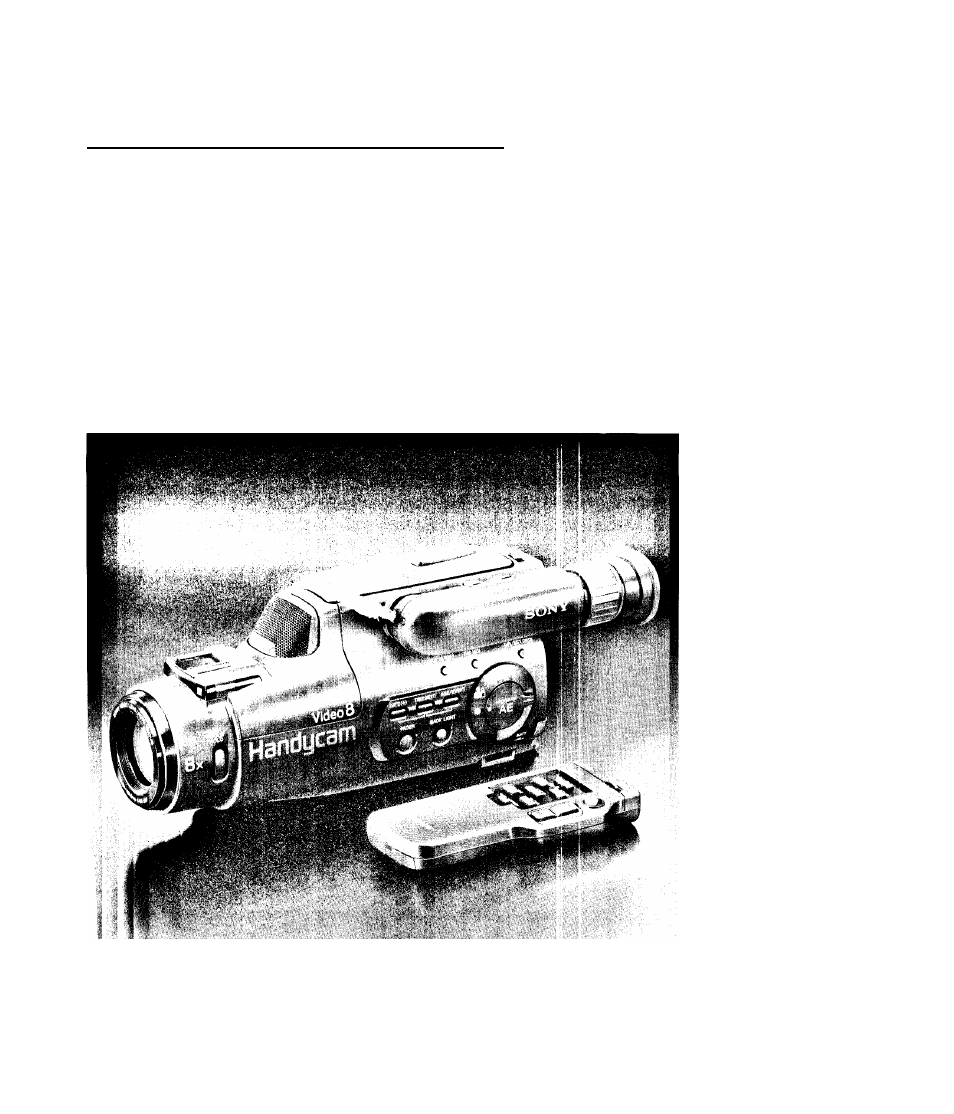Sony CCD-FX310 User Manual
Ccd-fx, 8 hsiidycsm, Video camera recorder b
Attention! The text in this document has been recognized automatically. To view the original document, you can use the "Original mode".
Table of contents
Document Outline
- CCD-FX310
- To prevent fire or shock hazard, do not expose the unit to rain or moisture.
- Note on TV Color Systems
- Note on the Supplied RFU adaptor
- Note on Copyright
- Charging the Battery Pack
- Installing the Battery Pack
- Preveriting Accldlental Erasur
- Using the viewfinder as a sports finder
- What is a sports finder?
- Setting the viewfinder to the sports finder position
- Returning from the sports finder position to the normal viewfinder position
- When storing your camcorder
- Lithium battery life
- Changing the lithium battery
- 2 Set the STANDBY switch up.
- 5 Adjust the blinking digits of minute by pressing DATE (+).
- 0 Press TIME (NEXT) to set the second to “00”.
- Before you begin
- How to store birth date
- Set the STANDBY switch up.
- Press TIME (NEXT) and AGE/EVENT ^
- Press DATE (+) to select [1].
- Press TIME (NEXT).
- Enter the birth date.
- If you missed the correct number with DATE (+)
- Correcting/changing the setting
- Advancing the digits faster
- Presetting the year before 1900
- When in 2000
- Now it’s ready for recording!
- Chapt
- Zooming
- W(Wide-angle) T(Teleph6to)
- Two-level Speed Zooming
- Focusing In Macro
- If Your TV Has Only an Antenna Input
- How to Play Back a Tape
- How to Prepare the Rechargeable Battery Pack
- When the Rechargeable Battery Pack Should Be Replaced
- Notes on Charging
- Keep the Terminals Clean
- Notes on the Rechargeable Battery Pack
- Using House Current
- Using Car Battery
- Recording the Date or Time
- Putting an Age on Your Tape
- 1 During recording, press START/STOP at the point where you want to insert the age of a person or the eiapsed time.
- Press AGE/EVENT to seiect the indicator you want to record.
- Press START/STOP.
- To stop recording the age
- To change the display while recording
- To cancel the stored birth date
- About memory back-up
- When you connect the camcorder to a TV during recording
- For Low-position Recording
- Checking Recording In the Viewfinder (EDITSEARCH)
- Re-recordlng on a Previously Recoiled Portion (EDITSEARCH)
- Helpful Hints for Recording
- Insertind A Scerrelrii
- of a Recorded Tape
- Connecting a Wired Remote Control Unit
- Maintaining Focus
- Compensating for Backlighting
- Connecting to a TV via a VCR
- Playing Back a Tape In Various Speeds
- Using the Tape Counter
- Editing Taii^S i»lth a VCR
- How to Achieve Better Camera Recording
- Using Your Camcorder Abroad
- 4»%ULLti;U!li*iJU:rA