Sony SLV-SE220B User Manual
Page 74
Attention! The text in this document has been recognized automatically. To view the original document, you can use the "Original mode".
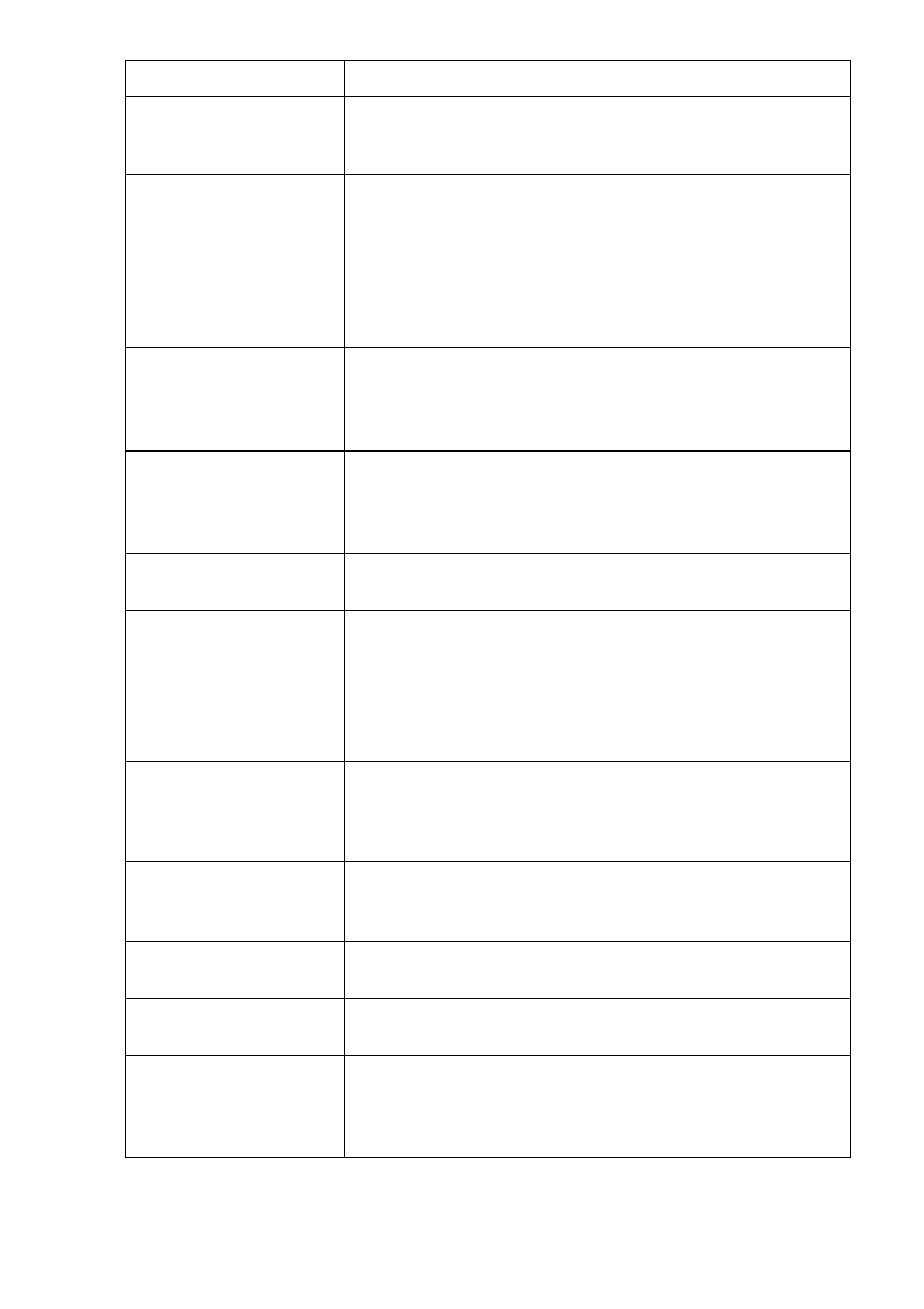
Symptom
Remedy
The SHOWVIEW menu
or the MINUTERIE
menu does not appear.
• Check that OPTIONS PROG, in the FONCTIONS
AVANCÉES menu is set correctly (see page 67),
The VPS/PDC function
does not operate
properly.
• Check that the clock and the date are set correctly.
• Check that the VPS/PDC time you set is the correct one
(there might he a mistake in the TV programme guide). If
the hroadcast you wanted to record did not send the good
VPS/PDC information, the VCR will not start recording.
• If the reception is poor, the VPS/PDC signal might he
altered and the VCR might not start recording.
You cannot watch Canal
Plus programmes when
the VCR is in standby
mode.
• Check that DEC is set to OUI for this channel in the LISTE
STATIONS TV menu.
• Make sure the Canal Plus PERITEL cahle is plugged
securely.
A Canal Plus programme
is always recorded
scrambled.
• Make sure the Canal Plus PERITEL cahle is plugged
securely.
• Check that DEC is set to OUI for this channel in the LISTE
STATIONS TV menu.
A tape cannot be
inserted.
• Check that a tape is not already in the tape compartment.
The remote commander
does not function.
• Make sure you are pointing the remote commander at the
remote sensor on the VCR.
• Replace all the hatteries in the remote commander with
new ones if they are weak.
• Make sure the
|TV|
/
|
magn
|
remote control switch is set
correctly.
The selected input line
connector number does
not appear in the display
window.
• Press CHOIX ENTREE to display the connected line.
The tracking meter does
not appear on the TV
screen.
• The recording condition of the tape is very poor and
tracking cannot he adjusted.
You cannot control other
TVs.
• Set your TV’s code numher. The code numher may change
when you replace the hatteries of the remote commander.
The display window
becomes dim.
• The display window automatically hecomes dim when the
VCR is in standhy or timer recording mode.
The VCR needs to be
cleaned.
• Clean the cahinet, panel and controls with a dry, soi^ cloth,
or a soi^ cloth slightly moistened with a mild detergent
solution. Do not use any type of solvent, such as alcohol or
henzine.
74 Troubleshooting
