Press annul/0 – Sony SLV-SE220B User Manual
Page 30
Attention! The text in this document has been recognized automatically. To view the original document, you can use the "Original mode".
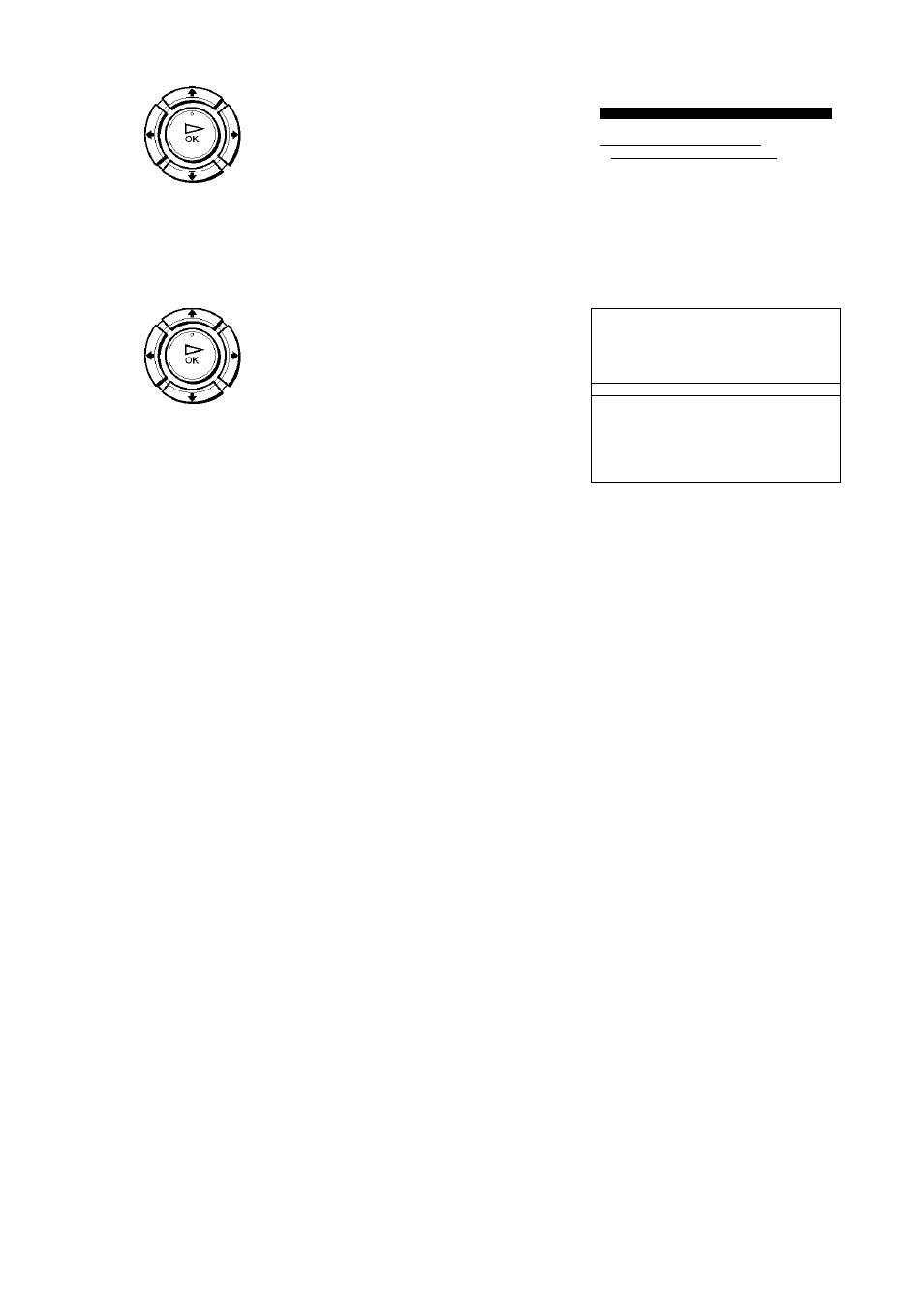
Press Mm to highlight
INSTALLATION MANUELLE,
then press
** LISTE STATIONS TV
* *
ST CAN. NOM DEC SYS.
1 0 2 7 AAB - NON L / L’
2 0 2 9 LMN-
NON
L / L’
3 0 3 0 CDE - NON
L / L’
4 0 3 2 I JK-
NON
L / L’
5
AT ►
EFFACE
MODIF. ST : OK
: ANNUL SORTIE : MENU
Press Mm to highlight the row
which you want to disable.
To display other pages for
programme positions 6 to 80, press
Mm repeatedly.
ST
CAN. NOM
DEC SYS.
1
027
AAB-
NON L / L’
2
029
I MN-
NON L / L’
3
030
CDE -
NON L / L’
4
032
I J K-
NON L / L’
5
AT
►
MODIF. ST : OK
EFFACE
: ANNUL SORTIE : MENU
Press ANNUL/0.
ANNUL/0
Q The selected row will be cleared as
shown on the right.
ST CAN. NOM DEC
SYS.
1 0 2 7 AAB - NON L / L’
3 030
4 032
5
AT ►
EFFACE
CDE- NON L / L’
I J K- NON L / L’
MODIF. ST : OK
ANNUL SORTIE : MENU
5
6
o
Repeat steps 3 and 4 for any other programme positions you want to
disable.
Press MENU to exit the menu.
* •
Note
• Be sure to select the programme position you want to disable correctly. If you
disable a programme position by mistake, you need to reset that channel manually.
30 Changing/disabling programme positions
2
