Press mm to highlight decodeur, 8press , to set decodeur to oui, then press ok, Press menu to exit the menu – Sony SLV-SE220B User Manual
Page 35: Slv-se820b only
Attention! The text in this document has been recognized automatically. To view the original document, you can use the "Original mode".
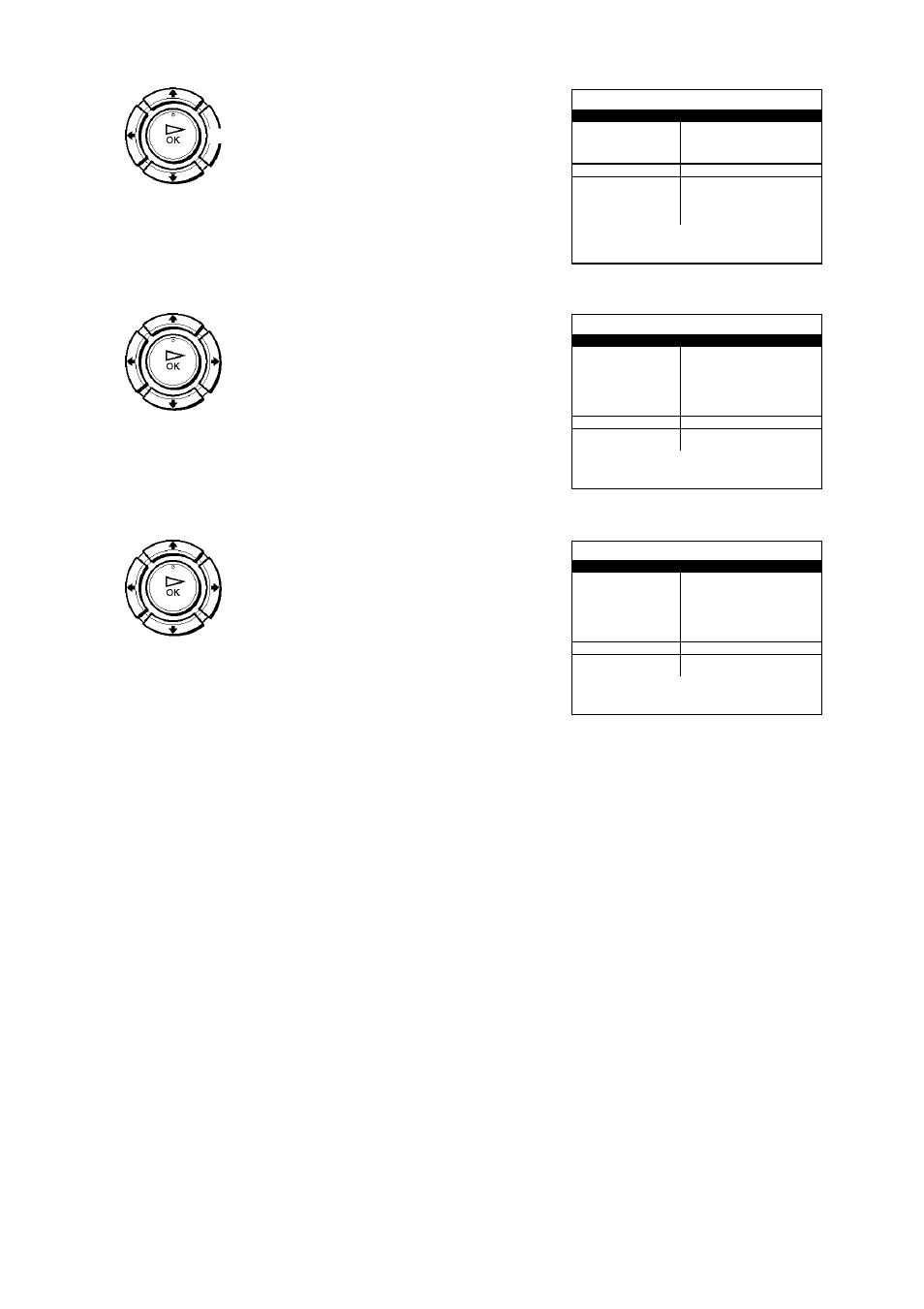
Press M/m to highlight CANAL,
then press
|.f| the channel you want is displayed.
1** RECHERCHE MANUELLE
SYS.
L / L'
ST
5
1 CANAI
033 1
RÉ GL.FIN
-
DECODEUR
: NON
NOM
—
SÉLECT. : AT
RÉGLER :
FIN :OK
SORTIE : MENU
Press Mm to highlight
DECODEUR.
1** RECHERCHE MANUELLE
SYS.
L / L'
ST
5
CANAL :
0 3 3
RÉGL.FIN
-
DECODEUR
^ 1
NOM
—
SÉLECT. : AT
RÉGLER :
FIN : OK
SORTIE : MENU
8
Press , to set DECODEUR to
OUI, then press OK.
1** RECHERCHE MANUELLE
SYS.
: L / L'
ST
5
CANAL
0 3 3
RÉ GL.FIN
-
1 DFCODFUR
^ 1
NOM
—
SÉLECT. :AV
RÉGLER :
FIN :OK
SORTIE : MENU
Press MENU to exit the menu.
o
Notes
• To superimpose subtitles while watching Canal Plus programmes, make both
decoder-vCR and VCR-TV connections using 21-pin PERITEL cables that are
compatible with the RGB signals. You cannot record subtitles on the VCR.
• When you watch Canal Plus programmes through the RFU input of the TV, press
t TV/MAGN so that the MAGN*^ or VIDEO*^ indicator appears in the display
window.
*
1
SLV-SE820B only
*
2
SLV-SE720B, SE620B and SE220B only
*3 SLV-SE820B and SE720B only
*" SLV-SE620B and SE220B only
Setting the Canal Plus decoder 35
