If a vcr is connected to a tv, Connecting directly to a tv, Connections for playback – Sony CCD-TR98 User Manual
Page 16
Attention! The text in this document has been recognized automatically. To view the original document, you can use the "Original mode".
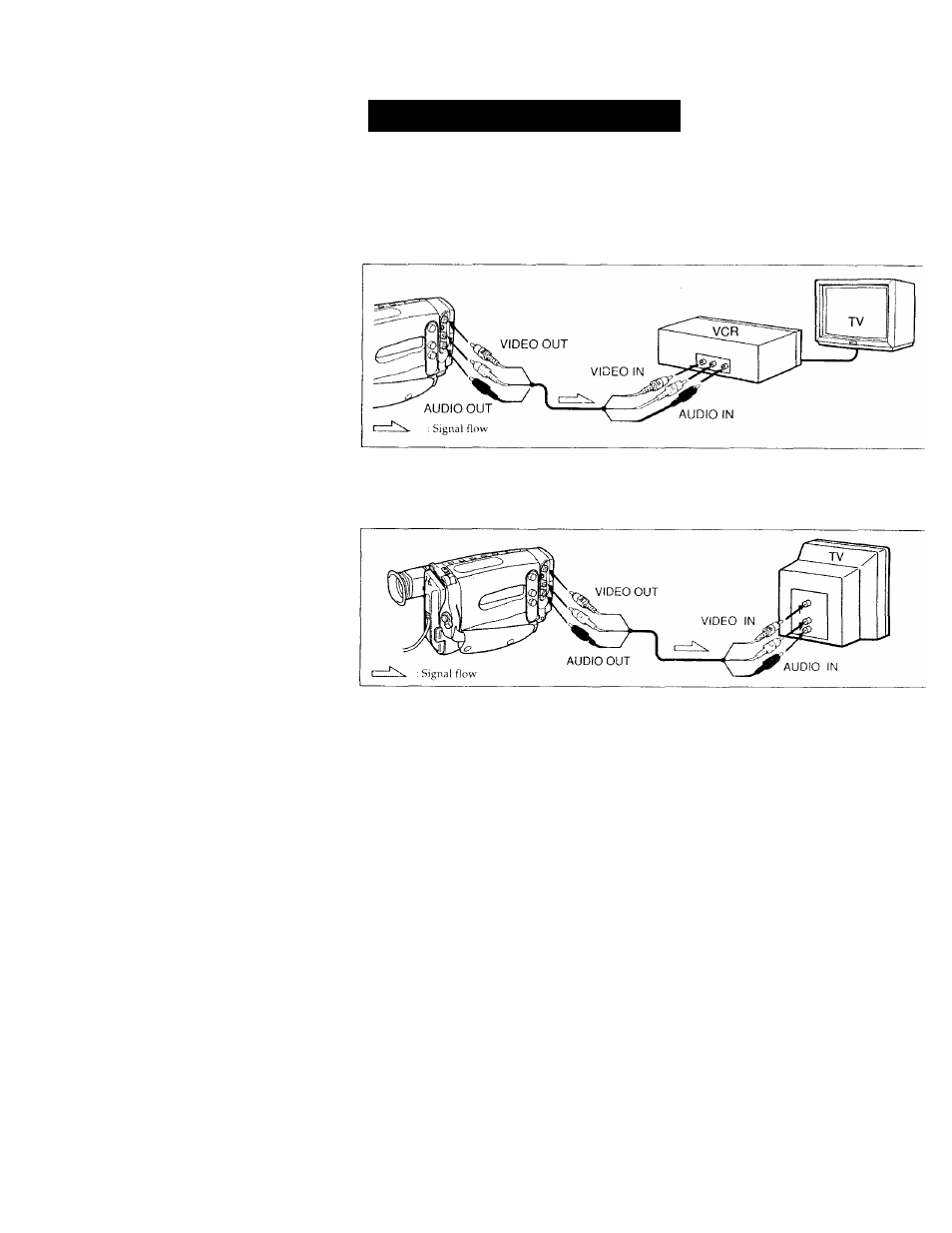
Connections for Playback
You can use this camcorder as a VCR by connecting it to your TV for playback. It is recommended ti
use the house current as the power source (p. Ih).
If a VCR is connected to a TV
Open the jack cover and connect the camcorder to I.INh IN on the VCR by using the supplied A/V
connecting cable. Set the input selector on the VCR to l.INH. Set the TV/VCR selector to VCR on the
TV.
Connecting Directly to a TV
Open the jack cover and connect the camcorder to your TV by using the the supplied A/V
connecting cable. Set the TV/VCR selector to VCR on the I’V.
If your TV or VCR is a monaural type
Connect only the white plug for audio on both the camcorder and the TV or the VCR. With this
connection, the sound is monaural.
To Connect a TV or a VCR without Video/Audio Input Jacks
Use the RFU-95UC RFU adaptor (not supplied).
16
