To cancel a setting, Selecting a captioned channel, To cancel the channel guide menu – Sony KV-9PT60 User Manual
Page 25
Attention! The text in this document has been recognized automatically. To view the original document, you can use the "Original mode".
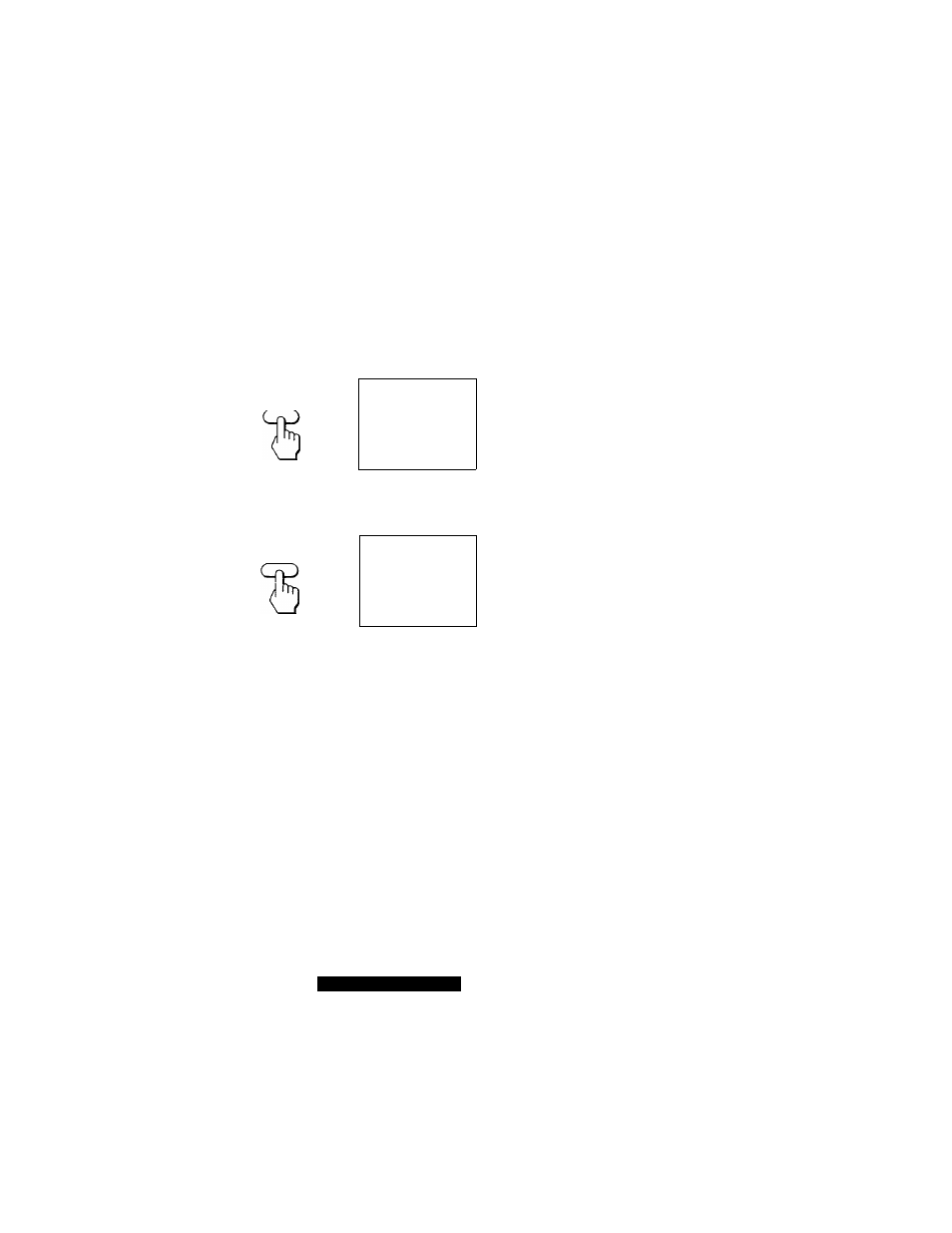
7
Enter the letters (up to four) to caption the channel:
(1) Press A+ or V- to select the first letter.
Each time you press A+ or V-, the letter changes as shown
below.
0^1-.
t_____
• _ (blank space)
__________ t
(2) Press RETURN.
V
r
)
Is
RETURN
CH CAPTiON/GUIDE
® @ ®
1 7
® ® ®
E-----
^
®
®
®| ® HD
3
S e l e c t t h e
l e t t e r .
U s e
»IBETWI
E x i tlMJ]
(3) Repeat steps (1) and (2) to select the remaining letters and press
RETURN.
RETURN
CH CAPTION/GUIDE
® ® ®
► —
® ® ®
—
® ® ®
3
ll ® B
Use ^[eiill
E x i t B u l
8
Repeat step
4
to
7
to caption other charmels.
To cancel a setting
Select the channel you want to cancel in step
5,
then press RESET.
Selecting a captioned channel
1
Press CH GUIDE.
The CHANNEL GUIDE menu appears showing channel captions
and the corresponding channel number buttons.
2
Press a channel number button, the DISPLAY or ENTER button to
select the channel you want.
To cancel the CHANNEL GUIDE menu
Press CH GUIDE again.
Available Features
25EN
