Muting the sound, Displaying on-screen information, Setting the sleep timer – Sony KV-9PT60 User Manual
Page 21: Listening with headphones
Attention! The text in this document has been recognized automatically. To view the original document, you can use the "Original mode".
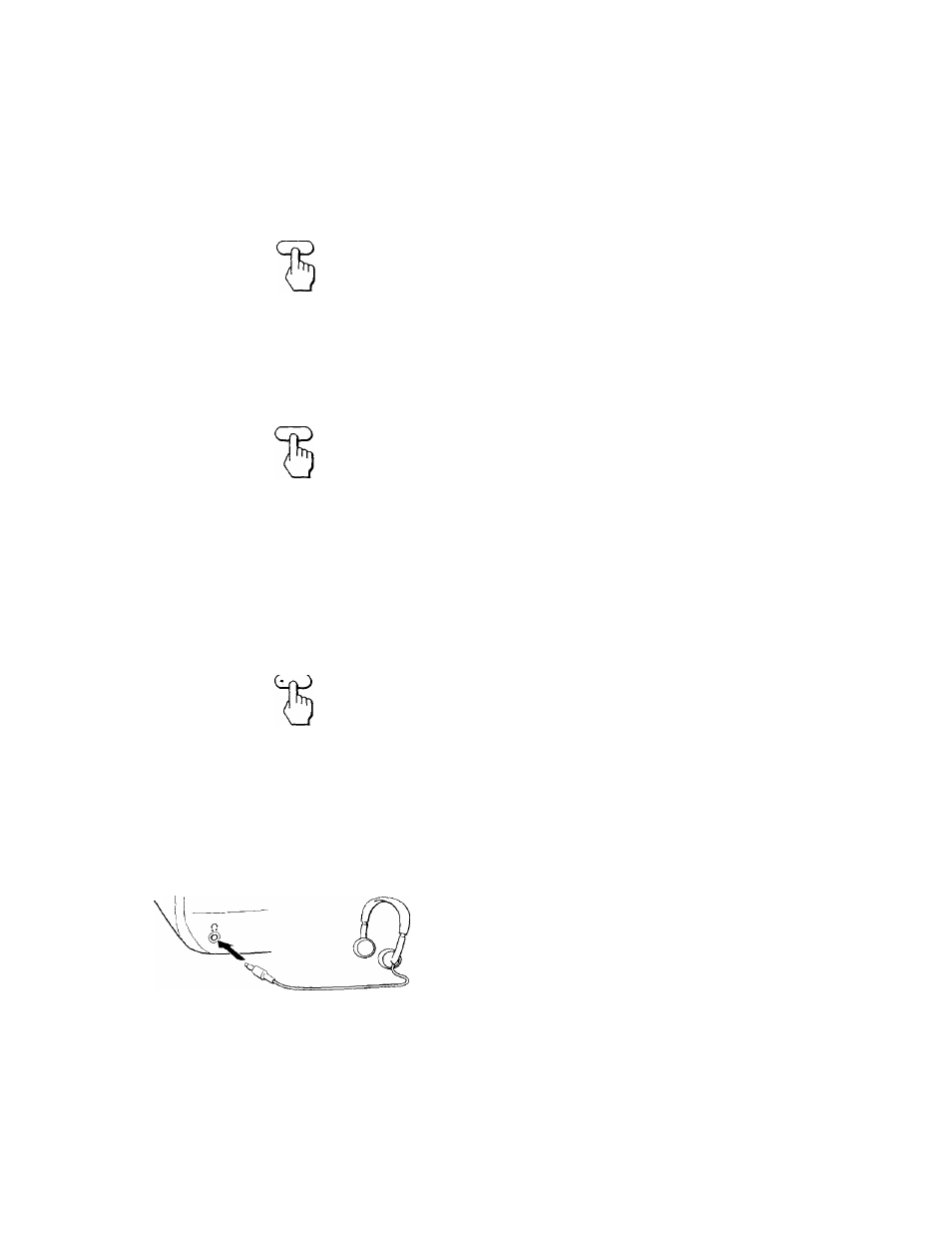
Muting the sound
Press MUTING.
"MUTING" appears on the screen.
MUTING
To restore the sound, press MUTING again, or press VOL +.
Displaying on-screen information
Use this feature to check your channels.
Press DISPLAY.
DISPLAY
To cancel the display, press DISPLAY again.
Setting the Sleep Timer
The TV stays on for the length of time specified and then shuts off
automatically.
Press SLEEP repeatedly until the time (minutes) wanted appears. Each
time you press SLEEP, the time changes as follows: 30 ♦ 60 ♦ 90 ♦ OFF.
"SLEEP" appears on the screen one minute before the TV power is shut
off.
SLEEP
To cancel the Sleep Timer, press SLEEP repeatedly until "SLEEP OFF"
appears, or turn the TV off.
Listening with headphones
Plug the headphones into the headphone jack.
The sound from the speaker is shut off and the monaural sound will be
heard from the headphones. To adjust the headphones volume, press
VOL+/-.
