Adjusting the picture – Sony KV-9PT60 User Manual
Page 22
Attention! The text in this document has been recognized automatically. To view the original document, you can use the "Original mode".
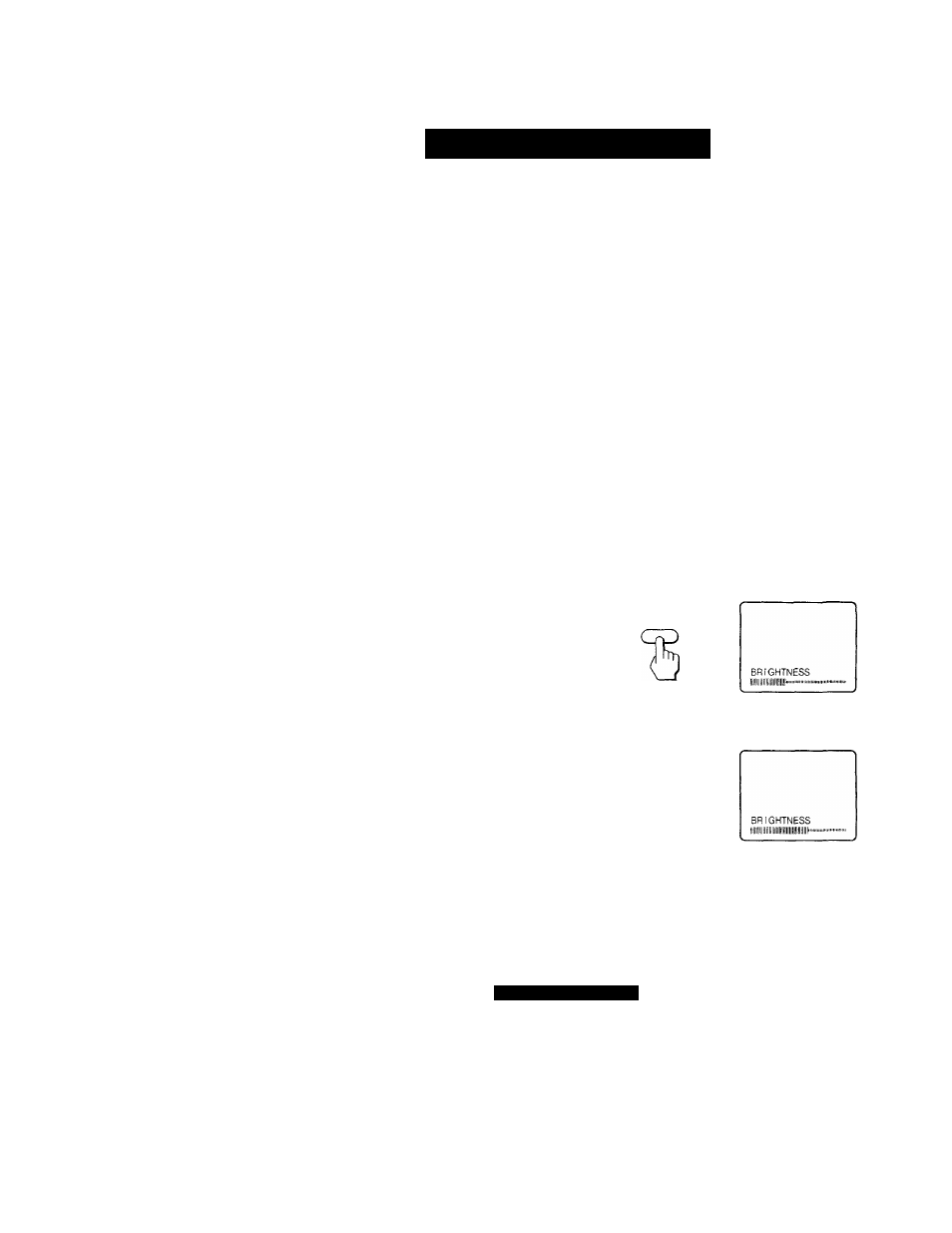
Adjusting the picture
When watching TV programs, the quality of the picture can be adjusted
to suit your taste.
1
Press MENU.
2
Make sure the cursor (► ) is beside VIDEO and press RETURN.
VIDEO
►PICTURE llillilillllllllllilllllll-
HUE ................
I............
COLOR llilllillllll)..........
:^MENU
Use
ExitH
3
Select the item to adjust. See chart on following page for details on
results of adjustments. For example:
To adjust brightness, press A+ or V- to select BRIGHT and press
RETURN.
/AD\(R
V
(L
VIDEO
PICTURE llllllllllllllilll
HUE
....... I"»
COLOR IIIIIIIIIIIIIIHI'
►BRIGHT lilllllllillll-'«
DMENU
Use
Exi
RETURN
4
Adjust the level;
(1)
Press A+ or V- to adjust the level.
r+\{P')
A
V
(2) Press RETURN.
The new setting appears in the VIDEO menu.
5
To adjust other items, repeat steps
3
and
4
abo\ e.
22EN
Available Features
