Connections, Connecting to outdoor antenna, Notes – Sony KV-9PT60 User Manual
Page 13: Attaching an f-type connector to the antenna cable
Attention! The text in this document has been recognized automatically. To view the original document, you can use the "Original mode".
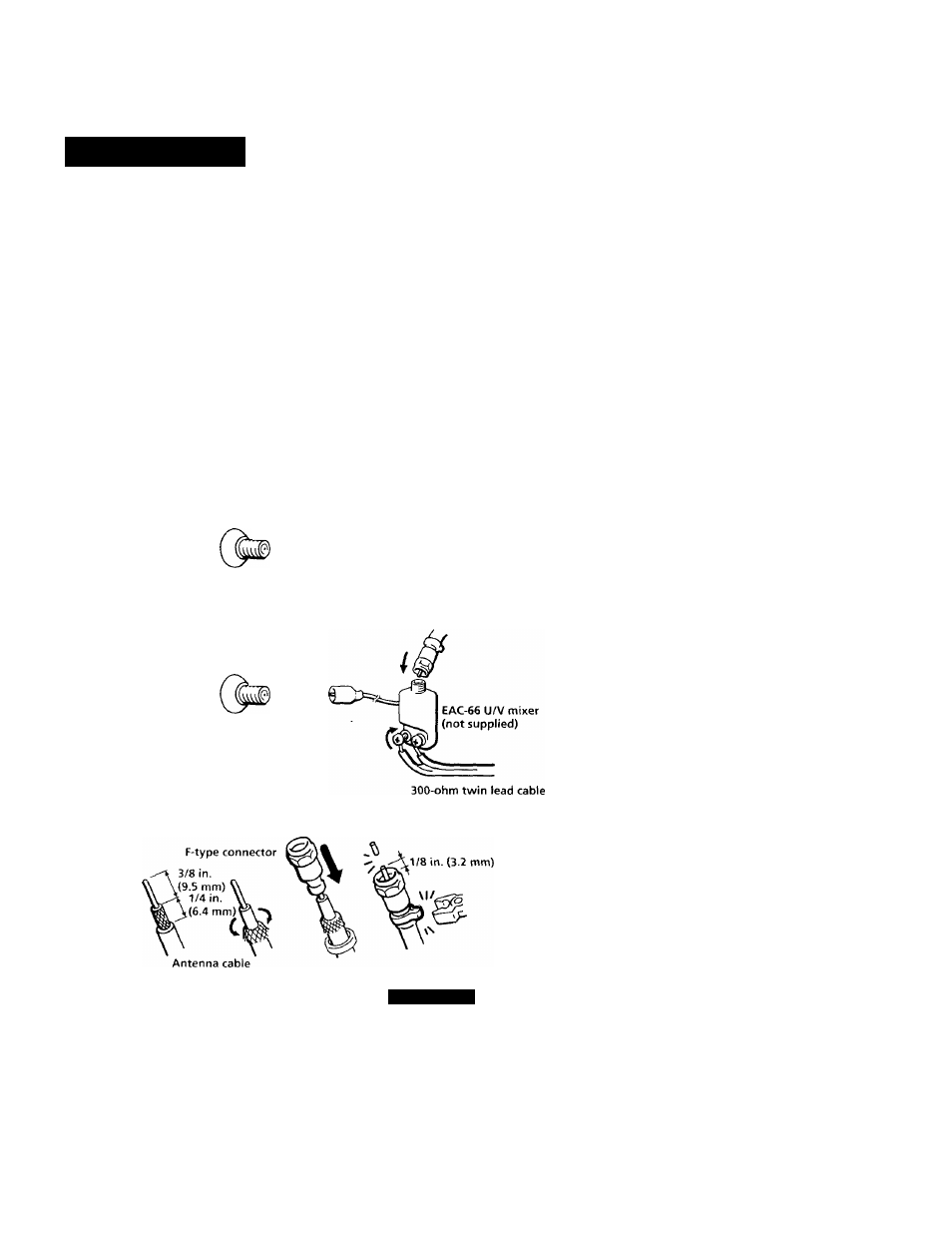
Connections
Select one of the two ways to connect the TV to the antenna and/or
cable system. It is recommended to connect an outdoor antenna or a
cable TV system for better picture quality.
Connecting to outdoor antenna
Connect the antenna cable to the VHF-UHF antenna terminal. If the
antenna cable cannot be connected directly to the jack, follow one of the
diagrams below, depending on the type of cable you have.
Notes
• Do not use tools to attach the cable to the VHF/UHF terminal. Doing so may
damage the terminal.
• Most VHF/UHF combination antennas have a signal splitter. Remove the splitter
before attaching the appropriate connector.
• If the U/V mixer is used, snow and noise ma\' appear in the picture when viewing
cable TV channels over 37.
E!
> VHF only
or
. VHF/UHF
m
-VHF
and
. UHF
(Rear of TV)
VHF/UHF
75-ohm coaxial cable
To attach an F-type connector, see "Attaching
an F-type connector to the antenna cable."
75-ohm coaxial cable
(Rear of TV)
VHF/UHF -
Attaching an F-type connector to the antenna cable
Setting up
13EN
