Erasing or adding channels – Sony KV-9PT60 User Manual
Page 19
Attention! The text in this document has been recognized automatically. To view the original document, you can use the "Original mode".
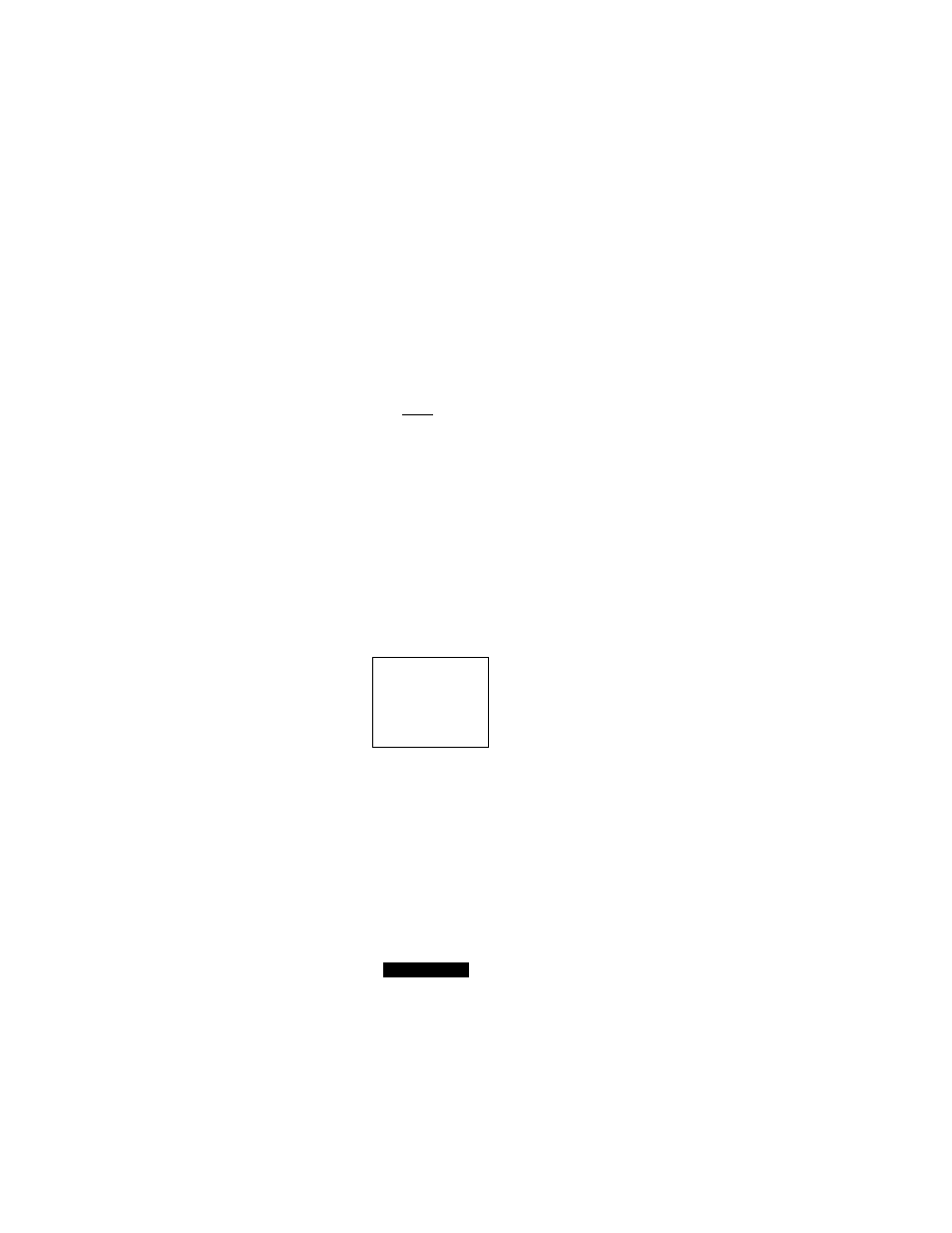
Erasing or adding channels
1
Press MENU.
2
Press A+ or V- to select SET UP and press RETURN.
3
Press A+ or V- to select CH ERASE/ADD and press RETURN.
4 To erase an unwanted channel:
(1) Press CH +/- to select the channel you want to erase.
(2) Make sure the cursor (► ) is beside ERASE.
Channel to be erased
CH ERASE/ADD i
no
►ERASE
ADD
:^MENU
Select
the
channel
Use
Ex
1
tH
(3) Press RETURN.
The indication appears beside the channel number, showing
that the channel is erased from the preset memory.
Note
You can select the erased channel using the 0-9 buttons.
To add a channel that you want:
(1) Press 0-9 buttons to select the channel you want to add and press
ENTER.
(2) Press A+ or V- to select ADD.
Channel to be added
CH ERASE/ADD i
ERASE
►ADD
DMENU
Select the
channe1
Use
Ex i til
(3) Press RETURN.
The indication "+" appears beside the channel number, showing
that the channel is added to the preset memory.
5
To erase and/or add other channels, repeat step
4.
6
When finished, press MENU.
Note
If YOU erase or add a VHP or UHF channel, the cable TV channel with the same
number is also erased or added, and v'ice v'ersa.
Setting up
'igcN
