M mjyimimmm – Sony MHC-331 User Manual
Page 23
Attention! The text in this document has been recognized automatically. To view the original document, you can use the "Original mode".
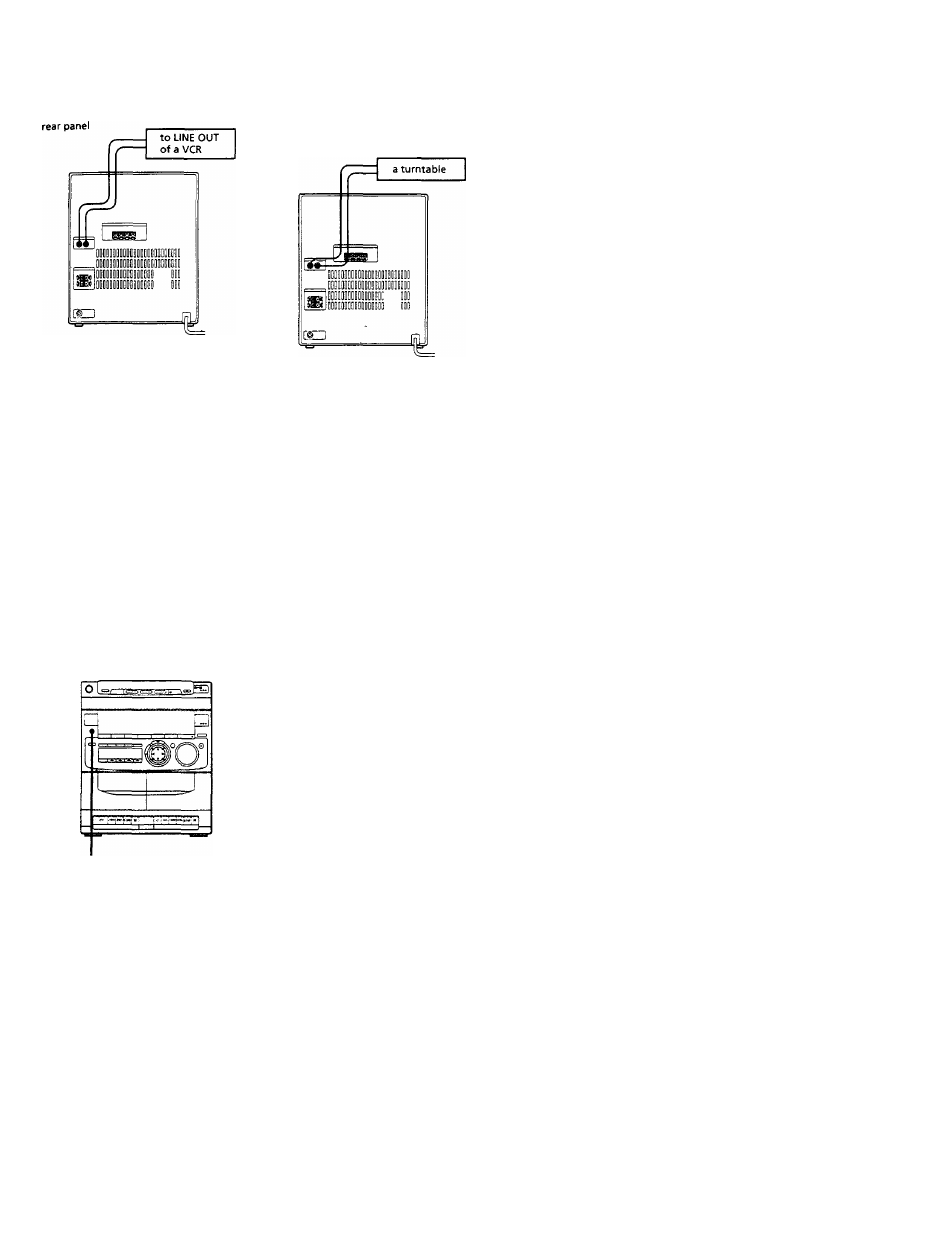
Connecting a VCR
Connecting a Turntable
You can connect a VCR and hear the sound
through the connected speakers.
Connect
With
UNE OUT jacks of VIDEO /100 CD IN
the VCR
jacks
Press FUNCTION repeatedly to select
VIDEO.
Note
If you cannot select "VIDEO" even when
you have pressed FUNCTION, press
POWER while press and hold down
FUNCTION when the power is turned off.
'TOO CD" will be switched to "VIDEO". To
return to "100 CD", do the same
procedures.
You can connect a turntable to VIDEO/100
CD IN jacks.
Before you connect, check which type of
turntable you have.
rear panel
Is the turntable Connect wt^
supplied with a
phono equalizer?
Yes
No
VIDEO/IOOCDIN
jacks
VIDEO/100 CD IN
jacks using a MM
cartridge equalizer
and connecting cable
(not supplied)
Press FUNCTION to select VIDEO.
Connecting Headphones
You can connect the headphones (stereo
phone jack) to the PHONES jack.
front panel
PHONES
Connecting a Super
Woofer
You can connect a super woofer to SUPER
WOOFER jack.
. rear panel
3 super woofer
0 ¡¡iMiiiiiigigEDODOiiii]
oggggDggggggggggggioggg
gggggoogggggggg
ggg
■« m
MJyimimmm
Chapter 6: Additional Features | 23
