Troubleshooting guide – Sony CDP-C9ESD User Manual
Page 20
Attention! The text in this document has been recognized automatically. To view the original document, you can use the "Original mode".
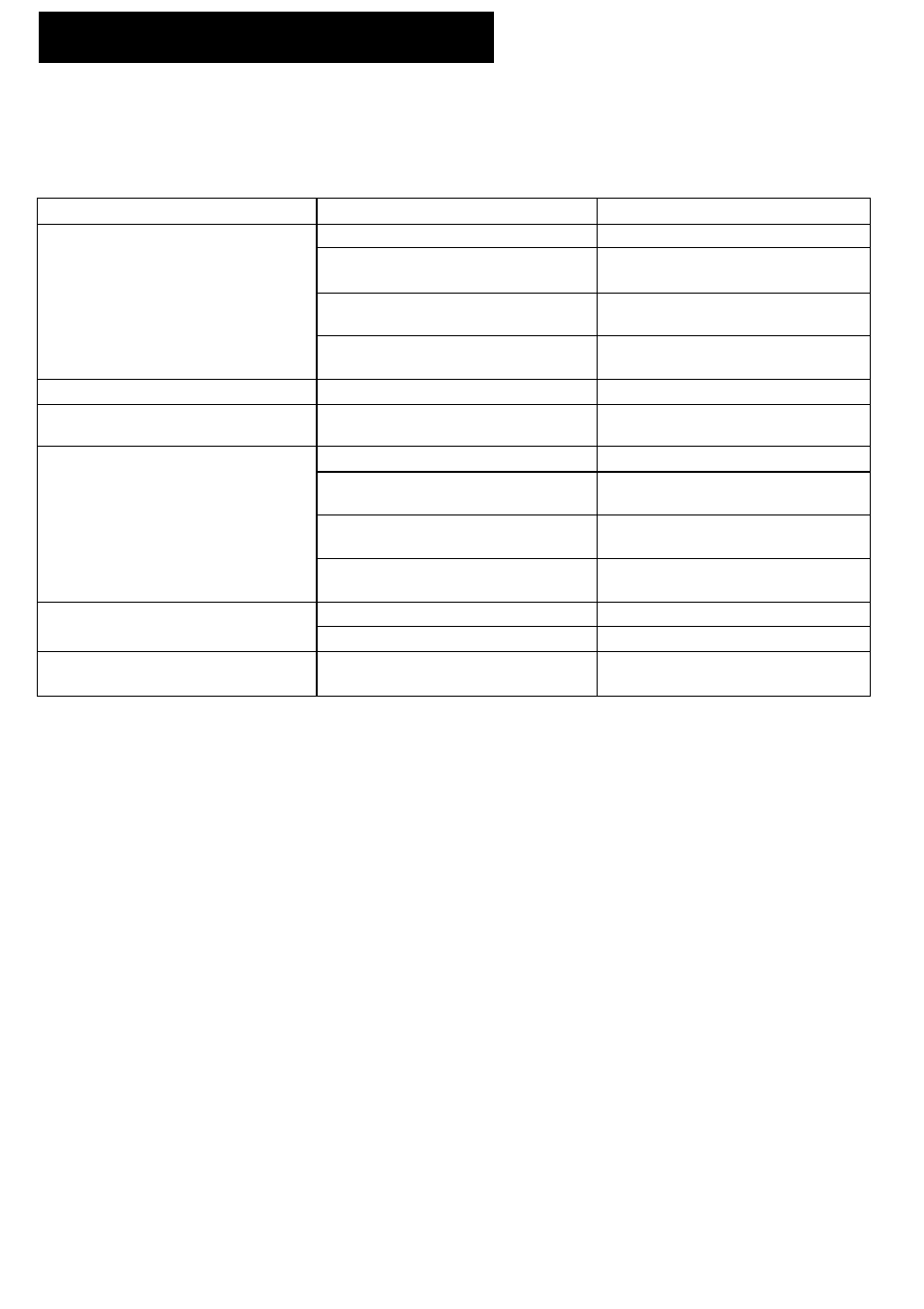
Troubleshooting Guide
The following checks will help you correct most problems which you may encounter with your unit.
Before going through the check list below, refer to the connections and operating procedures.
Should any problem persist after you have made these checks, consult your nearest Sony service facility.
Symptom
Cwim
Remedy
Play does not start.
Dirty disc
Clean the disc.
The disc is inserted with the label
surface downward.
Insert the disc with the label surface
up.
The unit is in the pause mode.
Press the ► II button again to release
pause.
Moisture condensation
Wait for approx, one hour after turning
on the unit then start play.
No sound
Loose connection
Connect the cords firmly.
Display window does not illuminate
even when the power is turned on.
The AC power cord is disconnected.
Connect the AC power cord firmly.
Remote commander does not operate
the unit.
The batteries are exhausted.
Replace both batteries.
The remote commander is not pointed
at the remote control sensor.
Point the remote commander to the
sensor.
There is an obstacle between the
remote commander and the unit.
Remove the obstacle.
The remote commander is too far from
the unit.
Move closer.
The disc magazine cannot be removed
even if the ^ button is pressed.
The power of the unit is not turned on.
Depress the POWER switch {= ON).
The ^ button is not pressed firmly.
Press the button again.
Any operation is not possible.
The internal control program may not
run.
Turn off the power and turn it on again.
Sony Corporation Printed in Japan
