Programming selections using remote commander, Checking the programmed selections, Press check – Sony CDP-C9ESD User Manual
Page 15: When your program has the 21st selection and after, To return to the normal display, Clearing the programmed selections, Clearing the whole program, Clearing the last selections in the program, Clearing a specific selection
Attention! The text in this document has been recognized automatically. To view the original document, you can use the "Original mode".
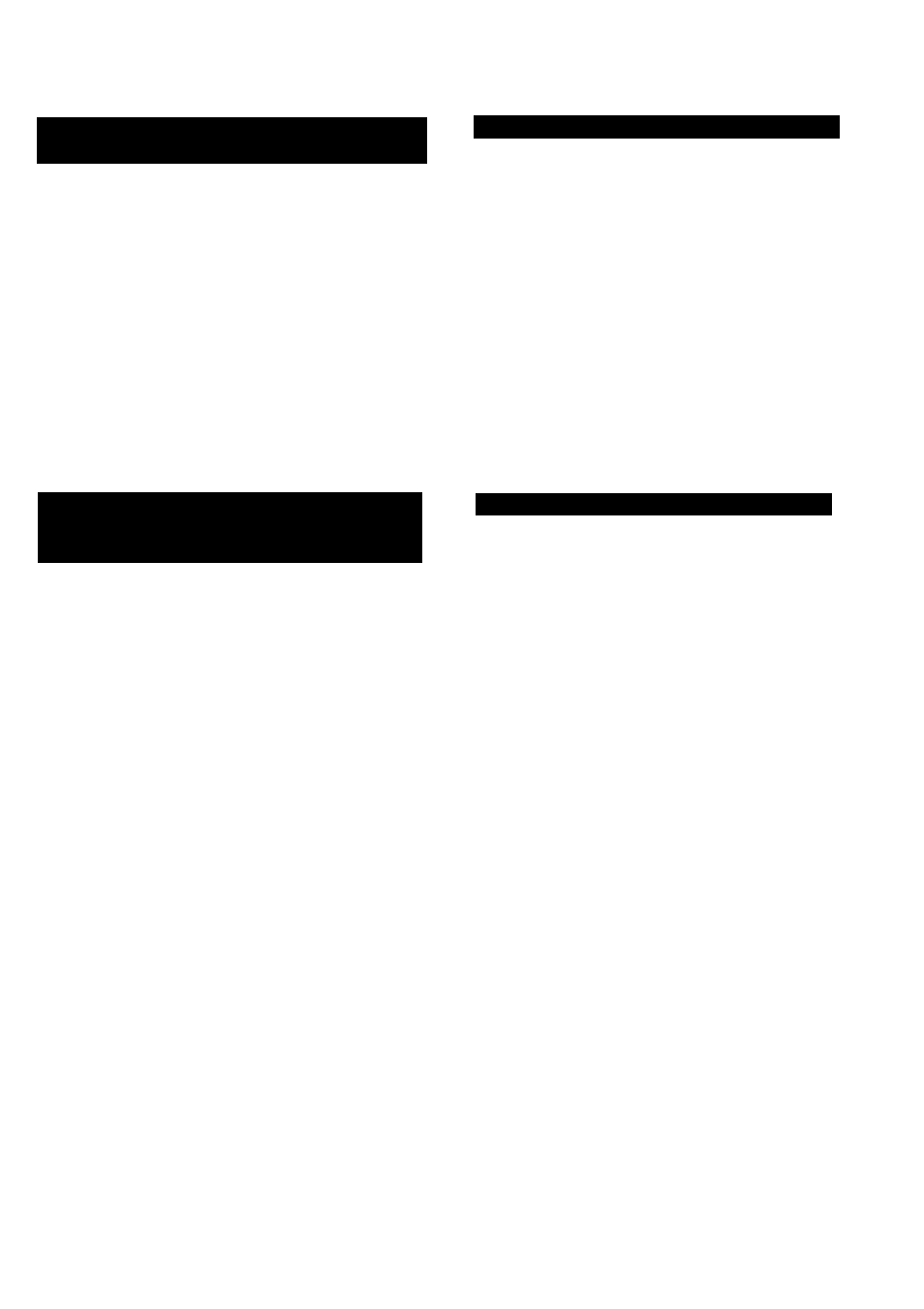
Programming Selections Using Remote
Commander
1 Press PROGRAM.
2 Press the DISC selector which corresponds to the disc
you want.
3 Press the TRACK selector which corresponds to the
selection you want.
The selected number lights up in the music calendar.
4
To add additional selections from the same disc, repeat
step 3.
To add additional selections from other discs, repeat
steps 2 and 3,
To program an entire disc under one ‘program number',
see the note in the previous page.
To play the programmed selections, press ► .
Checking the Programmed Selections
Press CHECK.
The disc, track, and program numbers of the first selection in
your program will be displayed.
Each time you press CHECK, the program will move forward
by one selection. When the last selection is reached,
“ E d ”
(end) will appear in the display window.
When your program has the 21st selection and
after
The numbers for selections over 20 cannot be displayed in
the music calendar, but the track and program number will
be shown in the display window.
To return to the normal display
Press CHECK one more time after “ f
q
' ” appears in the
display window.
Programming while Checking the Total
Playing Time of the Programmed
Selections
When a selection (or an entire disc) is added to the program
(after step 4 in the previous page, or after step 3 above),
press TIME. While the total playing time is checked, the
time display blinks. The total playing time of the selections
currently included in the program will then be displayed.
® < ®
The total playing time is
1 hour 16 minutes 8 seconds.
The total time will disappear after approx. 4 seconds. You
can then continue programming, or you can also continue
programming even while the total time is still displayed.
When 21st or succeeding track on a disc is programmed,
however, the total time will not be calculated any longer, and
"------ ” will be displayed.
Clearing the Programmed Selections
This operation is possible only with the remote commander.
Clearing the whole program
Press ■ once during stop, or twice during play.
All the selections will be cleared.
Clearing the last selections in the program
Press CLEAR during stop.
The last selection is cleared each time CLEAR is pressed.
Clearing a specific selection
1 Press CHECK repeatedly until the number of the
selection you want to clear appears in the display.
2 Press CLEAR while the number is displayed.
The selection will be cleared from the program. You
cannot clear a selection which is being played.
To add selections to a program during play
Use the remote commander.
Follow the same procedures as “Programming Selections" using
Remote Commander, step 4".
Note
If you press
PROGRAM during the continuous play {ALL DISCS or
1 DISC) or shuffle play (page 16), the selection currently being
played will be programmed as the first selection in the program.
Program will be cleared from memory in the following cases
• ■ is pressed twice during program play.
• CONTINUE. SHUFFLE or ^ is pressed.
Spacing between selections in a program
When consecutive selections from one disc are programmed in
sequence, the original interval between selections will be retained.
When the program must change from one disc to another, there will
be a pause of a few seconds.
15
