Playing in random order-shuffiepiay, 2 press ► ii (or ► on the remote commander), To cancel shuffle play mode – Sony CDP-C9ESD User Manual
Page 16: 3 press >■ ii (or ► on the remote commander), Playing in random order—shuffle play
Attention! The text in this document has been recognized automatically. To view the original document, you can use the "Original mode".
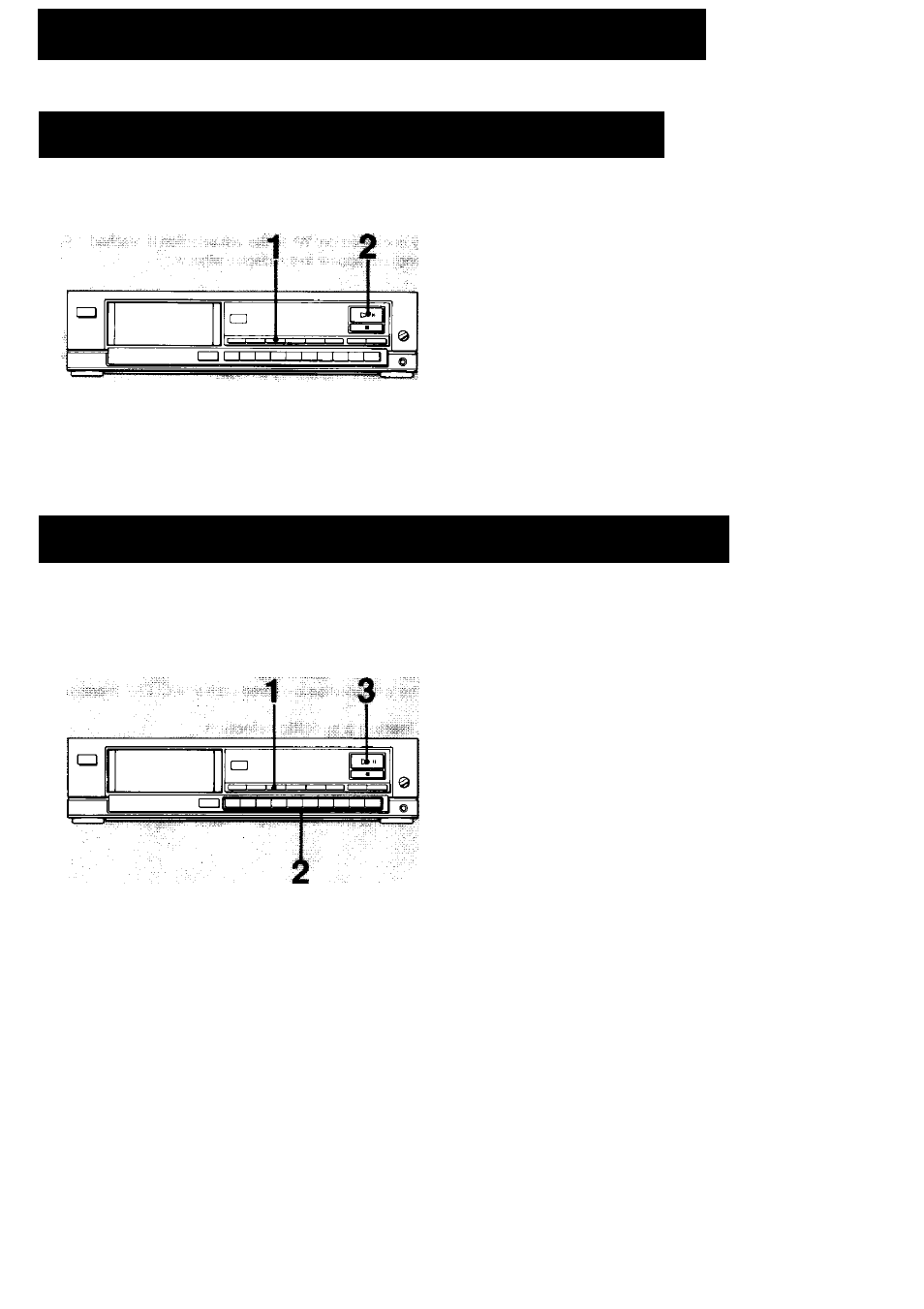
Playing in Random Order-shuffiePiay
Shuffling the Selections on All the Discs - All DISCS Shuffle Play
(up to 32 selections on each disc)
1
Press SHUFFLE
until “SHUFFLE” and “ALL
DISCS” appear in the display window.
2
Press ►
II (or ► on the remote
commander).
All the discs and selections on them will be
played in random order.
To cancel shuffle play mode
Press CONTINUE.
Shuffling the Selections on the Desired Discs - Select DISC Shuffle Play
(up to 32 selections on each disc)
1
Press SHUFFLE
until “SHUFFLE" and “ALL
DISCS” appear in the display window.
2
Press DISC selectors
that correspond to the
discs you want to play.
The selected disc numbers are circled in the
display window.
3
Press
>■
II (or ► on the remote
commander).
The selections on the selected discs will be
played in random order.
To cancel shuffle play mode
Press CONTINUE.
If you press SHUFFLE during normal or program play
Shuffle play begins from the selection being played.
If there is a disc containing more than 32 selections
During ALL DISCS or select DISC shuffle play, the 33th and
succeeding selections on a disc are not played.
16
During ALL DISCS shuffle play and select DISC shuffle play
The following buttons do not operate:
• The DISC selectors on the main unit and the remote commander
• The TRACK selectors on the remote commander
• The [>201 button on the remote commander
