Playing in the desired order- program play, Programming selections, 1 press program – Sony CDP-C9ESD User Manual
Page 14: Press program, To play the programmed selections, Piaying in the desired order—program play, Playing in the desired order, Program play
Attention! The text in this document has been recognized automatically. To view the original document, you can use the "Original mode".
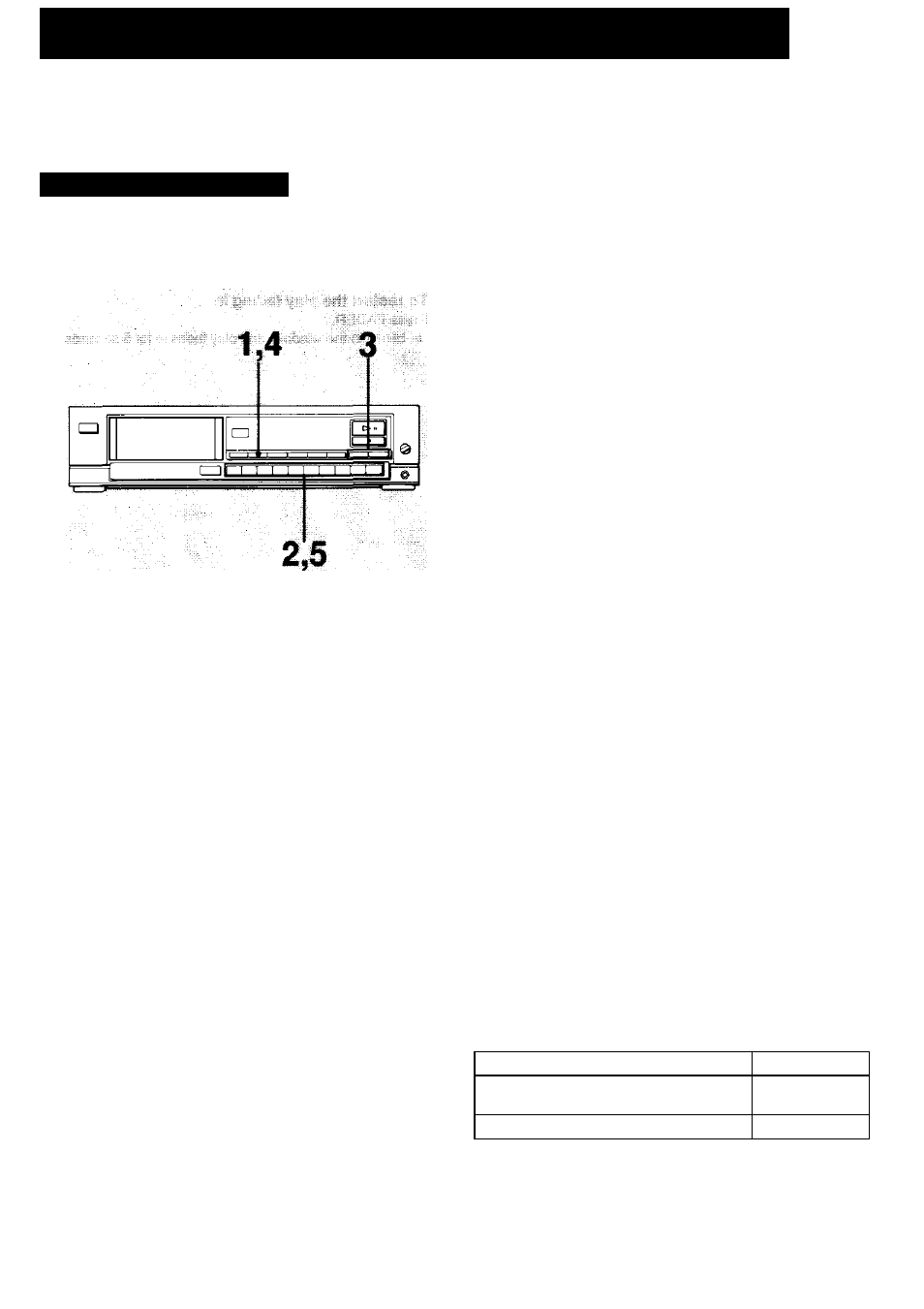
Playing in the Desired Order-
Program Play
Up to 32 selections (a whole disc can count as one selection), chosen from any of the 10 discs in the disc magazine, can be
used to create a program.
Programming Selections
1
Press PROGRAM.
2
Press the DISC selector
which corresponds
to the disc you want.
3
Press m
so that the track number
corresponding to the selection you want
blinks in the music calendar.
Disc No.
Blinks.
© •
Track No. Program No.
Press PROGRAM.
The track number lights up steadily.
To add additional selections from the same
disc,
repeat steps 3 and 4.
To add additional selections from other discs,
repeat steps 2, 3 and 4.
To program an entire disc under one
program number’, see the note below.
To play the programmed selections
Press ►
II
(or ► on the remote commander).
To return to normal play
Press CONTINUE.
To program an entire disc under one ‘program number’
Press the DISC selector which corresponds to the disc you want to
add to your program. " Я t_ ’ will appear in the display window. To
add additional selections, follow the above steps.
When each selection ends during program play
The number of that selection will disappear from the display, but the
program itself will remain. If you press ► ll , you can play the
same program again.
14
The following operations are possible during program play
To s^p to ^ rwxt
Press
.
To go back to the beginning of the selection
being played
Press .
To skip to tf№ pre^us ^^stion
Press .
When a whole disc has been programmed under a single program
number, you can skip from the last selection on that disc to the next
by pressing , and from the first selection on that disc to the
previous one by .
