Selecting the start/5top mode, Notes on start/stop mode, Camera recording – Sony CCD-TRV62 User Manual
Page 15: While pressing open, open the lcd panel
Attention! The text in this document has been recognized automatically. To view the original document, you can use the "Original mode".
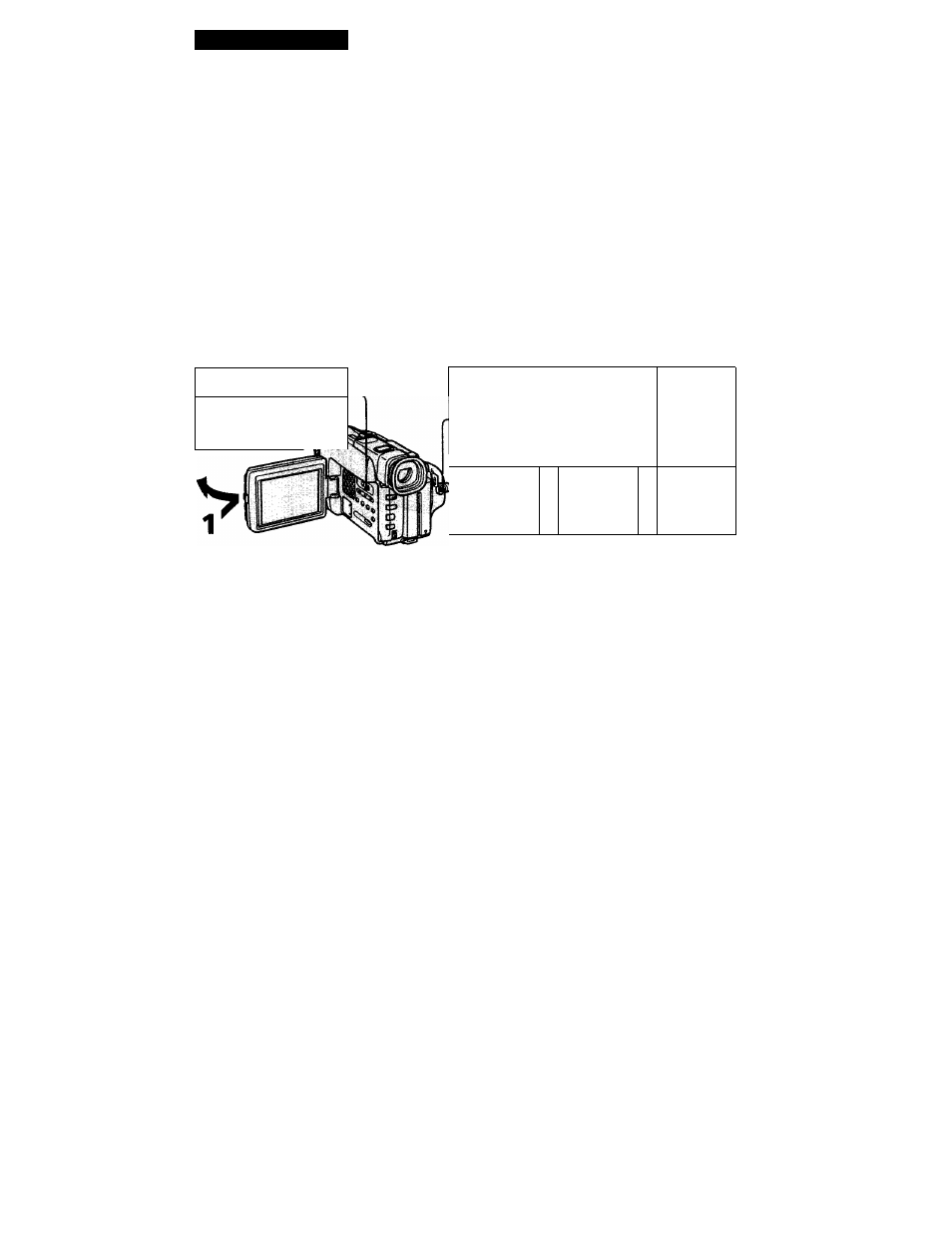
Camera recording
Selecting the START/5TOP mode
Your camcorder has two modes besides normal start/stop mode. These modes enable
you to take a series of quick shots resulting in a lively video.
(
1
)
While pressing OPEN, open the LCD panel.
(
2
)
Set START/STOP MODE to the desired mode.
: Recording starts when you press START/STOP, and stops when you
press it again (normal mode).
ANTI GROUND SHOOTING ii. : The camcorder records only while you
press down START/STOP so that you can avoid recording urmecessary scenes.
5SEC: When you press START/STOP, the camcorder records for 5 seconds and
then stops automatically.
(
3
)
Turn STANDBY up to STANDBY and press START/STOP. Recording starts.
If you selected 5SEC, the remaining tape indicator disappears and five dots appear. The
dots disappear at a rate of one per second as illusfrafed below.
^ START/STOP MODE
ANTI
Slo “
GROUND 01^
SHOOTING 1
f
5SEC
3
0
START/STOP START/STOP
A
.
STBY
1 0 00:(X)
REC
REC
To extend the recording time in 5SEC mode
Press START/STOP again before all the dots disappear. Recording continues for about
5 seconds from the moment you press START/STOP.
Notes on START/STOP mode
• ,lf youhave turned off the indicators on the LCD screen, the dots do not appear.
• You cannot use FADER in 5SEC or mode.
15
