2 dynamic routing, 5 ip packet filtering, 1 time-based access management – Compex Technologies NetPassage 15B User Manual
Page 41: Dynamic routing, Ip packet filtering, Time-based access management
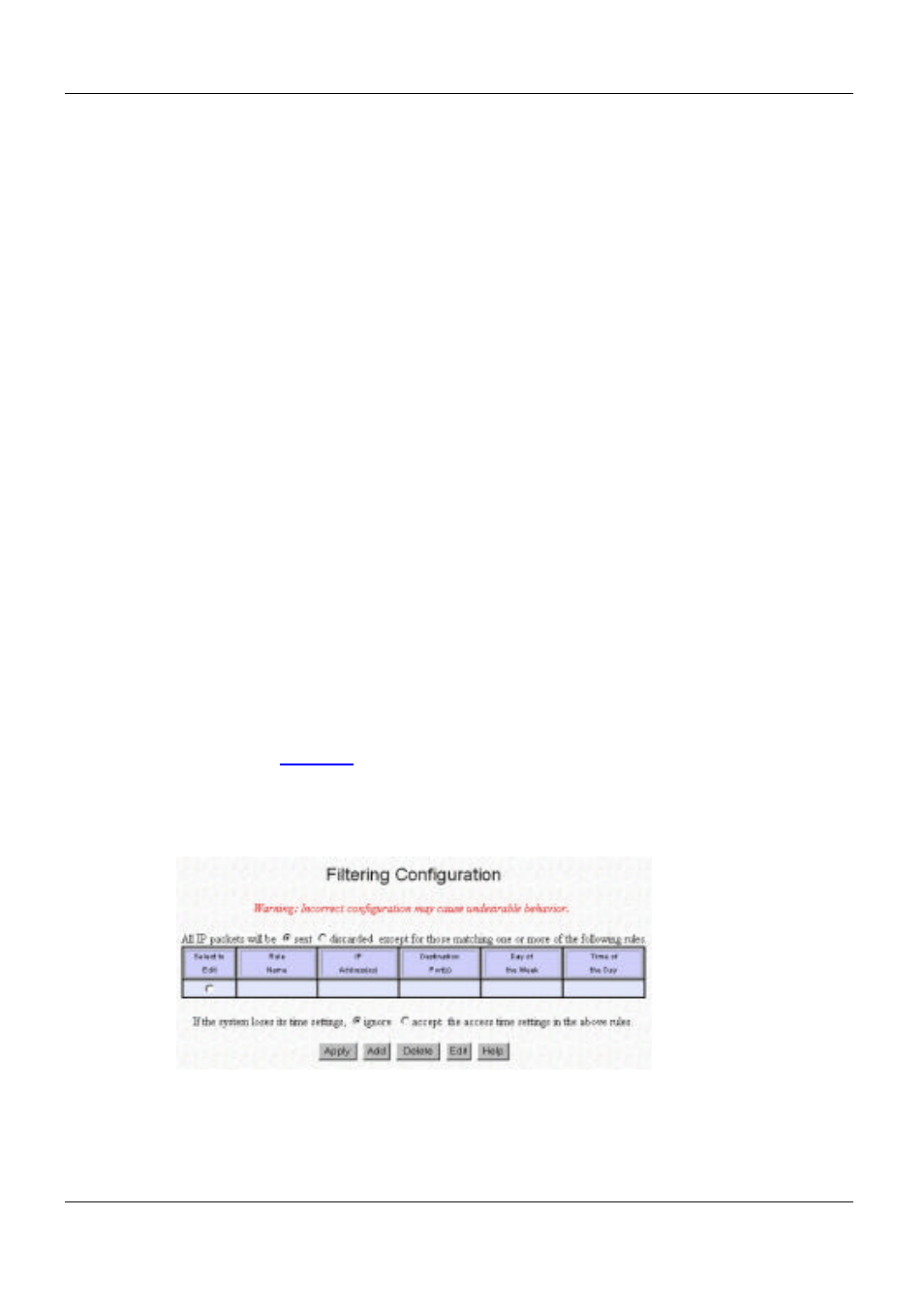
Chapter 3 Configuring NetPassage 15B
34
1. Click to expand the Dynamic Routing drop down menu and select the preferred
dynamic routing protocol, RIP1 or RIP2. (Figure 3.4.1-1)
2. Press the Apply button for the changes to be effective.
3.5
IP Packet Filtering
Compex NetPassage 15B enables the users to define administrative functions based on
packet filtering rule. With IP packet filtering, you may perform Time-based Access
Management and Internet Application Filtering.
Time-based Access Management selectively allow or disallow certain computers in the
network to access to the Internet in different time frame. For example, you may define a
function to allow your children to access to the Internet only between 8:00PM to
10:00PM.
Internet Application Filtering selectively allow/disallow certain application to connect
to the Internet. For example, if you wish to allow only web browsing in the network, you
may define a function to allow only HTTP protocol to pass through the NetPassage 15B.
3.5.1
Time-based Access Management
To define a function for Time-based Access Management:
1. Before proceeding to define a function for Time-based Access Management,
ensure that your NetPassage 15B’s router clock has been synchronized with your
computer. Refer to Section 3.8.2 titled Synchronizing Router’s Clock with your
Computer on how to synchronize the router’s clock.
2. Click on the
Filtering
URL from the Command Menu and the table listing defined
packet filter function will be displayed, as shown in Figure 3.5.1-1. In this page,
you may Add, Delete or Edit a filtering function. You may also select to send or
discard the packet if it matches the filtering rules.
Figure 3.5.1-1
Table Listing Defined
Filter Functions
3. Press the Add button to define a new function for Time-based Access
Management. The following page will be displayed, as shown in Figure 3.5.1-2.
