Sony KP-53V15 User Manual
Page 68
Attention! The text in this document has been recognized automatically. To view the original document, you can use the "Original mode".
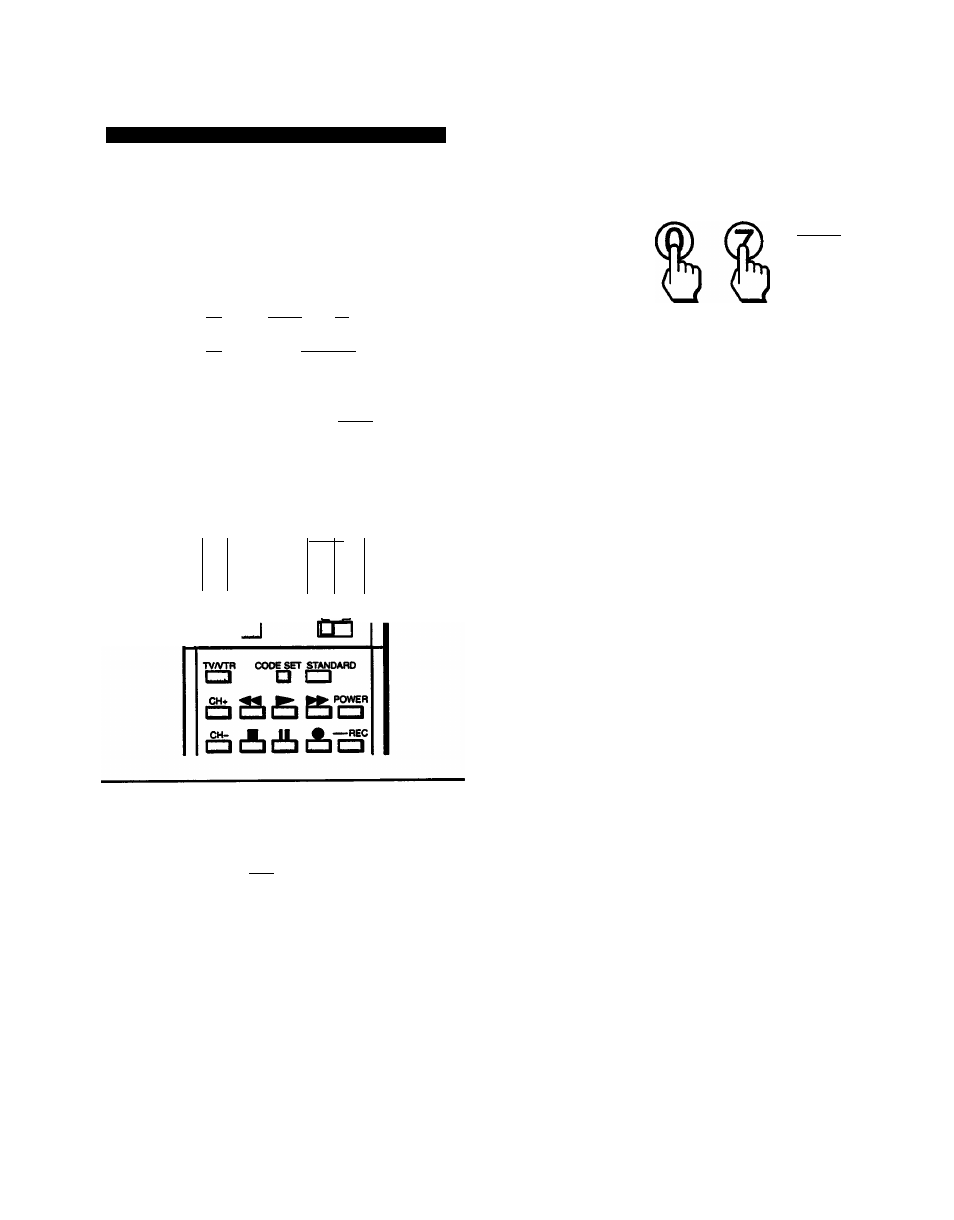
Using the Pre-Programmed Remote Commander
Operating non-Sony or Sony video equipment
Follow these instructions to set the memufacturer's code,
which will enable you to operate non-Sony and Sony video
equipment with the pre-programmed Remote Commander.
Example: Operate an RCA video cassette recorder
connected to the VIDEO 2 IN jacks.
Remote Commander
(with video control cover open)
CH* FBEE2E TVMOeO SWAP PIP
CH-
(=1
POSITION AUDIO OFF
©
0 ® ®
® ® ®
MSPLAY ENTER
a® 1=1
TvmoEo
AKT/AUX
(=1
A/V WINDOW
VOL CH
+
r
Q □□
MENU
+
+
RETURN "CIURE
lcj
liWOflITE
VTR1-2-3 MOP
TV CABLE BOX
Set the VTR1-2-3 MDP selector to VTR2.
VTR1-2-3 MDP
rrrn
Note
To use another manufacturer's equipment besides a Sony VCR, set
the selector to a position not being used for your Sony video
equipment.
While pressing CODE SET. press 0,7 and ENTER to
set RCA’s code number. (For manufacturer code
numbers, see Figs. 5,6 and 7 on p. 69.)
CODE SET
ENTER
3
Use the video operating buttons to operate the
connected equipment, (see Fig. 3 on p. 66 and
Fig. 4 on p. 67.)
68
Chapter 3; Using Advanced Features
