Adjusting the projection tv – Sony KP-53V15 User Manual
Page 46
Attention! The text in this document has been recognized automatically. To view the original document, you can use the "Original mode".
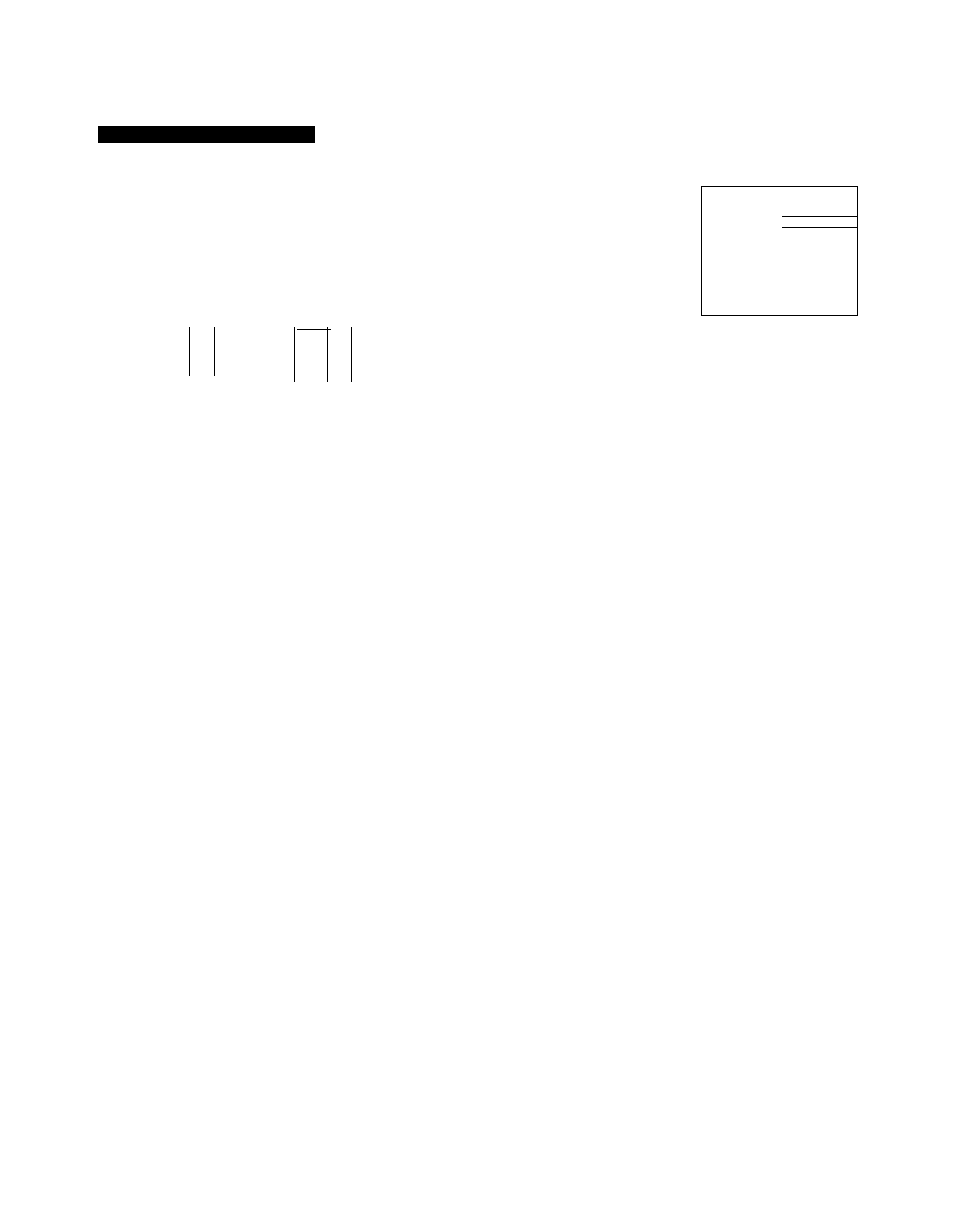
Adjusting the Projection TV
Setting the TRINITONE mode
Color picture tubes are usually manufactured with a fixed
color temperature (tint) that determines the ’Vtarmth” (red
tint) or "coolness” (blue tint) of the picture. Use the Sony
Trinitone feature to adjust the picture color to your
preference.
Remote Commander
DISPIAY
©
ENTER
JUMP
(=1
(=1
A/V WINDOW
VOL CH
+
MENU____
+
RETURN
RWOnnE
VTR1.2-3 MOP
acT]
TV CABLE BOX
m
1
Press MENU.
The main menu appears, and the cursor points to “PROG
PALETTE/
►IZIPROG PALETTE
ESNOOE SET
©TIME
BSET UP
mENGLISH
EICONVERGENCE
.ceT$ KTiw UII63D
Press RETURN.
The VIDEO screen appears.
ISVIDEO
►PICTURE
Kl№liii
.......
HUE
———
I
.- •
COLOR
niuiiii»-»»«-
BRIGHT
SHARP
■ Wllllli'«“"»»'”
TRINITONE:LOW
NR;0FF
?
nuag nnm tmana
5
Press A/V WINDOW
+/-
until the cursor points to
TRINITONE.”
6
Press RETURN.
The mode (tsplay turns red.
Press A/V WINDOW +/- to select “HIGH” or “LOW.*
Select “HIGH” to make the picture cool (bluish).
Select “LOW” to make the picture warm (reddish).
8
Press RETURN.
The setting Is complete.
Press RETURN.
The program palette menu affare.
m
►■STANDARD
■MOVIE
■SPORTS
■NEWS
VIDEO
AUDIO
7MEaU
3
Press A/V WINDOW +/- until the cursor points to
“VIDEO.”
To return to the previous menu
Press A/V WINDOW +/- until the cursor points to
“
Z>
MENU.”
Then press RETURN.
To return to the main menu
Repeat the above, until you reach the main menu.
To return to the normal screen
Press MENU.
46
1
Chapter 3; Using Advanced Features
