Adjusting the projection tv – Sony KP-53V15 User Manual
Page 52
Attention! The text in this document has been recognized automatically. To view the original document, you can use the "Original mode".
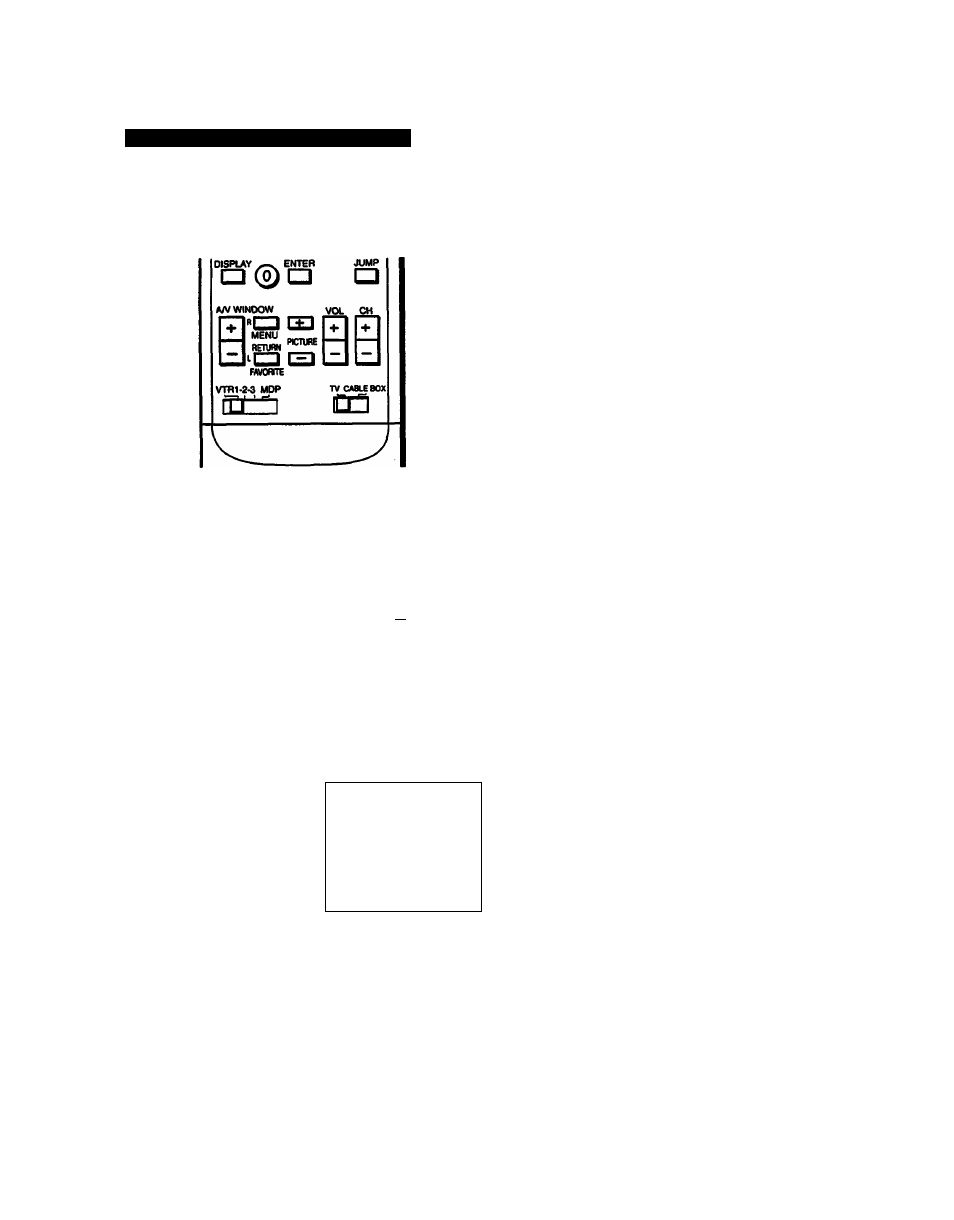
Adjusting the Projection TV
Setting SPEAKER — MAIN or CENTER
Follow these instructions to set SPEAKER to “CENTER"
when you connect an audio system (p.19), and to "MAIN”
when you want to listen to the sound from the projection TV
speakers.
Remote Commander
1
Press MENU.
The main menu appears.
►ШРКОб PALETTE
I3H0DE SET
©TIME
BSET UP
ISENGLISH
BCONVERGENCE
silici $ иппа iiiTlUa
5
Press RETURN.
The mode display turns red.
6
Press A/V WINDOW
+/-
to select "MAIN” or
"CENTER.”
Press RETURN.
The setthig Is crxnftìete.
To return to the previous menu
Press AA/ WINDOW
*!-
until the cursor points to
“ 15 MENU.”
Then press RETURN.
To return to the main menu
Repeat the above, until you reach the main menu.
To return to the normal screen
Press MENU.
2
Press AA/ WINDOW until the cursor points to
“MODE SET.”
3
Press RETURN.
The mode set menu appears.
ЕЭ
►S-VIDEO
:0FF
MTS
:MAIH
SPEAKER
:MAIN
7MENU
4
Press
AN
WINDOW
+/-
until the cursor points to
“SPEAKER.”
521
Chapter 3: Using Advanced Features
