Sony KP-53V15 User Manual
Page 47
Attention! The text in this document has been recognized automatically. To view the original document, you can use the "Original mode".
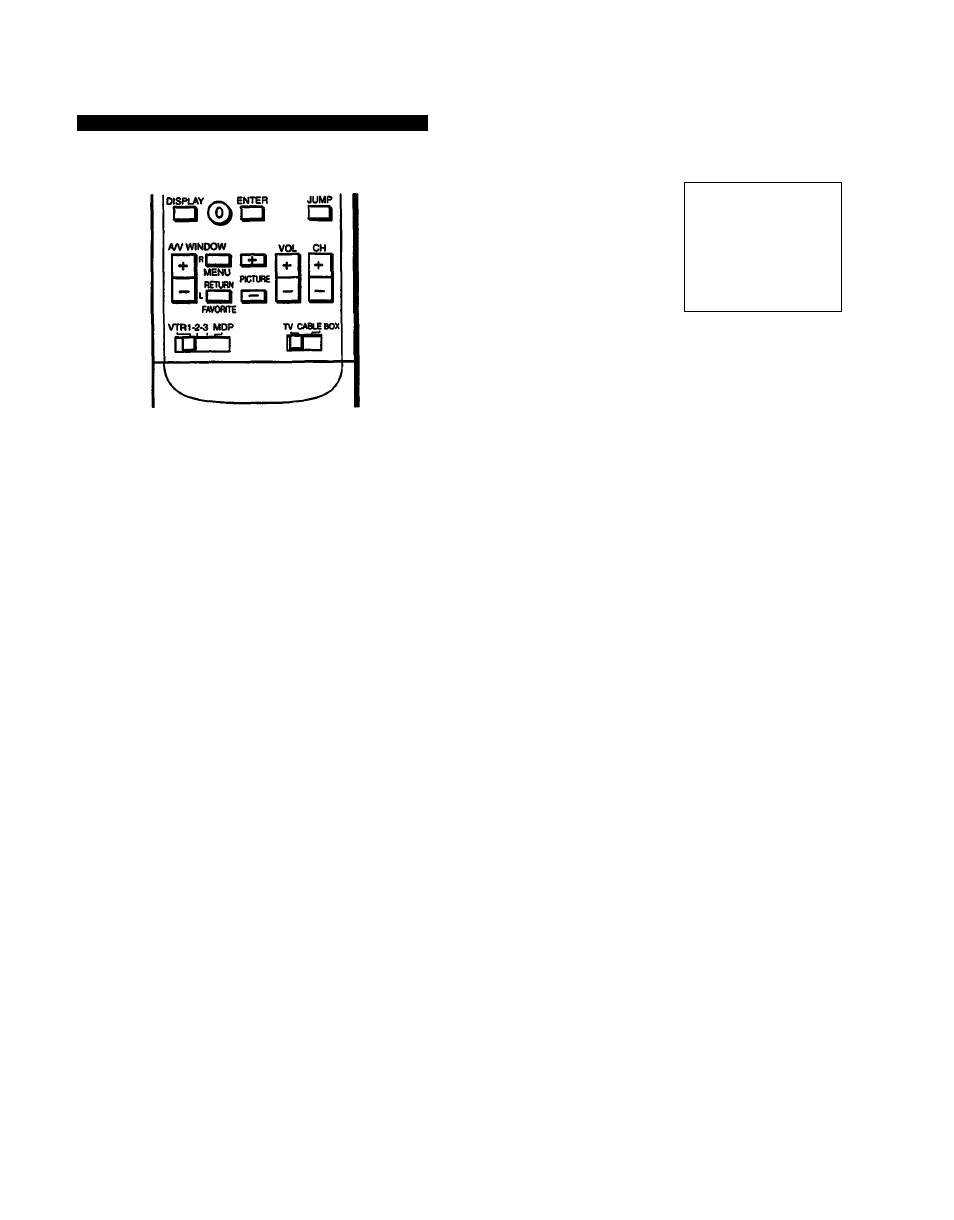
Setting NR (picture noise reduction) ON or OFF
Follow these instructions to reduce picture noise.
Remote Commander
1
Press MENU.
The main menu appears, and the cursor points to “PROG
PALETTE."
►QDPROG PALETTE
^MODE SET
©TIME
eSET UP
□3ENGLISH
EICONVERGENCE
SCUCI $ KTim CUT (SB)
5
Press A/V WINDOW +/- until the cursor points to
“NR.”
IZIVIDEO
►PICTURE llliilM
HUE
COLOR
BRIGHT liiiimii""'"«»»
SHARP
TRINIT0NE:L0W
NR:0FF
3
SCUCI C Kicn oiiiEQiD
6
Press RETURN.
The mode display turns red.
8
Press RETURN.
The settlr^ Is complete.
Press A/V WINDOW
+/-
to select “ON” or “OFF.’
Select “ON” to reduce picture noise.
Select “OFP to restore the nonnal picture.
Press RETURN.
The program palette menu appears.
GD
►■STANDARD
■MOVIE
■SPORTS
■NEWS
VIDED
AUDIO
PMENU
3
Press A/V WINDOW
+/-
until the cursor points to
“VIDEO.”
To return to the previous menu
Press A/V WINDOW
+f-
until the cursor points to
“ Z> MENU.”
Then press RETURN.
To return to the main menu
Repeat the above, until you reach the main menu.
To return to the normal screen
Press MENU.
Press RETURN.
The VIDEO screen appears.
a
e
s
Chapter 3: Using Advanced Features
1
47
