Sony KP-53V15 User Manual
Page 29
Attention! The text in this document has been recognized automatically. To view the original document, you can use the "Original mode".
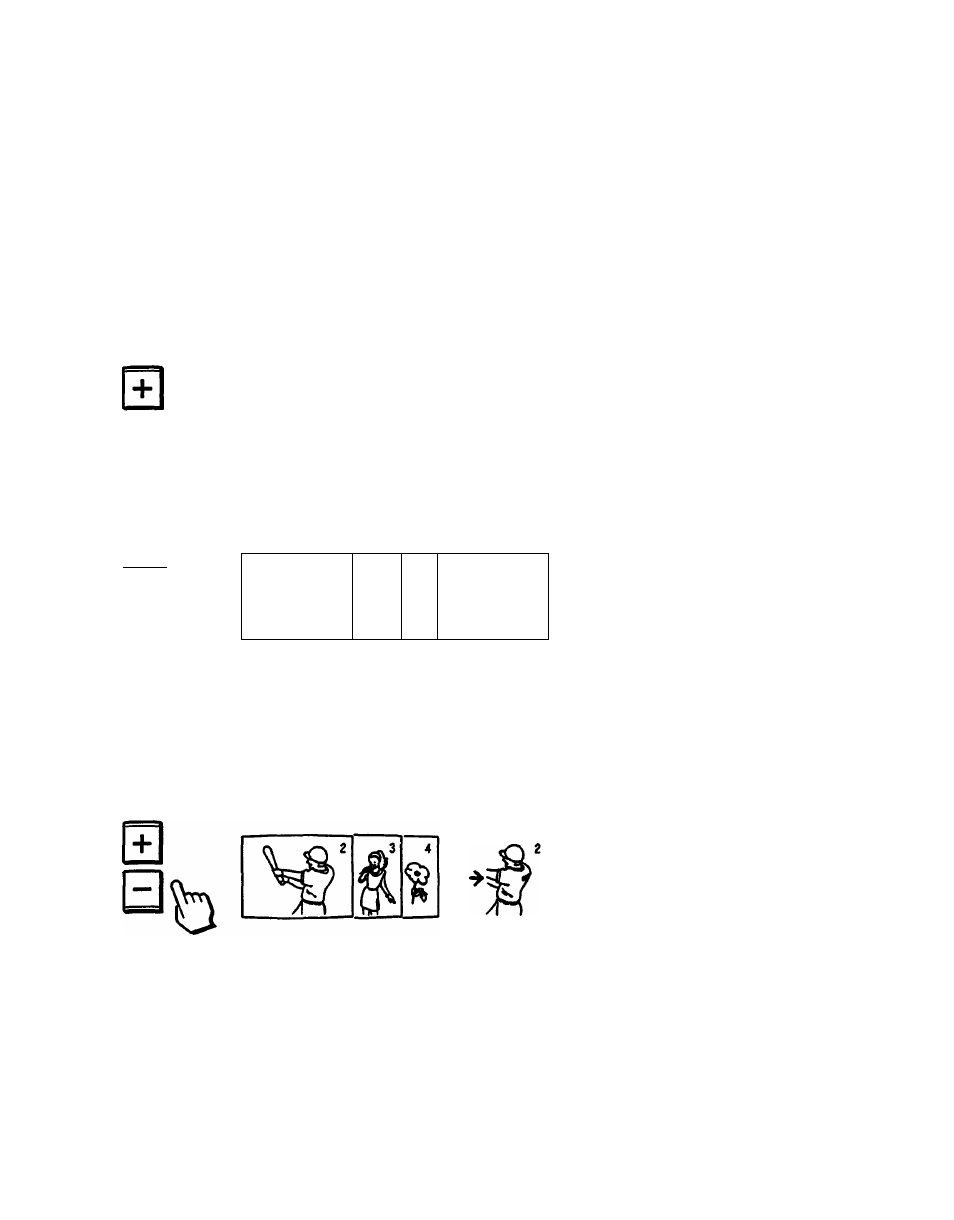
Press RETURN.
The set up menu appears.
RETURN
3
►CABLE: ON
AUTO PR06RAH
CH ERASE/AOO
CH CAPTION
VIDEO LABEL
OIRECT PLAY
FAVORITE CHANNEL
:PMENU
5
Press A/V WINDOW +/- until the cursor points to ‘AUTO PROGRAM.”
A/V WINDOW
CABLE: ON
►AUTO PROGRAM
CH ERASE/AOO
CH CAPTION
VIDEO LABEL
DIRECT PLAY
FAVORITE CHANNEL
7HENU
6
Press RETURN.
RETURN
^3
4
SAUTO PROGRAM
w
Receivable channels for this projection
TV
VHP; 2-13
UHF: 14-69
Cable; 1 -125
To select TV channels without
presetting
Press the 0 - 9 buttons and ENTER.
To return to the previous menu
Press A/V WINDOW
+!-
until the cursor
points to“ P MENU.”
Then press RETURN.
To return to the main menu
Repeat the above, until you reach the
main menu.
To return to the normal screen.
Press MENU.
o
S ’
‘AUTO
PHOQBMA”appears on Vre screen and rec^vaUechanrwIs (other than the
channels already preset) are preset in numerical
sequence.
Tim channels previously
preset will not remain In the projection TV’s memory.
When no more channels are found, auto programming
stops
and the screen returns
automatically to the set up menu.
Press CH
+/-
to check or view the preset channels.
CH
Chapter 1: Settirtg Up
129
