Sony GV-300 User Manual
Page 13
Attention! The text in this document has been recognized automatically. To view the original document, you can use the "Original mode".
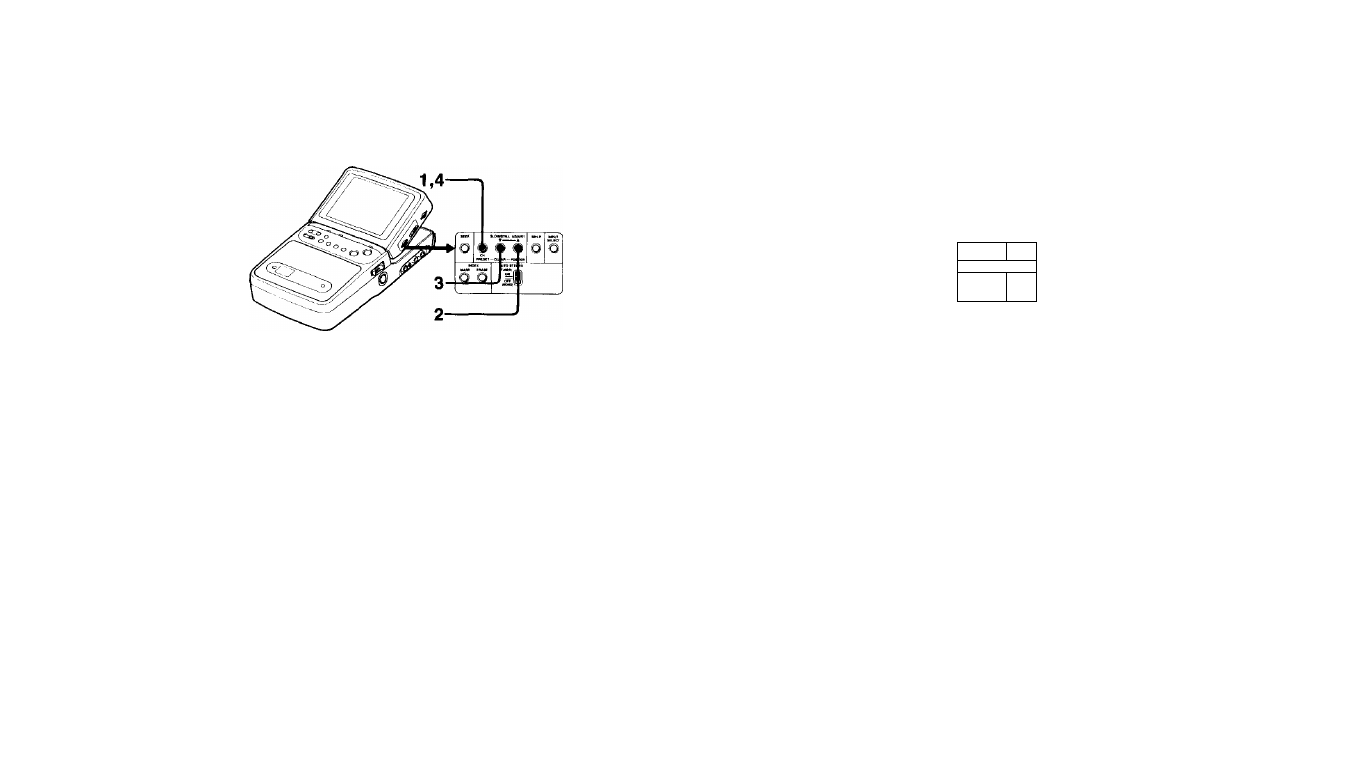
The erased program position is skipped when you press the CHANNEL + / - button.
Example; To erase program position 11
1
Press the CH PRESET button.
POSITION- 3
24
2
Press the POSITION button and select
the program position to be erased.
3
Press the CLEAR button.
The SKIP indication appears.
Repeat steps 2 and 3 for other program
position to be erased.
4
Press the CH PRESET button.
The on-screen display disappears.
0
^W8^lTIOW-Tf
VHF
i ---------7
„--------
CSKIP POSITION-II
c>
To add the erased channels again
See To Preset New Channels” on page 22.
25
See also other documents in the category Sony Video:
- GV-8 (60 pages)
- GV-9 (60 pages)
- VRD-VC20 (3 pages)
- VRD-VC20 (2 pages)
- VRD-VC20 (56 pages)
- VRD-VC20 (2 pages)
- HMZ-T3 (52 pages)
- HMZ-T3 (2 pages)
- GV-500 (84 pages)
- GV-S50 (43 pages)
- GV-M20 (20 pages)
- VBD-MA1 (84 pages)
- GV-A500 (52 pages)
- GV-200 (18 pages)
- PCM-A10 High-Resolution Audio Recorder (2 pages)
- VCL-ECF2 Fisheye Converter For SEL16F28 and SEL20F28 (535 pages)
- VCL-ECF2 Fisheye Converter For SEL16F28 and SEL20F28 (661 pages)
- Battery and Travel DC Charger Kit with NP-BX1 Battery (92 pages)
- PCM-D10 Portable High-Resolution Linear PCM Audio Recorder (2 pages)
- Airpeak S1 Professional Drone (555 pages)
- Compact UHD 4K Box-Style POV Camera with Wide-Angle Lens (Black) (2 pages)
- Compact 4K60 Box-Style Remote Camera with 25x Optical Zoom (Black) (28 pages)
- PS-LX310BT Stereo Turntable with Bluetooth & USB (123 pages)
- Ultra Wide Converter For SEL16F28 and SEL20F28 (140 pages)
- LHP-1 Lens Hood (153 pages)
- MVS-6520PAC HD / SD Multi-format Switcher with 2 M/E Control Panel (16 pages)
- PXW-Z150 4K XDCAM Camcorder (28 pages)
- PXW-Z90V 4K HDR XDCAM with Fast Hybrid AF (20 pages)
- RM-IP10 IP Remote Controller for BRC Cameras (2 pages)
- SR-R4 Dockable Memory Recorder for F65 (2 pages)
- SR-R4 Dockable Memory Recorder for F65 (2 pages)
- SR-R4 Dockable Memory Recorder for F65 (2 pages)
- SR-R4 Dockable Memory Recorder for F65 (2 pages)
- SR-R4 Dockable Memory Recorder for F65 (2 pages)
- SR-R4 Dockable Memory Recorder for F65 (2 pages)
- SRMASTER A/V Recording and Storage System (2 pages)
- HDC-3200 2/3" 4K 3CMOS Global Shutter Broadcast Camera (2 pages)
- VCT-SP2BP Camcorder Shoulder Support (56 pages)
- ZRD-CH12D LED Video Wall Modular Display Cabinet (41 pages)
