Superimposing titles, Superimposing a title, Press control dial again to complete the setting – Sony CCD-TR516 User Manual
Page 41: The end, I i -the end- ^/ / m the end
Attention! The text in this document has been recognized automatically. To view the original document, you can use the "Original mode".
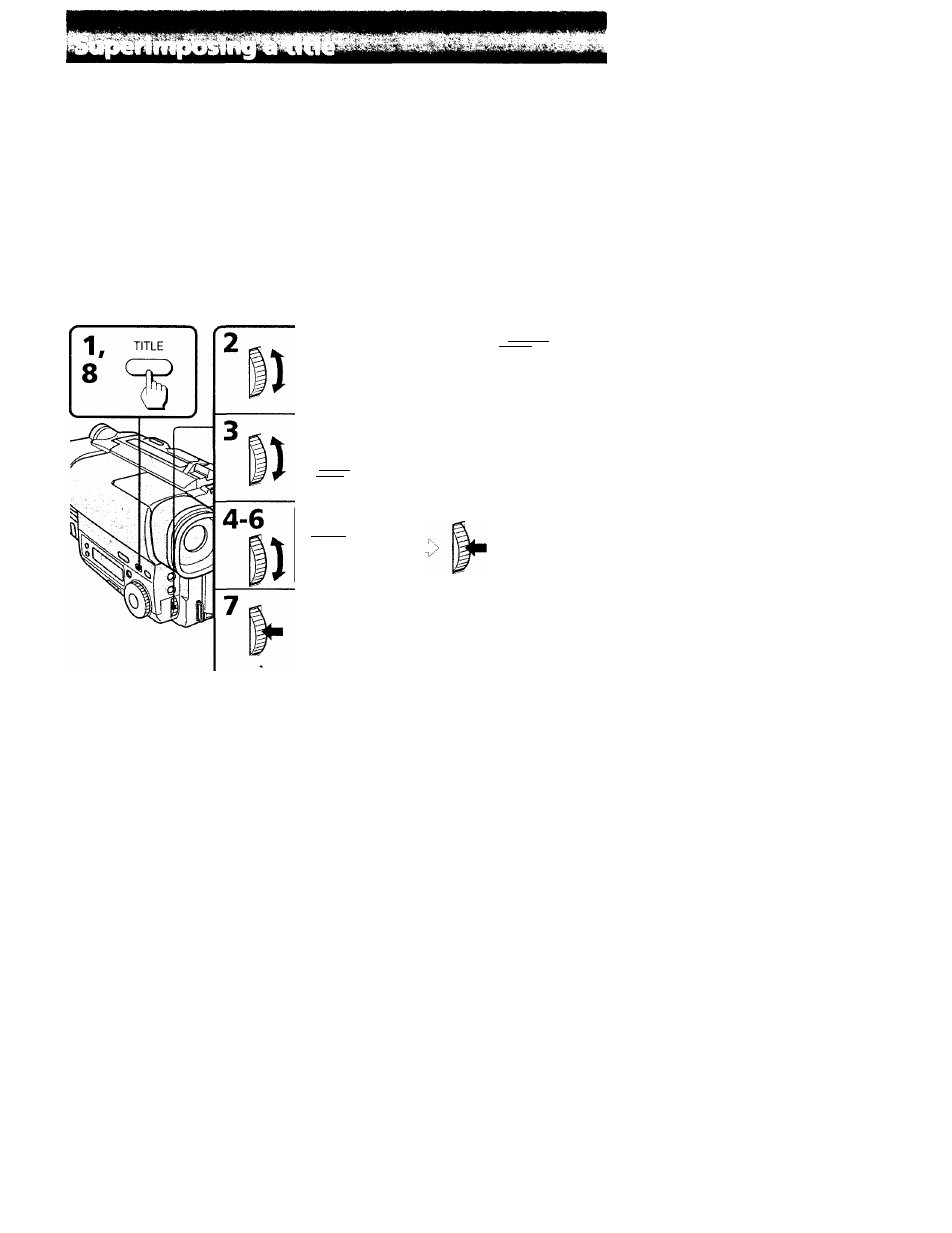
You сап soioct one ot eight preset titles and two custom titles. You can also select the
language, color, size and position of titles.
Superimposing titles
(1) Press TITLE to display the title menu.
(2) Turn the control dial to select C] , then press the dial.
(3)
Turn the control dial to select the desired title, then press the dial. The titles are
displayed in the language you selected.
(4)
Turn the control dial to select the color, size, or position, then press the dial.
(5)
Turn the control dial to select the desired item, then press the dial.
(6) Repeat step 4 and 5 until the title is arranged as desired.
(7)
Press control dial again to complete the setting.
(
8
)
When you want to stop recording the title, press TITLE.
PRESET TITLE
Q HELLO
E HAPPY BIRTHDAV
'i> HAPPY HOLIDAVS
Q CONGRATULATIONS'
OUR SWEET BABT
WEDDING
VACATION
’■HE END
(TITLE) END
PRESET TITLE
Q HELLO'
E
HAPPY
B
irthday
'£> HAPPY HOI IDAVS
e CONGRATULATIONS'
P OUR SWEC''" 0A8Y
WEDDING
VACATION_____________
I THE END
sRETURN
[TITLE] END
ISIZE ILARGE I
THE END
PREStT TITLE
1ГЧ1 HFiTri' '
(33 HAPPY BIRTHDAY
V HAPPY HOLIDAYS
O CONGRATULATIONS'
P OUR SWEET BAB'
WEDDING
VACATION
THi END
-•HI ^UHN
|TITl!j LND
1/^
• THE END -
I I
-THE END-
^/ / M
THE END
41
