Sony CCD-TR516 User Manual
Page 18
Attention! The text in this document has been recognized automatically. To view the original document, you can use the "Original mode".
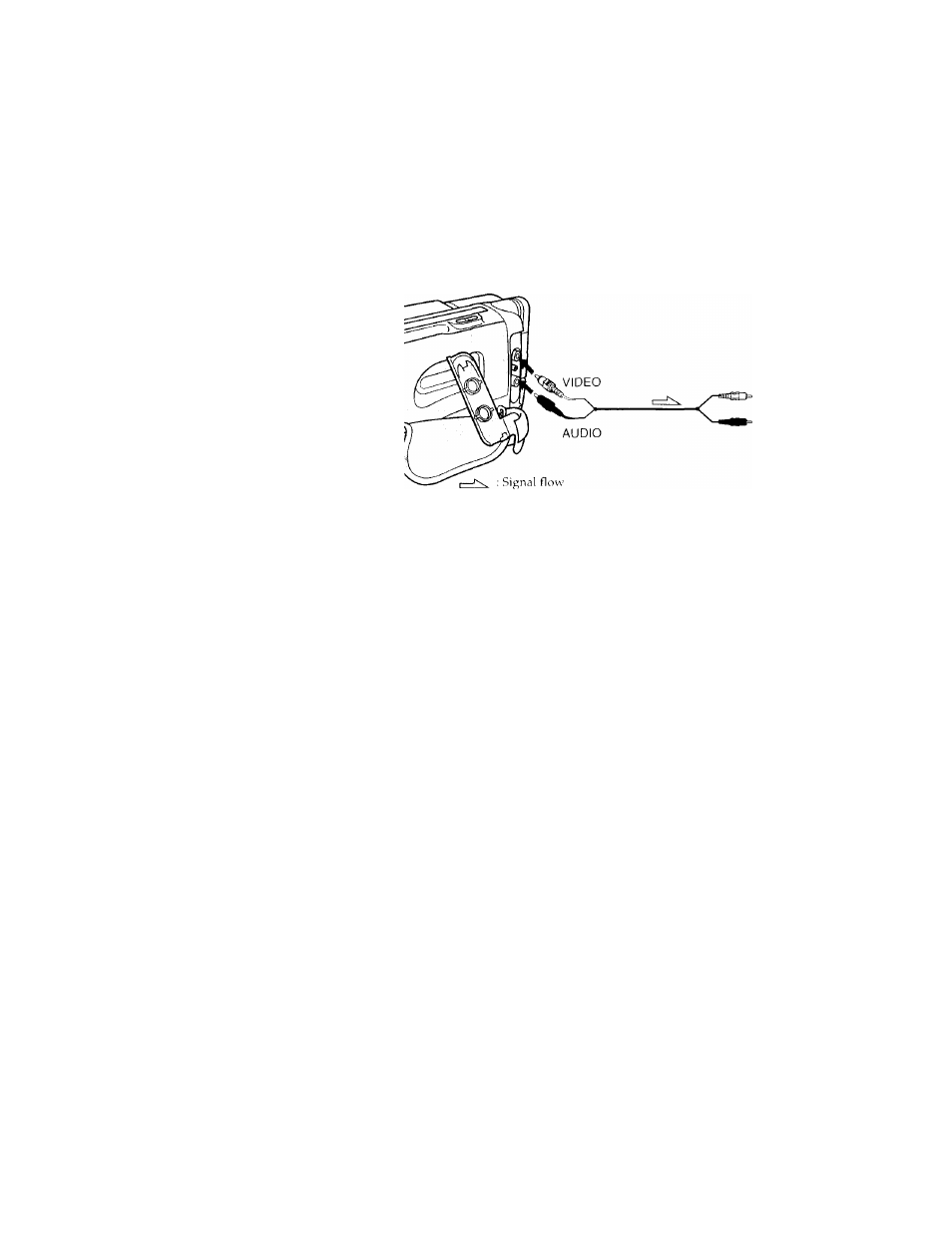
jm
wm
Ci'nnoct till- cainairdtT to your TV or VX K to \\ atch the pla\ back pictiire on tlio I V
savon. When monitoring the pla\ back picture b\ connecting the camcorder to \ our 1 \
we recommend
y o u
to use lu'uso current for tlie power source-
Connecting directly to a TVA/CR with Video/Audio input jacks
When connecting the A/V connecting cable, make sure vou connect the plug to jacks ol
the same color.
Open the jack cover. With using the supplied A/V connecting cable, connect the
camcorder to the I.INE IN inputs on the TV or VCR connected to the TV. Set the TV/
VCK selector on thi' T\' to VCR. When connecting to the VCR, set the input selector on
the VCR to TINT.
TV
IN
® VIDEO
® AUDIO
VCR
To connect to a TV or VCR without Video/Audio input jacks
Use an NTSC type RFU adaptor (not supplied).
18
