Selecting the start/stop mode, To extend the recording time in 5sec mode, Note on start/stop mode – Sony CCD-TR516 User Manual
Page 15
Attention! The text in this document has been recognized automatically. To view the original document, you can use the "Original mode".
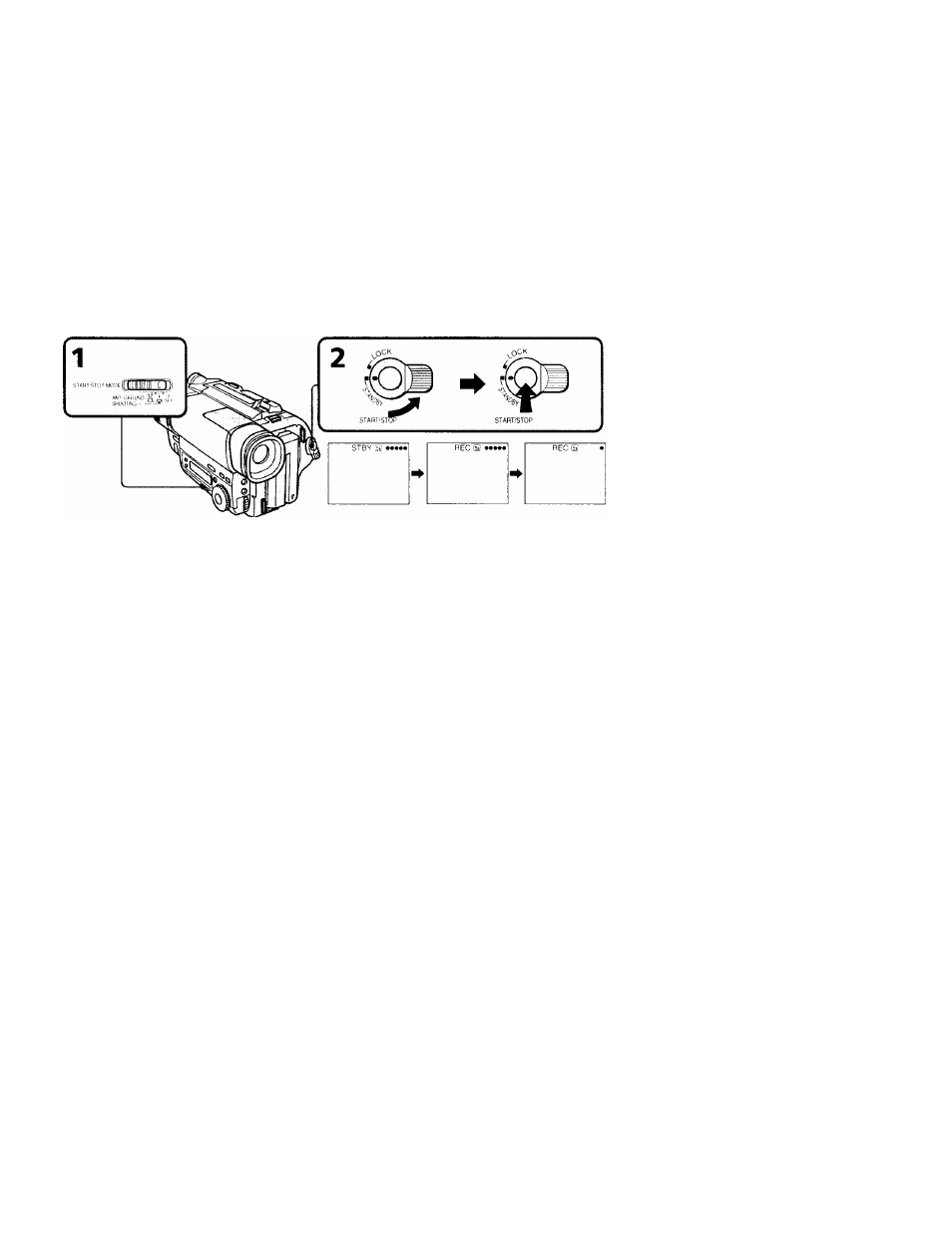
Selecting the START/STOP mode
Your Ciimcorder has throe modes. Those modes enable you to take a series of quick
shots resulting in a liveh' video.
(1) Set START/STOP MODE to the desired mode.
j
H
l
: Recording starts when you press START/STOP, and stops when you
press it again (factory setting).
ANTI C,ROUND SHOTTING
a
: The camcorder records only while you
press down START/STOP so that youscan avoid recording unnecessary scenes.
,SSEC: When you press START/STOP, the camcorder records for 5 seconds ancf
then stops automatically.
(2) Turn STANDBY up to STANDBY and press START/STOP.
Recording starts.
11 you selected 5SHC, the tape counter disappears and five dots appear. I he dots
disappear at a rate of one per second as illustrated below.
To extend the recording time in 5SEC mode
Press START/STOP again before all the dots disappear. Recording continues for about
5 seconds from the moment you press START/STOP.
Note on START/STOP mode
You cannot use the fader function in the 5SEC or ANTI GROUND SHOOTING
mode.
15
