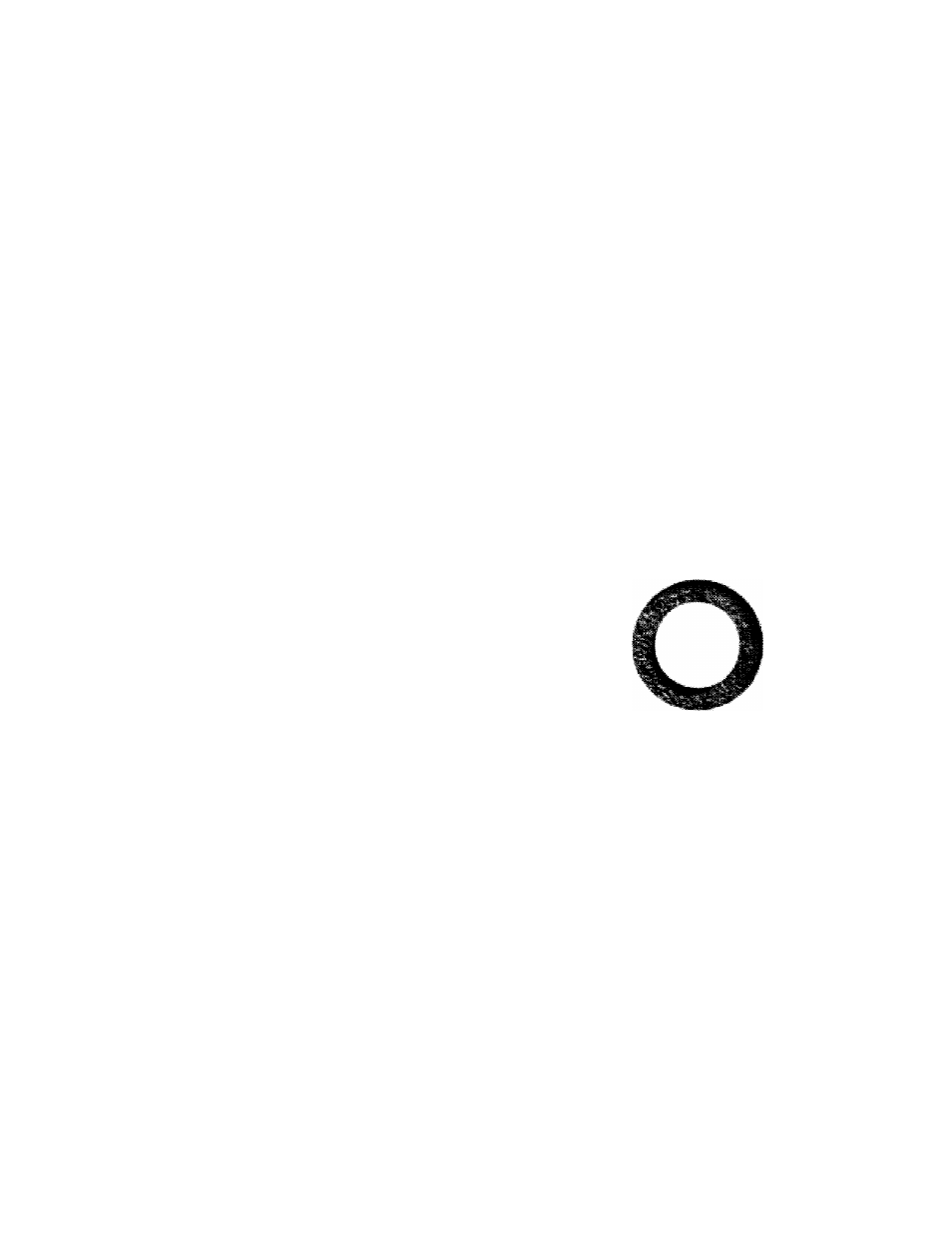Sony PCV-230 User Manual
Sony pc user guide
Attention! The text in this document has been recognized automatically. To view the original document, you can use the "Original mode".
This manual is related to the following products:
Table of contents
Document Outline
- Sony PC User Guide
- Notice to Users
- Safety Information
- Regulatory Information
- FCC Part 68
- Telephone Consumer Protection Act of 1991
- Contents
- Welcome
- Setting Up Your Sony PC
- Unpacking Your PC
- Choosing a Location for Your PC
- Back Panel Overview
- Connecting the Sony Multimedia Computer Display
- Connecting a Display, Speakers, and a Microphone
- Connecting Additional Components
- Starting Your Sony PC
- Registering Windows® 95
- Registering Your PC
- Accessing the Diskette and CD-ROM Drives
- Shutting Down Your Sony PC
- About the Navigation Toolbar
- Using VAIO Space
- Introducing the Sony AA/ Suite
- Using the
- Communication Center
- Opening and Closing the Communication Center
- Getting Started with the Communication Center
- Communication Center Main Screen
- Using Mailboxes and Greetings
- Using Messages
- m
- m
- Calling SOS
- Troubleshooting
- My PC won't start
- My PC "locks up"
- ! Pressing CTRL+ ALT+DELETE may result in losing changes made to files that are currently open.
- My CD-ROM drive tray won't open
- I cannot play a CD-ROM disc
- When 1 double-click an application icon, a message such as "You must insert
- My software program "locks up" or crashes
- My speakers have no sound
- My modem doesn't work
- My microphone doesn't work
- My mouse doesn't work
- Using the System Recovery CDs
- Using the Application Recovery CDs
- Upgrading and Maintaining Your Sony PC
- Computer Basics
- Other Information
- Index