Adjusting the backlight, 1 press the menu button, O«: unlock – Sony CPD-L150 User Manual
Page 14: Osd h position, 3 press the buttons to select |-jcd (backlight), On: unlock, Backlight, 4 press the +/- buttons to adjust the light level, Setting the power saving delay time, 3 press the buttons to selea @ (pwr save delay)
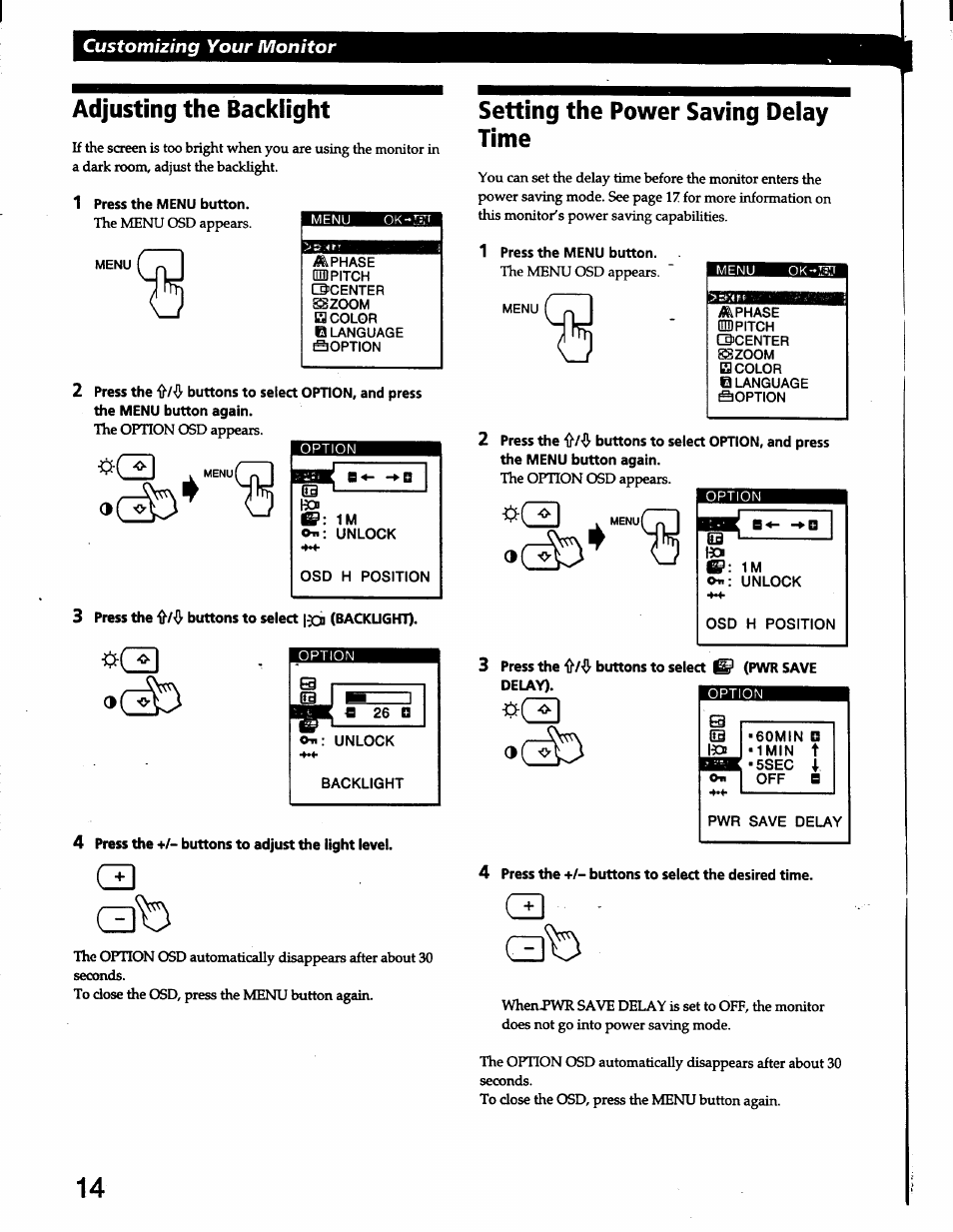 Adjusting the backlight, 1 press the menu button, O«: unlock | Osd h position, 3 press the buttons to select |-jcd (backlight), On: unlock, Backlight, 4 press the +/- buttons to adjust the light level, Setting the power saving delay time, 3 press the buttons to selea @ (pwr save delay) | Sony CPD-L150 User Manual | Page 14 / 20
Adjusting the backlight, 1 press the menu button, O«: unlock | Osd h position, 3 press the buttons to select |-jcd (backlight), On: unlock, Backlight, 4 press the +/- buttons to adjust the light level, Setting the power saving delay time, 3 press the buttons to selea @ (pwr save delay) | Sony CPD-L150 User Manual | Page 14 / 20 This manual is related to the following products:
