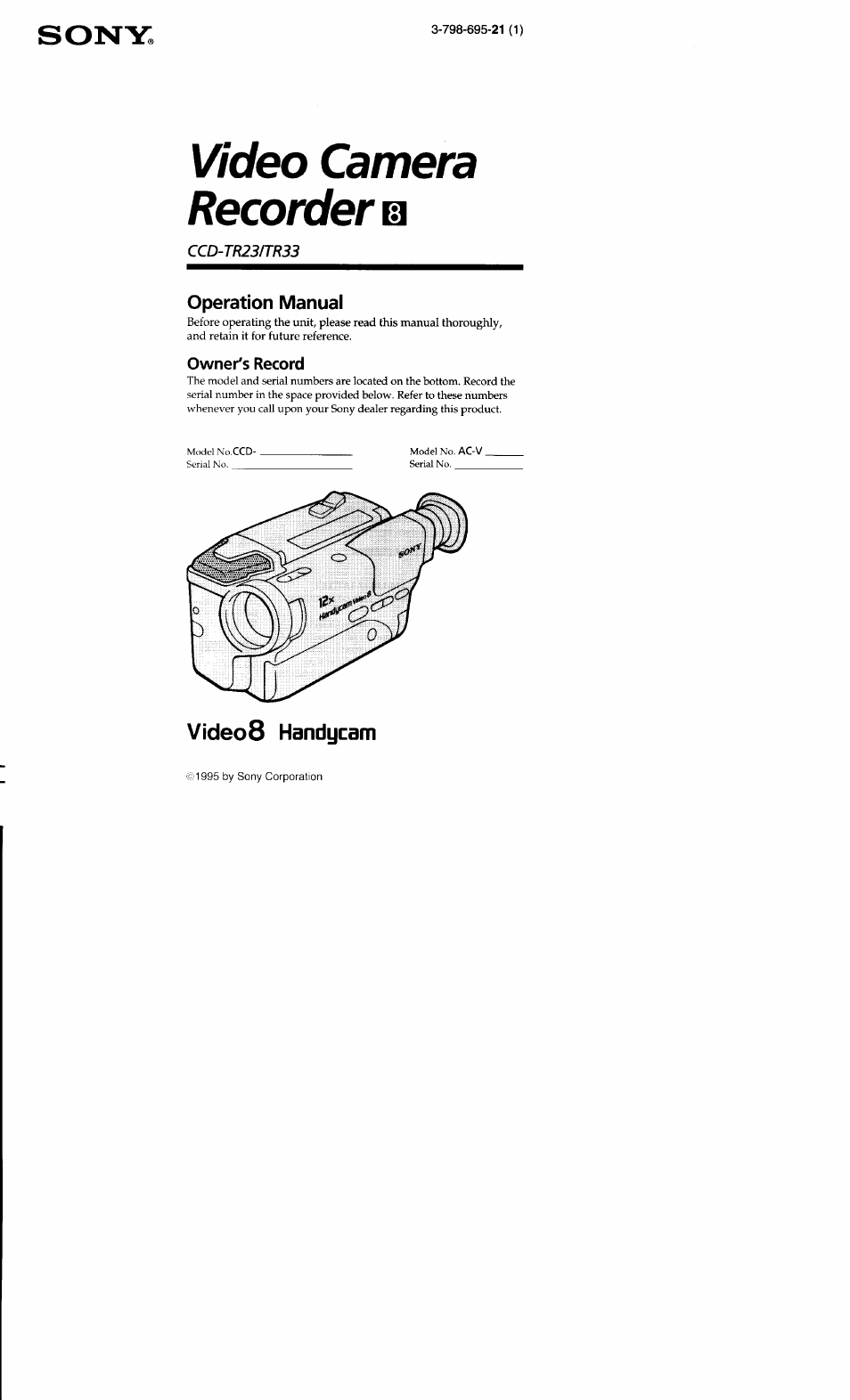Sony CCD-TR23 User Manual
Video camera recorder, Sony
Table of contents
Document Outline
- Video Camera Recorder □
- CAUTION
- Table of Contents
- Checking Your Model Number
- Checking Supplied Accessories
- Charging and installing the Battery Pack
- Inserting a Cassette
- Adjusting the Viewfinder Lens
- Hints for Better Shooting
- Checking the Recorded Picture
- Connections for Playback
- Playing Back a Tape
- To stop playback, press ■.
- To rewind the tape, press To advance the tape rapidly, press I
- Various Playback Modes
- To view a still picture (playback pause)
- To locate a scene (Picture Search)
- To monitor the high-speed picture during fastforward or rewind (Skip Scan)
- To view the picture in a sequence of stop-motion images
- To view the picture at 1/5 speed (Slow Playback) (only with the Remote Commander)
- Note on playback
- To display the viewfinder screen indicators on the TV
- Advanced Operations
- Using Alternate Power Sources
- Recoixiing with the Date or Time
- Shooting with Backlighting
- Using ttie PROGRAM AE Function
- Fade>in and Fade-out
- Changing the Mode Settings
- 2o
- 3o
- Editing onto Another Tape
- Changing the Lithium Battery In the Camcorder
- Note on Lithium Battery
- Note that the lithium battery has a positive (+) and a negative (-) terminals as illustrated. Be sure to install the lithium battery so that terminals on the battery match the terminals on the camcorder.
- WARNING
- Caution
- Keep the lithium battery out of the reach of children. Should the battery be swallowed, consult a doctor immediately.
- Oianging the Lithium Battery
- Note on Lithium Battery
- Resetting the Date and Time
- Playback Modes
- Tips for Using the Battery Pack
- Maintenance Information and Precautions
- Using Your Camcorder Abroad
- Trouble Check
- Specifications
- Identifying the Parts
- [ni LANC C control jack
- m MIC (microphone) jack 07] VIDEO jack (p. 16)
- 01 RFU DC OUT (RFU adaptor DC out) jack 01 AUDIO jack (p. 16)
- Attaching the shoulder strap
- Identifying the Parts
- Remote Commander
- in the Viewfinder
- Warning Indicators