Designating the piaying order of up to 6 discs, Programming, Press program – Sony CDP-997 User Manual
Page 26: Program desired seiections on the first disc, Replace the first disc with the second one, To check the current disc number, To program selections on the same disc, Multi-disc program
Attention! The text in this document has been recognized automatically. To view the original document, you can use the "Original mode".
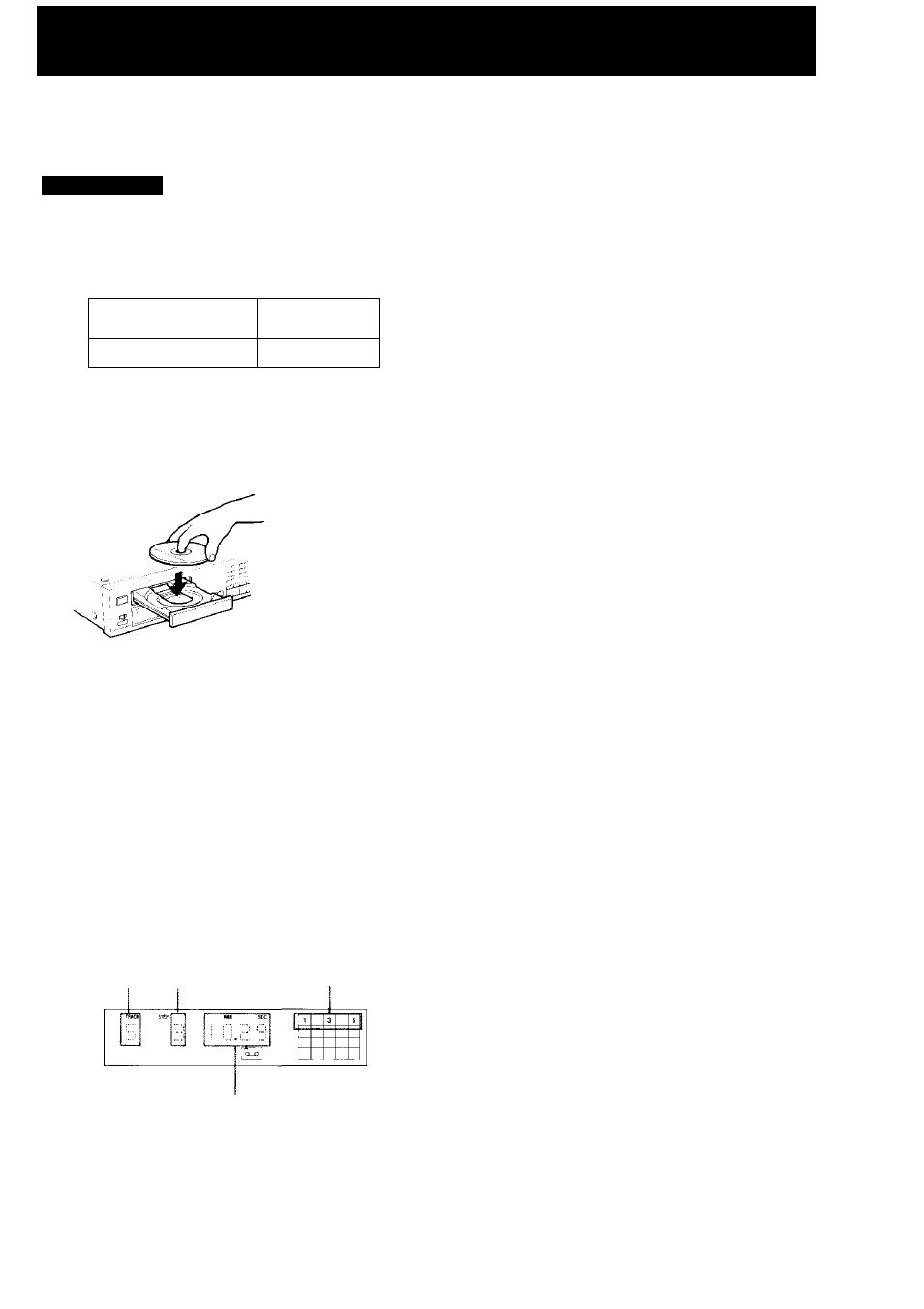
Designating the Piaying Order of Up To 6 Discs
- Multi-disc Program
Multi-disc program allows you to program selections on one disc after another. You
can choose up to 24 selections from up to six discs for playing in any desired order.
Programming
2 3
□ll «
oo (3)
oa 3Qooaa
. o« Baaaâam
bq
|—U__UJe_
1,4
"
Insert the first disc in the player.
Press PROGRAM.
\ ^ /
—
•
—
PROGRAM
□
Program desired seiections on the first disc.
Press the appropriate numeric buttons or press
and PROGRAM.
For detaiis, see page 24.
Chosen
selection O rder
Current selections
Replace the first disc with the second one.
Lights up.
Remove the disc, “MULTI PGM" is displayed
and “MULTI” lights up in the window. Insert the
second disc, “TFDISC-2*” is displayed.
Repeat steps 3 and 4 to program additional
selections.
Up to 24 selections from up to 6 discs can be
programed. The total playing time from the first
disc is displayed for the time display.
To proceed to program selections to be recorded on
side B
Press 11 to put a pause and then program selections to be
recorded on side B.
If you press ► by mistake when inserting the second disc:
The multi-disc program will be overriden by the continuous
play mode. Note that the programmed selections on the
first disc will be cancelled at this time.
To check the current disc number
Press TIME/MEMO (or TIME on the remote commander)
during stop. The disc number will be displayed.
To program selections on the same disc
You can program selections on the same disc again
The following functions cannot be conducted on Multi-disc programs.
• Repeat play
* Program bank
If you set the auto space function
The auto space cannot be set during multi-disc programming. Be sure to set
the auto space before programming.
26
