Hooking up the system, Note – Sony SA-VA1 User Manual
Page 8
Attention! The text in this document has been recognized automatically. To view the original document, you can use the "Original mode".
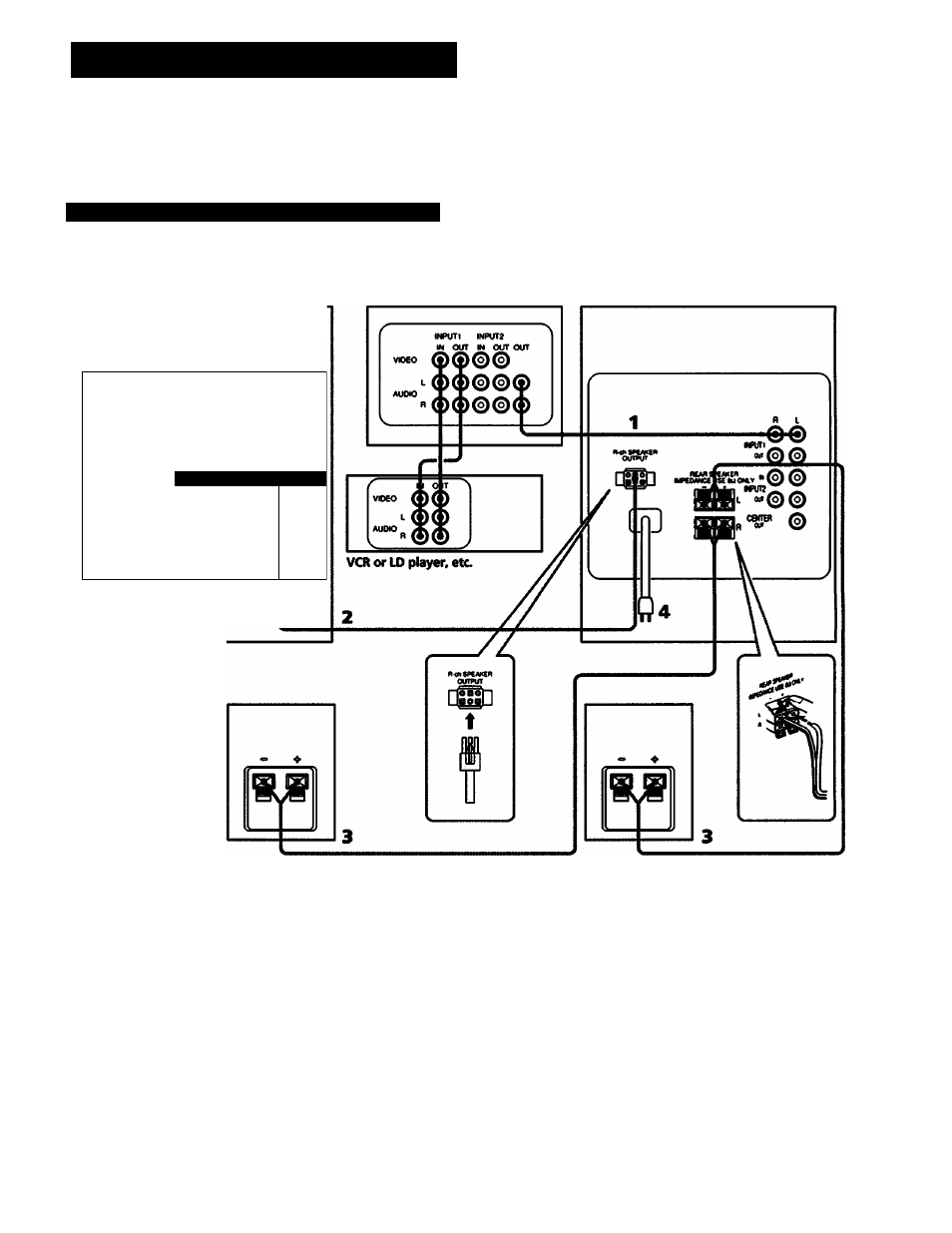
Hooking Up the System
The following two illustrations show the connectors on the rear panel of the various devices
and their respective connections.
Connecting the speakers to video equipment
Connection to TV sets with fixed>voiume audio output jacks
Front speaker (R)
TV
Front speaker (L)
r
N
FKhSPENCEh
MPUT
j
Rear speaker (R)
Rear speaker (L)
1
Use the supplied audio connecting cord to connect INPUT 1 or 2 IN jacks on the left speaker to the AUDIO OUT jacks on the
TV.
2
Use the supplied front L/R speaker connecting cord to connect the R-ch SPEAKER OUTPUT jack of the left speaker to the
R-ch SPE/d^R INPUT jack on the right speaker.
3
Use the supplied rear speaker connecting cords to connect the rear speakers to the REAR SPEAKER terminab on the left
speaker.
4
Connect the AC power cord to a wall outlet.
Note
Make sure that the AUDIO OUT jacks on the TV are fixed-volume output jacks. If not, see "Connection to TV sete without
fixed-volume audio output jacks" described on the next page.
8
