Notes – Sony SA-VA1 User Manual
Page 9
Attention! The text in this document has been recognized automatically. To view the original document, you can use the "Original mode".
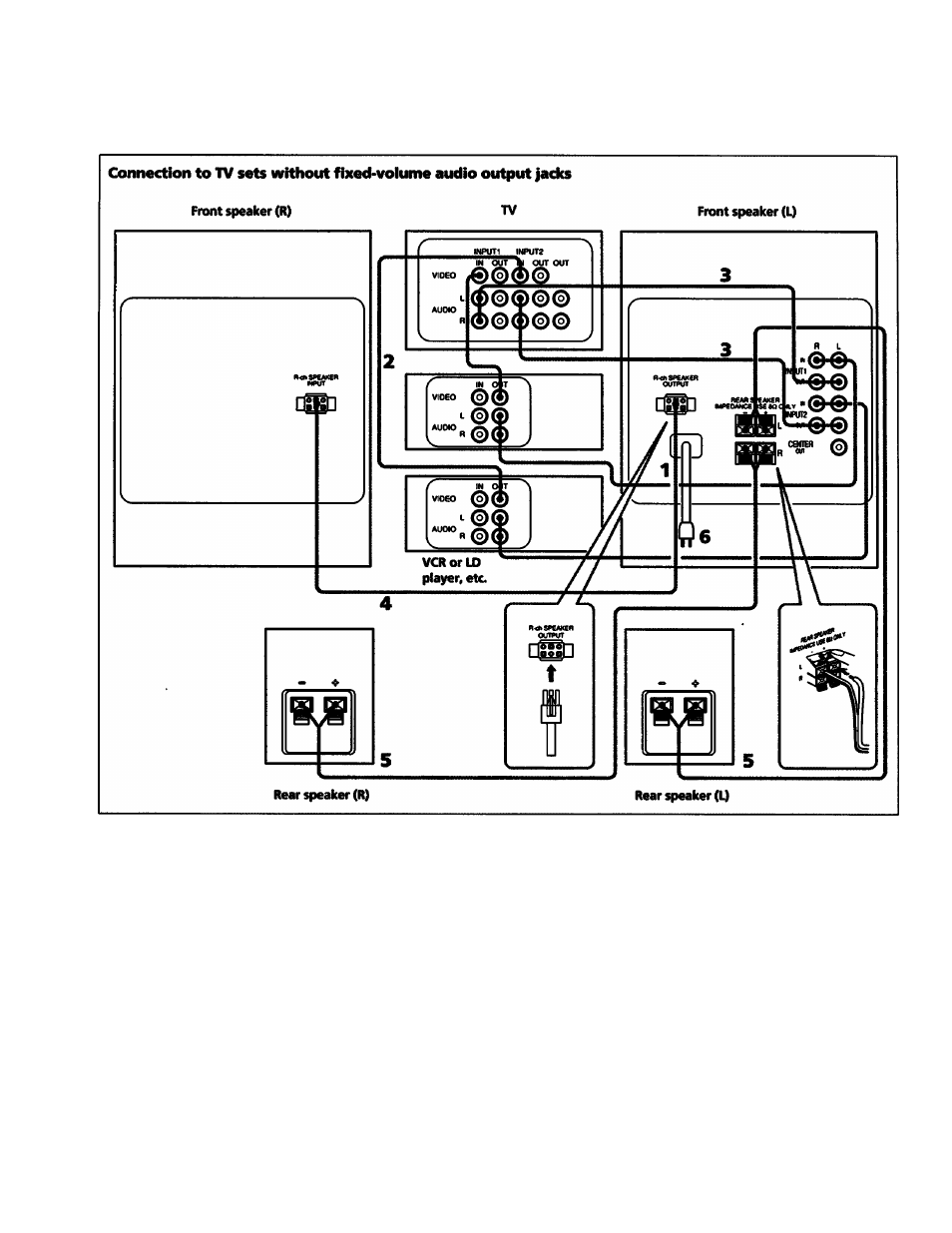
1
Connect the INPUT 1 or 2 IN jacks on the left speaker to the AUDIO OUT jacks on the video equipment.
2
Connect the VIDEO OUT jack on the video equipment to the VIDEO IN jack on the TV.
3
Connect the INPUT 1 or 2 OUT jacks on the left speaker to the AUDIO IN jacks on the TV.
4
Use the supplied front L/R speaker connecting cord to connect the R-ch SPEAKER OUTPUT jack on the left speaker to the
R-ch SPEAKER INPUT jack on the right speaker.
5
Use the supplied rear speaker connecting cord to connect the rear speakers to the REAR SPEAKER terminals on the left
speaker.
6
Connect the AC power cord to a wall outlet.
Notes
• Make sure that the connection to either INPUT 1 or 2 jacks corresponds to the VIDEO IN jack being used on the TV set (i.e.,
VIDEO IN lor 2).
• To obtain higher quality sotmd ftx>m LD players or VCRs, we recommend that you use the procedure described in
"Connection to TV sets without fixed-volume audio output jacks" to connect the speaker system, even if your TV has
fixed-volume audio output jacks.
• Use only one pair of audio output jacks to connect your VCR or LD player, even another pair of audio output jacks is
available. Connection of both pairs of jacks at the same time will cause noise or degradation of sound quality.
