Canon IXUS 990IS User Manual
Page 7
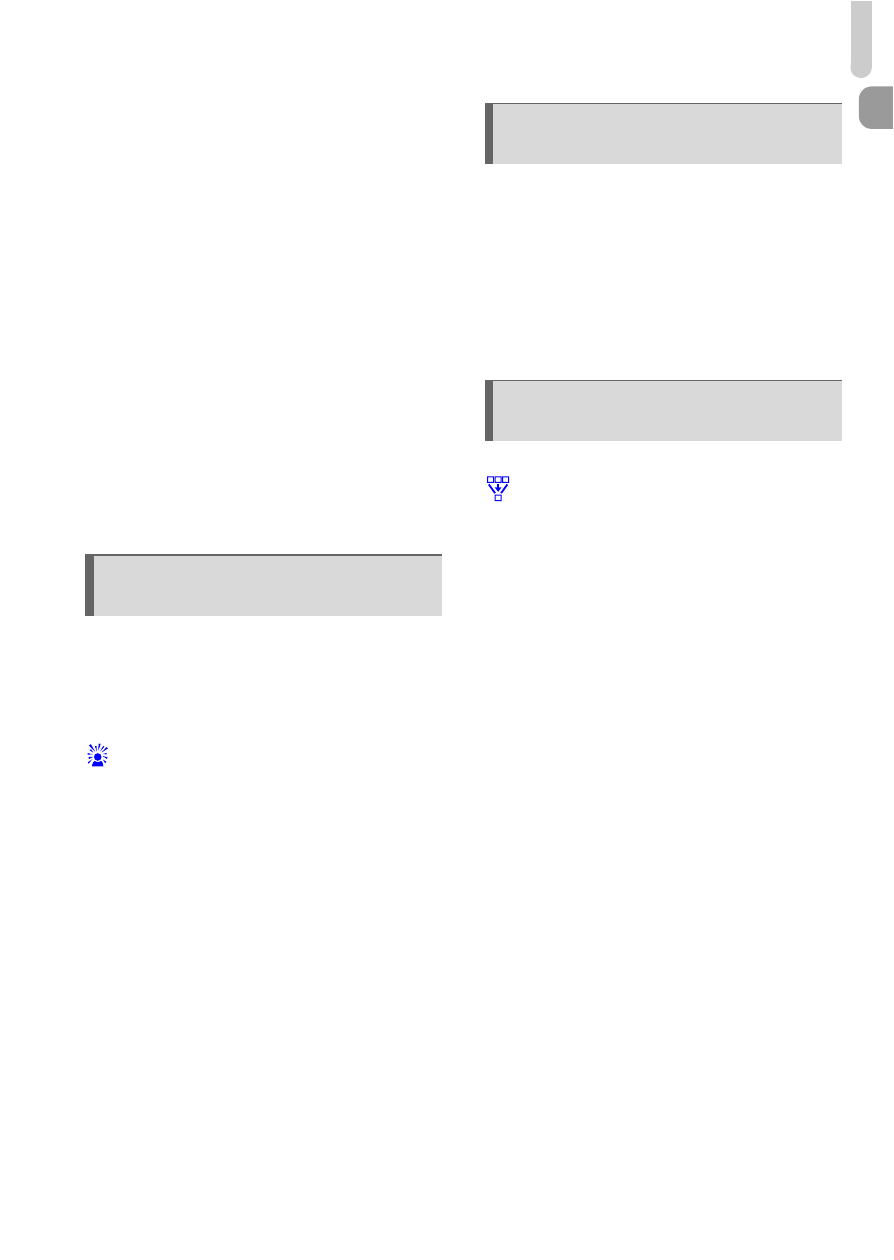
Table of Contents
7
Changing the Compression Ratio
(Image Quality) ......................... 72
Changing the ISO Speed ................ 74
Adjusting the White Balance ........... 75
Adjusting the Brightness
(Exposure Compensation) ........ 76
W Continuous Shooting ................. 76
Changing the Tone of an Image
(My Colors) ............................... 77
Î Shooting Using the Two Second
Self-Timer ................................. 78
$ Customizing the Self-Timer........ 79
Shooting Using a TV Monitor .......... 80
Changing the Composition with
the Focus Lock.......................... 80
Changing the AF Frame Mode........ 82
Magnifying the Focal Point.............. 83
% Shooting with the AF Lock ........ 84
Shooting with Servo AF .................. 84
(Zoom Blur) ............................... 85
0 Selecting the Person to Focus On
(Face Select)............................. 86
Changing the Metering Mode.......... 87
& Shooting with the AE Lock........ 87
( Shooting with the FE Lock ........ 88
… Shooting with Slow Synchro ...... 88
@ Making Dark Subjects Appear
Brighter (i-Contrast) .................. 89
ΠRed-Eye Correction................... 90
Checking for Shut Eyes .................. 91
≈ Shooting Long Exposures .......... 92
Changing the Color and Shooting... 93
L Shooting Stitch Assist Images ...96
Changing the Movie Mode .............. 98
Changing the Image Quality............ 98
AE Lock/Exposure Shift................... 99
Other Shooting Functions.............. 100
Playback Functions ....................... 100
* Editing.......................................101
Quickly Searching Images............. 104
Playback .................................. 106
. Viewing Slideshows ..................107
Checking the Focus....................... 109
k Magnifying Images ...................110
+ Changing Image Transitions.....110
Viewing Images on a TV ............... 111
Viewing Images on a
High-Definition TV ................... 112
/ Erasing All Images....................112
: Protecting Images...................116
; Organizing Images
by Category (My Category) ..... 118
\ Rotating Images........................120
= Resizing Images .......................121
[ Trimming ...................................122
? Adding Effects with
the My Colors Function............ 123
Brighter (i-Contrast) ................. 124
] Correcting the Red-Eye Effect ..125
Printing from the Print List (DPOF)..126
Selecting Images for Printing
(DPOF) .................................... 127
Your Camera ....................... 81
