Playback (detailed information display), Switching the display – Canon IXUS 990IS User Manual
Page 45
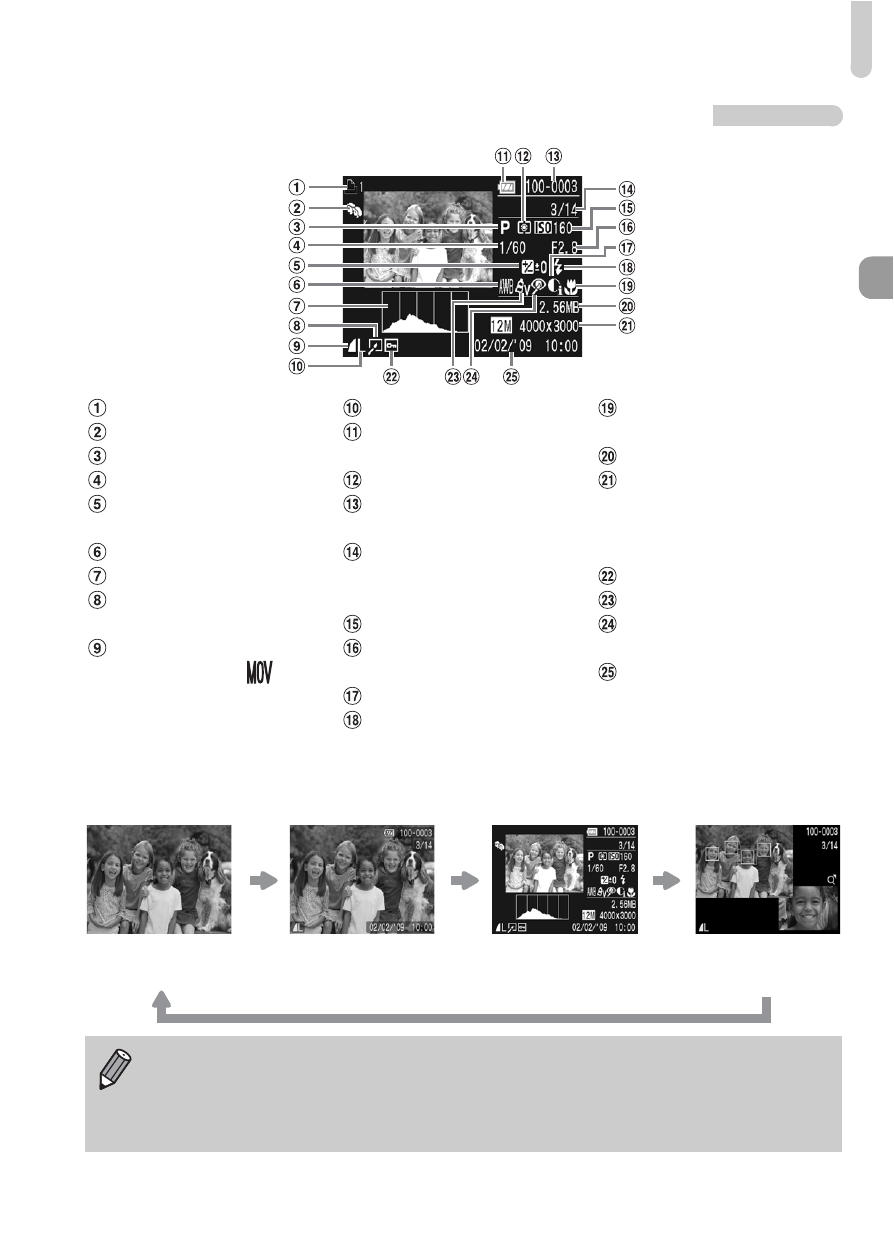
Information Displayed on the Screen
45
Playback (Detailed Information Display)
Switching the Display
You can change the display using the
l button.
My Category
Shooting Mode
Shutter Speed
Exposure Compensation
White Balance
Histogram
Image Editing
Compression (Image
Quality)
(Movies)
Recording Pixels
Battery Charge Indicator
Metering Modes
Folder Number - File
Number
Displayed Image
Number/Total Number of
Images
ISO Speed
Aperture Value, Image
Quality (Movies)
Flash
,
Still Images: Recording
Pixels
Movies: Movie Length
Protect
My Colors
Red-Eye Correction
Shooting Date and Time
Focus Check
Detailed Information
Display
No Information
Display
Simple Information
Display
You can also switch the display by pressing the
l button while the
image displays shortly after shooting. However, the Simple Information
will not display. You can set the display that displays first. Press the
n button to select the 4 tab. Then set [Review Info].
