Adding effects with the my colors function, Adding effects with, The my colors function – Canon IXUS 990IS User Manual
Page 123: Select [my colors, Select an image, Select a menu option, Save as a new image and display
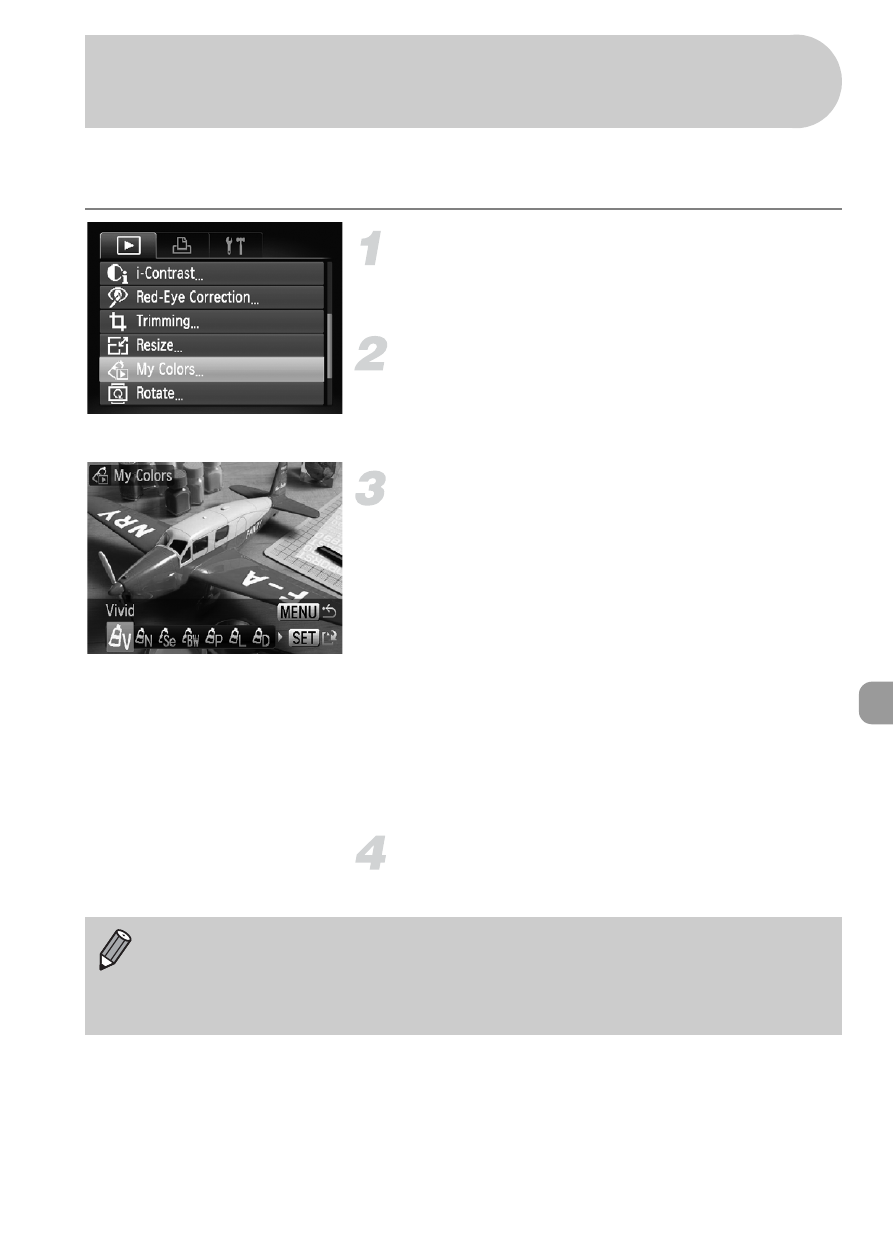
123
You can change the color of an image and save it as a separate image.
Refer to
for details on each menu item.
Select [My Colors].
●
Press the
n button, select the 1 tab
and [My Colors], and press the
m button.
Select an image.
●
Press the
qr buttons or turn the  dial
to select the image and press the
m
button.
Select a menu option.
●
Press the
qr buttons or turn the  dial
to select an option, then press the
m button.
●
After selecting the menu option, you can
zoom the image by following the
operations in “
k Magnifying Images”
●
If you press the
m button during
magnified display, you can switch to the
original image. Pressing the
n button
restores the menu screen.
Save as a new image and display.
●
.
? Adding Effects with the My Colors
Function
•
If you repeatedly change the color of an image, the quality will gradually
deteriorate and you may not achieve the expected color.
•
The coloration of images changed with this function may vary from those
recorded with the My Colors function
.
