Using the display, While ^ de Page 12: While the deck is recording, 2 7 m 5 2 s, 3 m 3 3 s, 1 m 2 5 s, 0 5 s, 2 4 m 4 7 s
Page 12: While the deck is recording, 2 7 m 5 2 s, 3 m 3 3 s, 1 m 2 5 s, 0 5 s, 2 4 m 4 7 s
Attention! The text in this document has been recognized automatically. To view the original document, you can use the "Original mode".
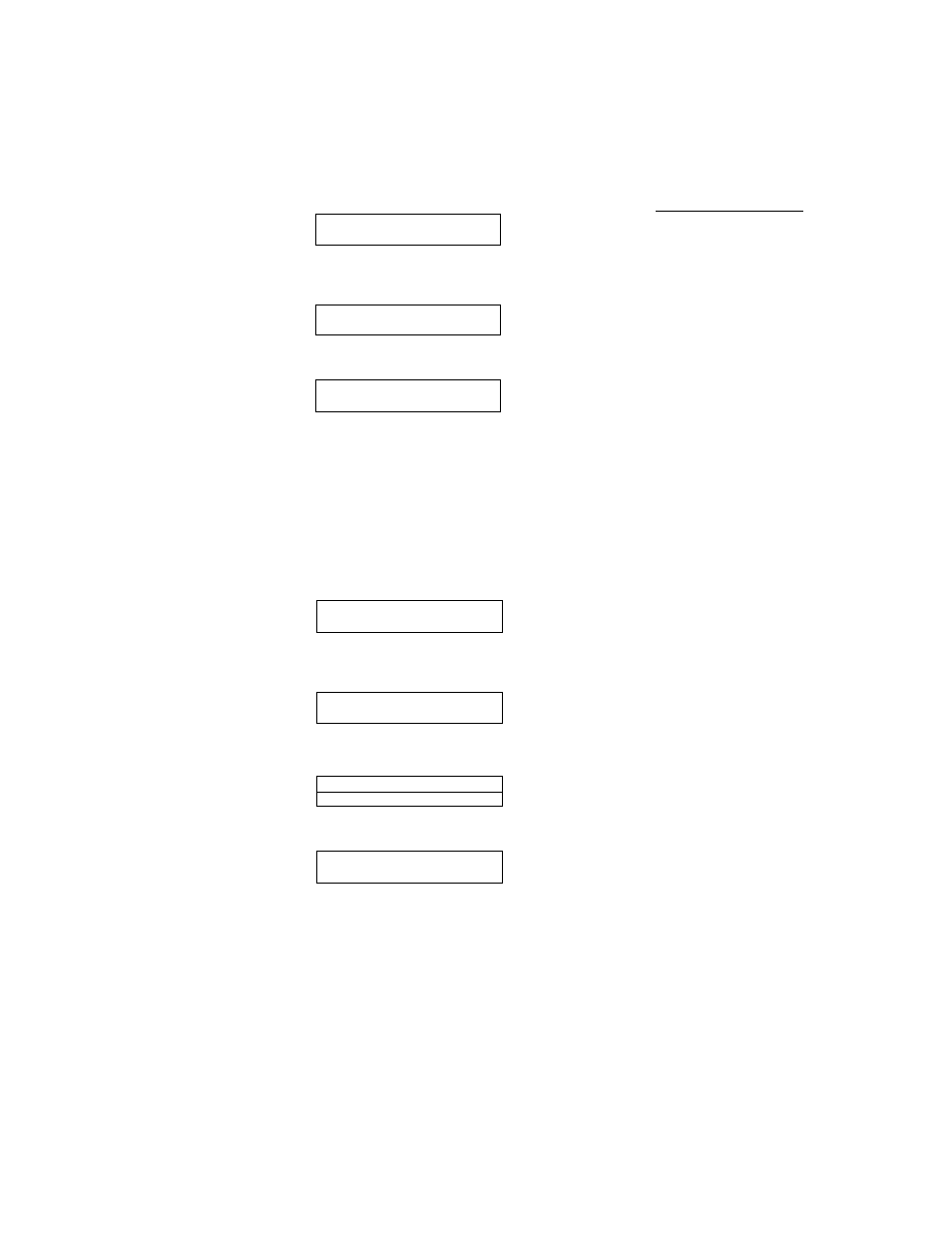
T
fil
VI
fil
3
a
n
fil
>
3
•O
Using the Display
While ^ de Press LEVEL/DISPLAY/CHAR (or DISPLAY) repeatedly to change the display. Each press of the button changes the display as follows: Total number of tracks and total DISC 1 5 l f 4 6 m 0 8 s Press Remaining recordable time on the MD (recordable MDs only)* DISC * - 2 7 m 5 2 s ■(¡Tr Press Disc name** DISC S O N G S While the deck is playing Press LEVEL/DISPLAY/CHAR (or DISPLAY) repeatedly to Track number and elapsed time of 3 m 3 3 s On Press Track number and remaining time of the current track - 1 m 2 5 s O Press Track name* Press D I A R Y Press O *0 to * Not shown for the premastered discs. default display. While the deck is recording Press LEVEL/DISPLAY/CHAR (or DISPLAY) repeatedly to Track number and recorded time of ► ™ 1 6 3 m SYNC 0 5 s Press Remaining recordable time on the MD TRACK ► OB - 2 4 m 4 7 s Press Level of the input signal L SYNC Track name* Press TRACK ^ “ B A L L A D SYNC <=n Press * When the track has no name, "No Name" appears, followed by the default display. * When the track has no name, "No Name" appears, follotoed by the default display. Q You can check the track name at any time while playing [fj Press SCROLL. 12
change the display.
Each press of the button changes the display as follows:
the current track (default display)
**W}ien the MD has no name, "No Name" appears, followed by the
change the display.
Each press of the button changes the display as follows:
The track name appears and scrolls. While the track name is
scrolling, press the button again to pause scrolling, and again to
continue scrolling.
