To play back at the same time every day, 5 set the alarm time, Press menu to exit the menu mode – Sony ICD-R100VTP User Manual
Page 31
Attention! The text in this document has been recognized automatically. To view the original document, you can use the "Original mode".
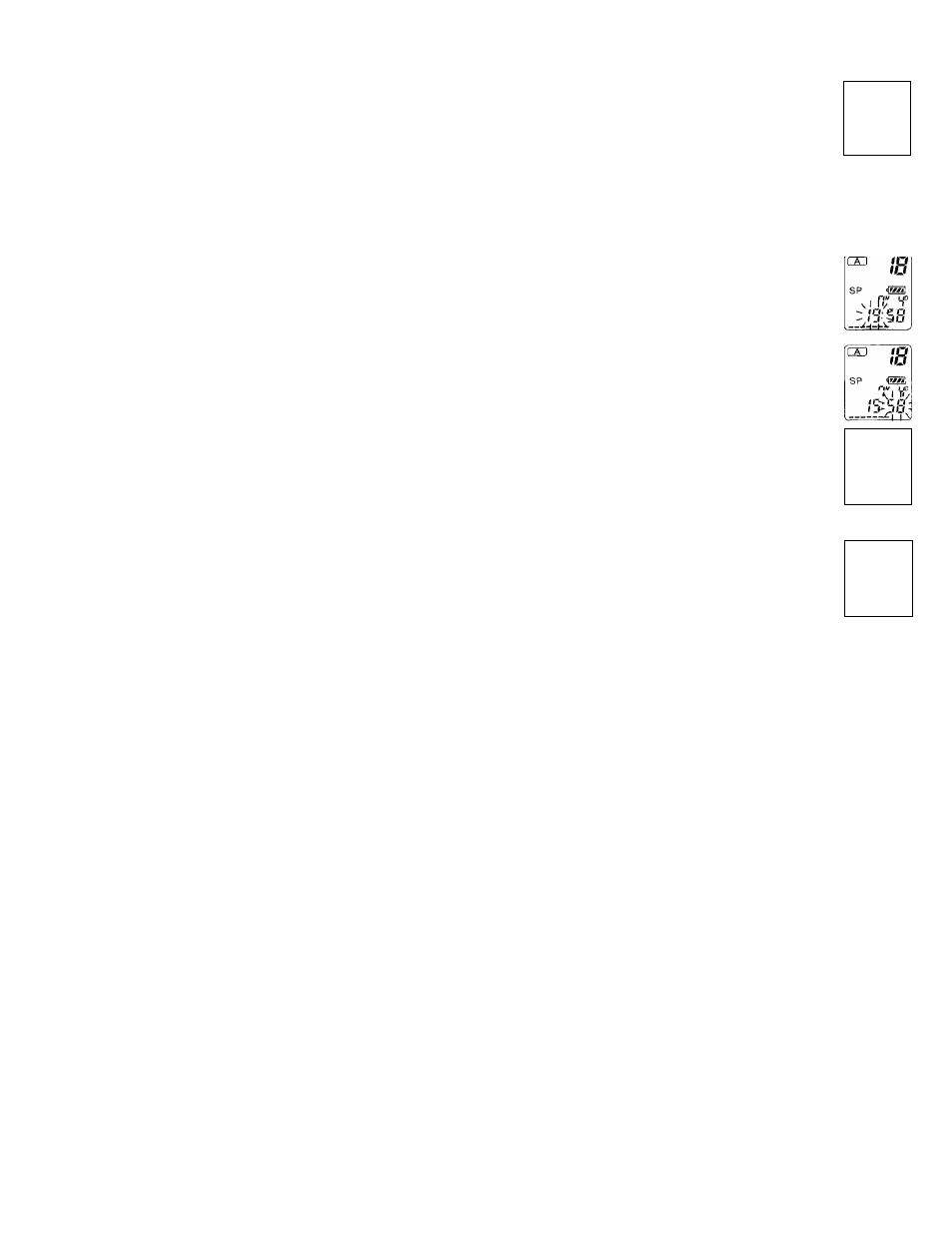
Playing Back a Message at a Desired Time with an Alan
(continued)
to play back once a week
Press or to select the day of the
™
18
week.
SP
\l 1 '/
" Cp
» -
-1
K 1-
___J
' to play back at the same time every day
Press or to select "DAILY".
4
Press ►PLAY/STOP.
The hour digits will flash.
5
Set the alarm time.
© Press or to select the hour digits
and press ►PLAY/STOP.
The minute digits v\'ill flash.
(D Press or ►W to select the minute
digits and press ►-PLAY/STOP.
"ALARM ON" and "M" will be displayed to
indicate that the setting has been completed.
18
SP
.
1 1 1 1 1 1 1 1
/
TICI < ' U
JJI
I I L 3
I I
ni 1
UM
d*»
ffm'.
ni
1 tL
O ptTt
Press MENU to exit the menu mode.
30
im
!.Q
lU
«•>)
SP
•»"nns
J
uu
