To erase other messages, To erase a message partially, To cancel erasing – Sony ICD-R100VTP User Manual
Page 20: Erasing all messages in a file
Attention! The text in this document has been recognized automatically. To view the original document, you can use the "Original mode".
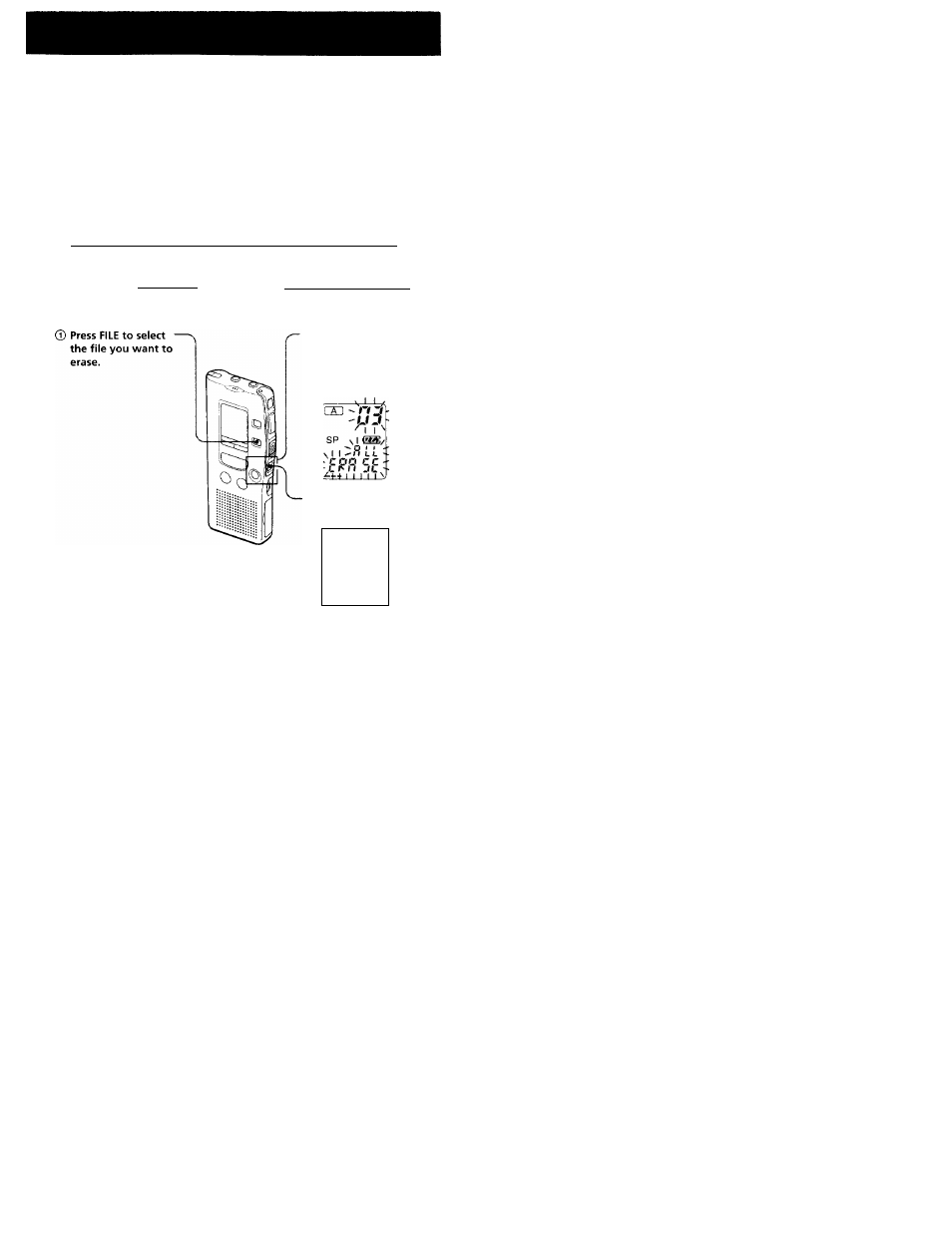
To erase other messages
Repeat steps © and ®.
To erase a message partially
First divide the message by adding an index (see page 24) and then follow
the steps on page 18 to erase the message.
Erasing all messages in a file
e.g.
File A
File B
I
Мину
1
I Mesagt 2
|
Message
3
1
Blank Space
I
|
Mesage 1 [ Мииде 21 Message
3
Blank space
О
I Message 1 | Message 21 Message 3
О
*o
To cancel erasing
Press BSTOP before step (f).
- (D
While pressing BSTOP,
press ERASE for more
than 1 second.
"ALL ERASE" will flash
for 10 seconds.
(D
While the display is
flashing, press ERASE.
m
nn
LIU
SP
fSfl.
.------
и и и
19
This manual is related to the following products:
