Sony ICD-R100VTP User Manual
Page 21
Attention! The text in this document has been recognized automatically. To view the original document, you can use the "Original mode".
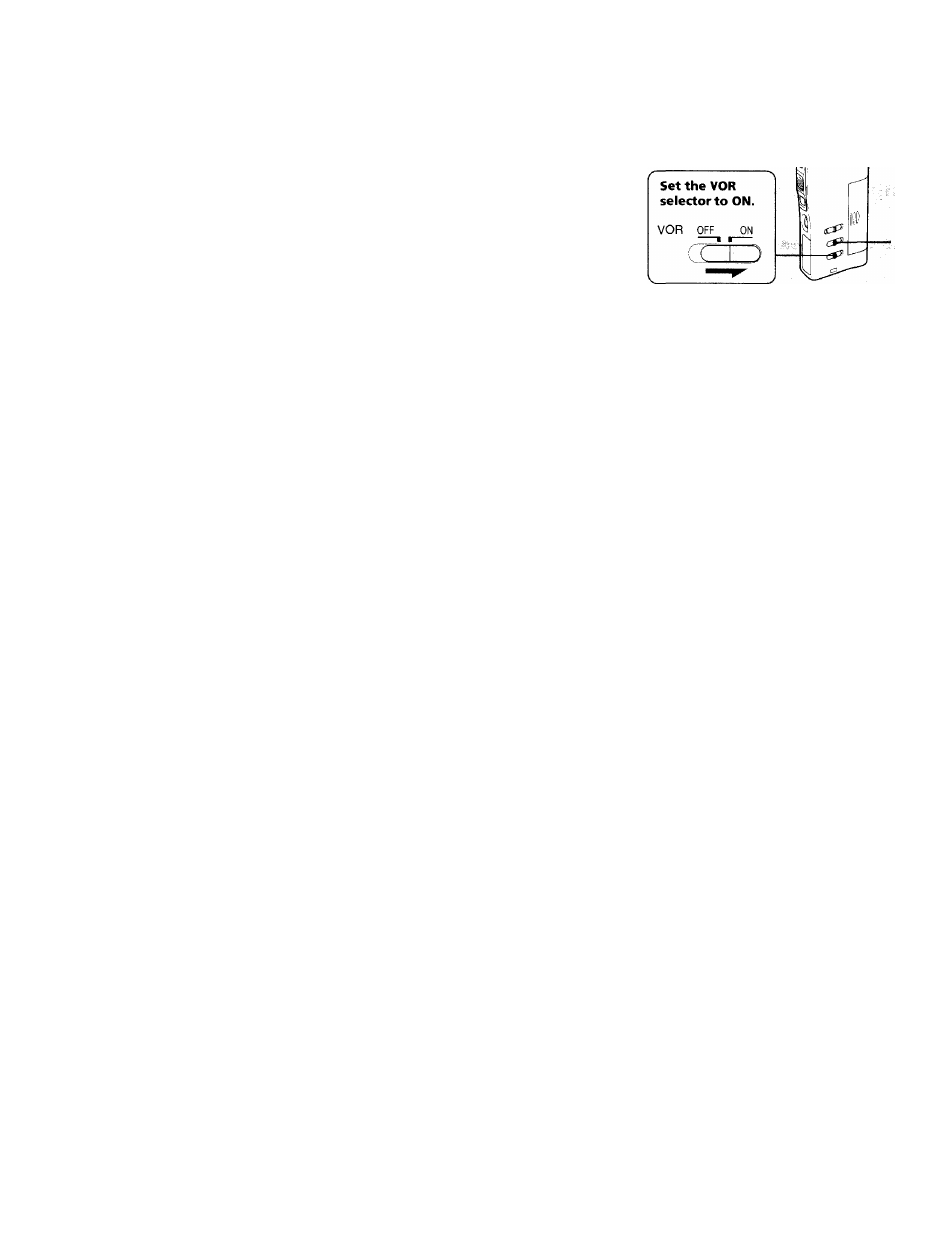
Various Ways of Recording
Starting Recording Automatically in
Response to the Sound — Advanced
VOR function
When VOR (\ oice operated recording) function is set to on, recording
starts when the recorder detects sound and stops wlien no sound is heai
'MIC SEI
When you record messages with VOR set to ON, the recording pauses
when no sound is detected, and "VOR PAUSE" appears on the display
window.
To cancel VOR
Set the VOR selector to OFF.
Note
VOR function is affected bv the sound around vou. Set the MIC SENS select
to either H or L (see page 12). If recording is not satisfactory after you have
changed the microphone sensitivity, or for important recording, set the VOR
selector to OFF.
20
