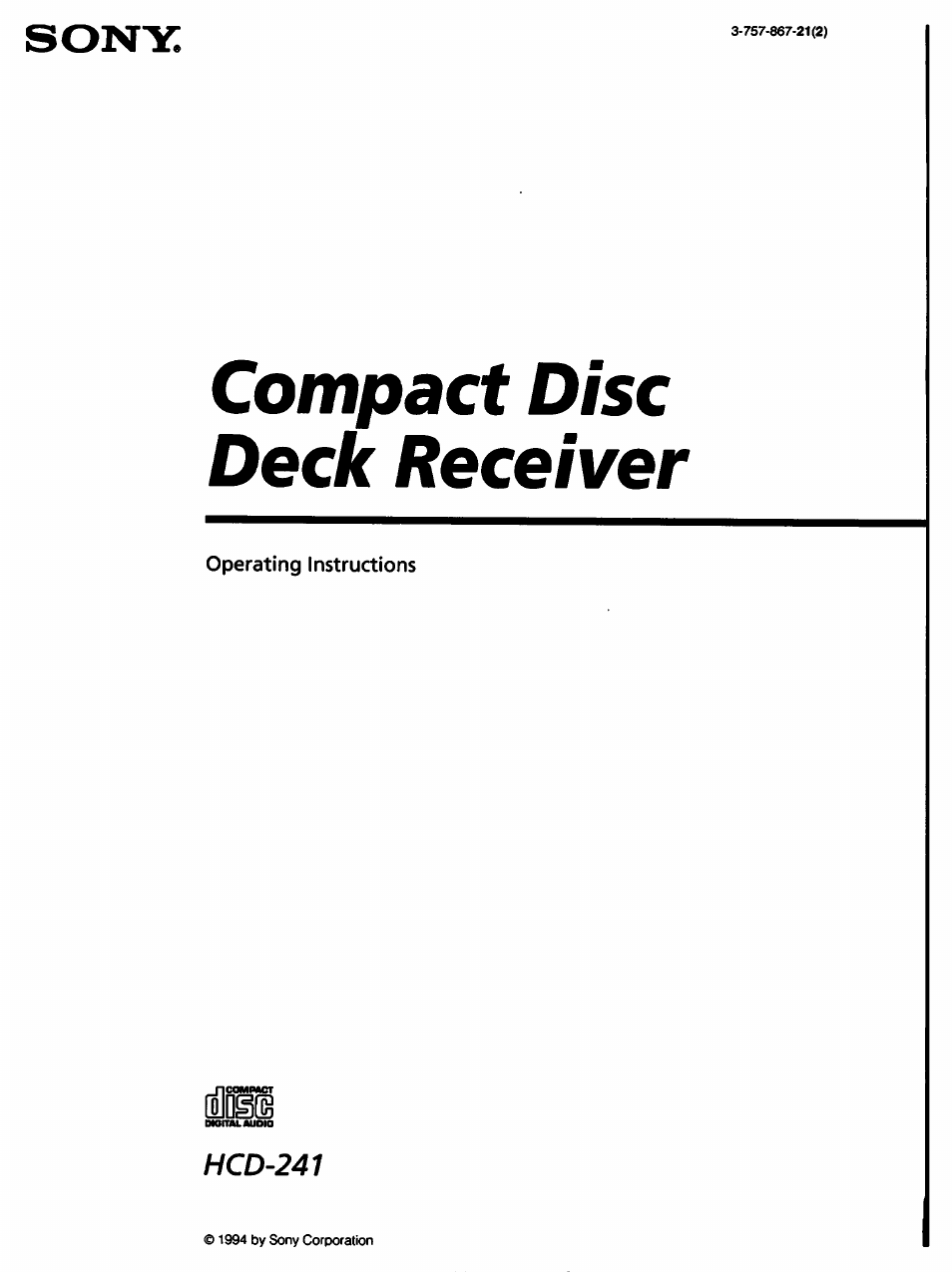Sony HCD-241 User Manual
Compact disc deck receiver
Table of contents
Document Outline
- Compact Disc Deck Receiver
- WARNING
- Precautions
- Remote Commander
- Hooking Up the System
- Speaker system Right Left
- to a wall outlet
- HCD-241
- For better FM reception
- Hooking Up the System
- Adjusting the Audio
- Selecting a Program Source
- Receiving Broadcasts
- Press DUAL MODE TUNING - or -f.
- For a lower frequency
- For a higher frequency
- To stop automatic tuning
- Repeat step 3 until the desired station is received.
- Indicators in the display
- When an FM stereo program is noisy
- To change the AM tuning interval
- Note
- You can store a station only while "MEMORY” appears on the display
- To cancel the storing operation after pressing the SHIFT button
- If you store a new station
- 1 Press TAPE.
- 3 Press DOLBY NR to seiect the DOLBY NR setting.
- Press O to start piayback.
- To stop piayback, rewinding or fast forwarding,
- Notes
- What is the Dolby NR* system?
- Press HIGH SPEED DUBBING.
- Notes
- Playing the Discs - Continuous Play
- Playing the Discs - Continuous Play
- Locating a point in sequence (Manual Search)
- To go iiack at high speed
- To go ahead at high speed
- To locate at higher speed
- ** ~7 ~7 “ appears in the display
- To select a particular disc
- Locating a selection in sequence
- To locate the beginning of the selection being played
- To locate the beginning of the next selection
- 3 Press SHUFFLE to select the ALL DISCS or 1 DISC mode.
- Press 0 to start playback.
- To stop playback
- To cancel shuffle play
- To change from program or continuous play to shuffle play
- While the unit is shuffling the selection
- To specify the discs
- To return to ail shuffle play
- Skipping to the next seiection programmed
- Going back to the beginning of the seiection being piayed
- To stop program piay
- To program whiie observing the disc iabeis
- To check the program contents
- To cancei program piay
- To cancei aii the seiections programmed
- To program for recording
- Notes
- Designating the Total Playing Time - Time Edit
- Designating the Total Playing Time - Time Edit
- Playing Repeatedly- Repeat Play
- Maintenance
- Specifications
- Troubleshooting