Press high speed dubbing, Notes, Dubbing tapes (from deck a to b) – Sony HCD-241 User Manual
Page 12
Attention! The text in this document has been recognized automatically. To view the original document, you can use the "Original mode".
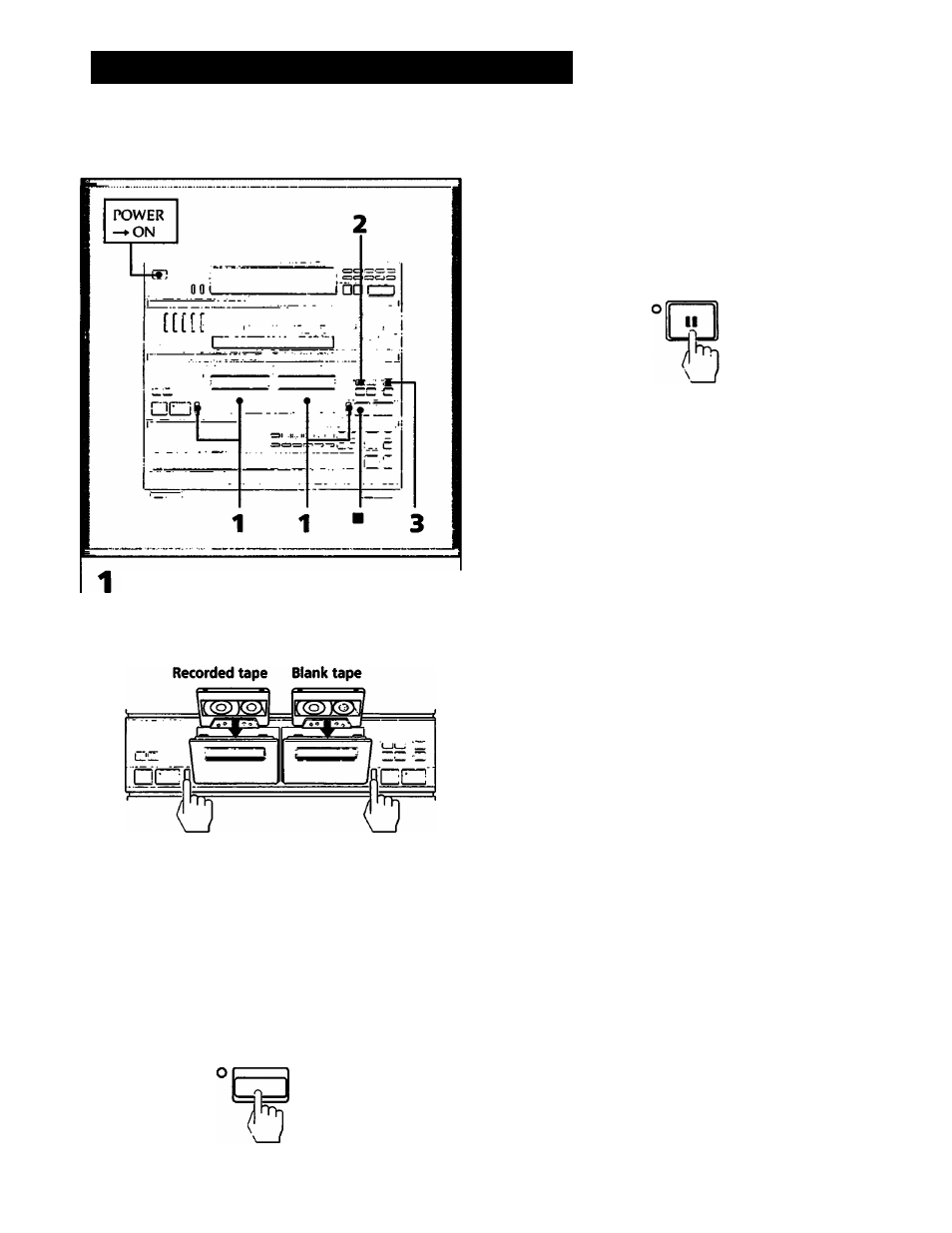
Dubbing Tapes (from Deck A to B)
This section describes about the operation of the recording
from deck A to B.
Press
&
to open the cassette compartments,
insert the tapes with the sides to be played
back or recorded facing you and close the
cassette compartments.
DECK A
DECKB
Press HIGH SPEED DUBBING.
The unit enters recording pause mode for high speed
dubbing, the
II
and # indicators light.
(Dubbing can not be carried out without pressing the
HIGH SPEED DUBBING button.)
HIGH SPEED
DUBBING
Press II to start dubbing.
The recording pause mode will be canceled and
dubbing starts.
The
II
indicator goes off.
PAUSE
To
Stop dubbing, press ■ on deck A or deck B.
Notes
• The tape in deck B is automatically recorded with the s.ime
recording system as the original tape* in deck A. So it is
unnecessary to set DOLBY NR.
• If the sound is affected by a television set during dubbing,
turn off the set or move it awav from the unit.
12
