Press • to enter recording pause mode, Play the desired program source to be recorded, 5 press d> or ii to start recording – Sony HCD-241 User Manual
Page 11: To stop recording, press, Notes, To prevent accidental erasure, Recording on tapes (deck b)
Attention! The text in this document has been recognized automatically. To view the original document, you can use the "Original mode".
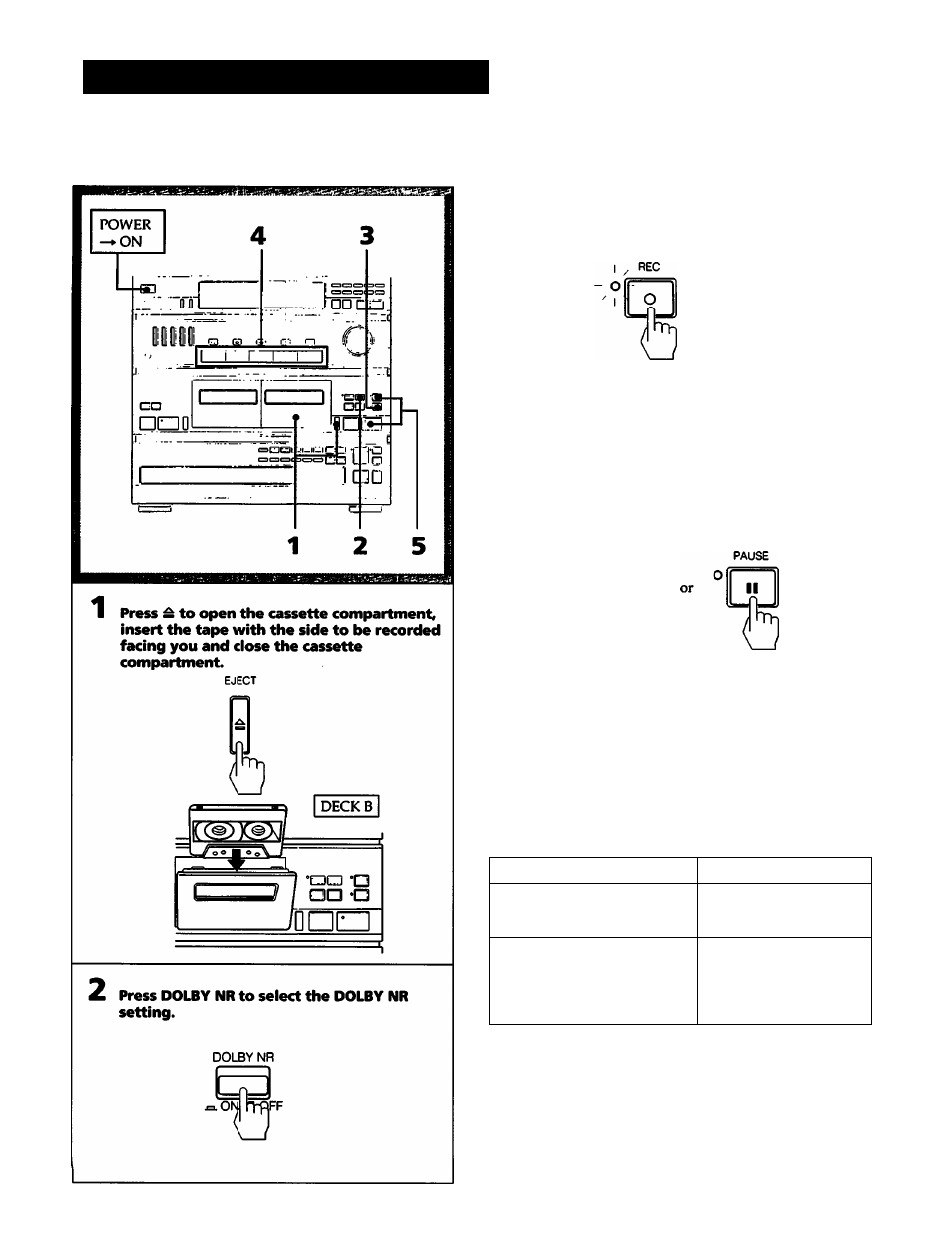
Recording on Tapes (Deck B)
This section describes about the recording operation only on
deck B.
Press • to enter recording pause mode.
The # and II indicators light.
Play the desired program source to be
recorded.
5
Press D> or II to start recording.
The recording pause mode will be canceled and the
recording starts.
The
II
indicator goes off.
%
To stop recording,
press ■.
Notes
• The recording level is automatically adjusted during
recording.
• In the recording mode on deck B, do not operate deck A.
• It is not recommended recording with Metal tapes.
To prevent accidental erasure
To protect side A recording
To record onto side A
Break off the tab of side A.
Side A
Cover the opening with
plastic tape.
Tab of side B Tab of side A
...
11
