To talk from the base phone to the handset, If no one answers the phone, Receiving a call while using the intercom – Sony SPP-M932 User Manual
Page 25
Attention! The text in this document has been recognized automatically. To view the original document, you can use the "Original mode".
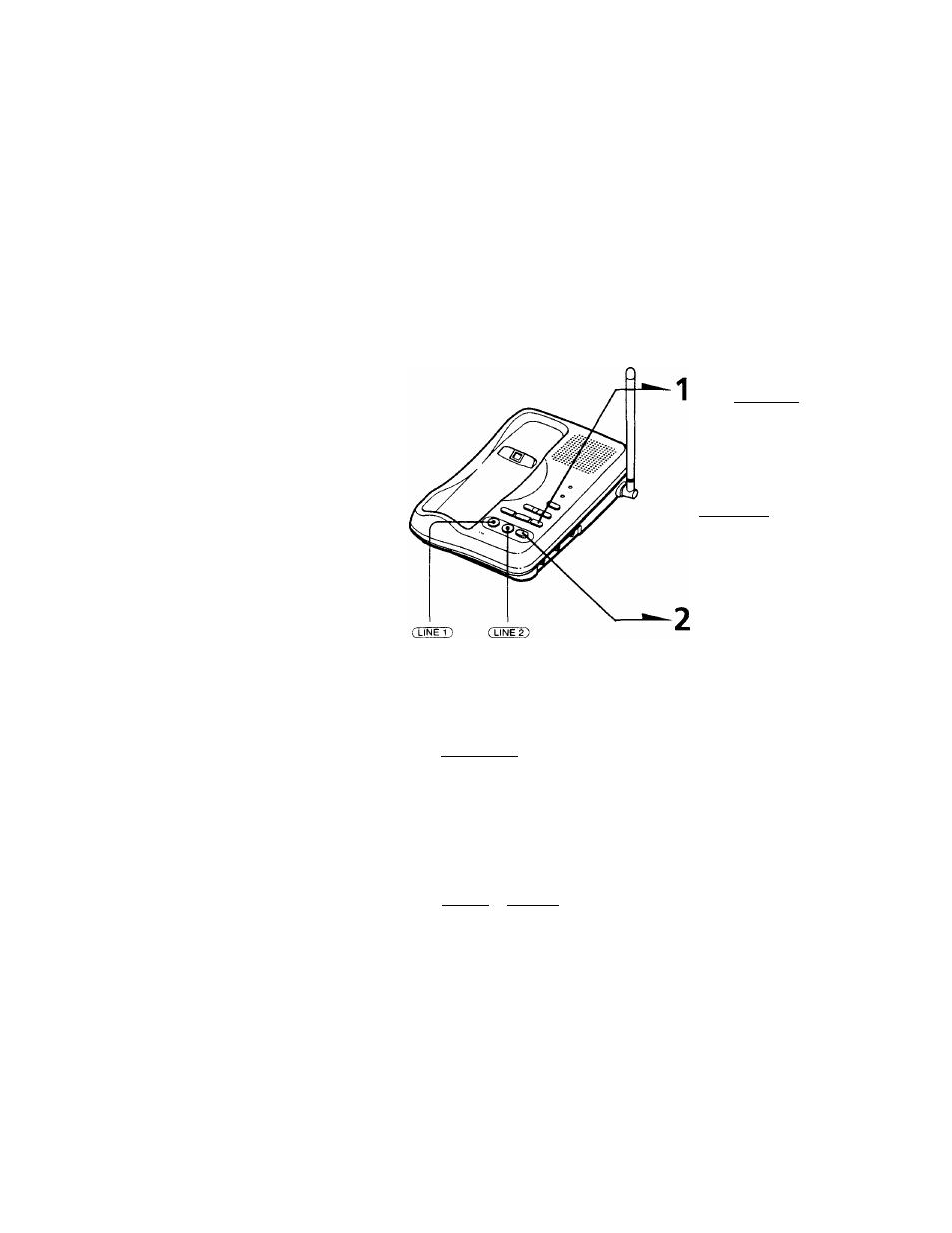
Talking between the handset and the base phone (Intercom)
(continued)
To talk from the base phone to the handset
Press
(INTERCOM).
The INTERCOM button on the
base phone and the INTERCOM
lamp on the handset flash.
The handset rings. When a
person at the handset presses
( INTERCOM
). you will be
connected. The INTERCOM
button on the base phone and
the INTERCOM lamp on the
handset light up.
When you're done talking, press
(OFF).
Note
The call to the handset will stop automatically after one minute.
If no one answers the phone
Press (INTERCOM) again.
Receiving a call while using the intercom
When a call comes in, a beep is heard on the handset and a ringer tone
is heard through the speaker of the base phone.
The LINE 1 or LINE 2 button on both the handset and base phone
flashes.
Press (LINE 1) or CLINE 2) whichever is flashing, then you can answer
the call.
Advanced Features
